Just like most games nowadays, there are multiple bonuses for pre-ordering or buying a more expensive version of Suicide Squad: Kill the Justice League. The game’s rollout hasn’t been the smoothest, however, and some players aren’t getting the skins and cosmetics that they should have.
Whether you’re a Suicide Squad superfan who purchased the Deluxe Edition to get a three-day headstart over everyone else or a casual fan who pre-ordered the standard edition of the game, some bonus skins are waiting for you after the game’s short introduction. Unlocking and equipping them isn’t as straightforward as it should be, however, and they might not show up for you at all in some cases.
How to Access Deluxe Edition and Pre-Order Skins in Suicide Squad
To find your Deluxe Edition skins or pre-order cosmetics in Suicide Squad: Kill the Justice League, open the menu and head to the Looks tab. From there, select the Outfits menu. You should see your character’s Arkham jumpsuit and default Suicide Squad outfit alongside your bonus skins. Deluxe Edition owners get the Justice Losers set for all four characters while pre-ordering any edition will get you the Classic skins for everyone.
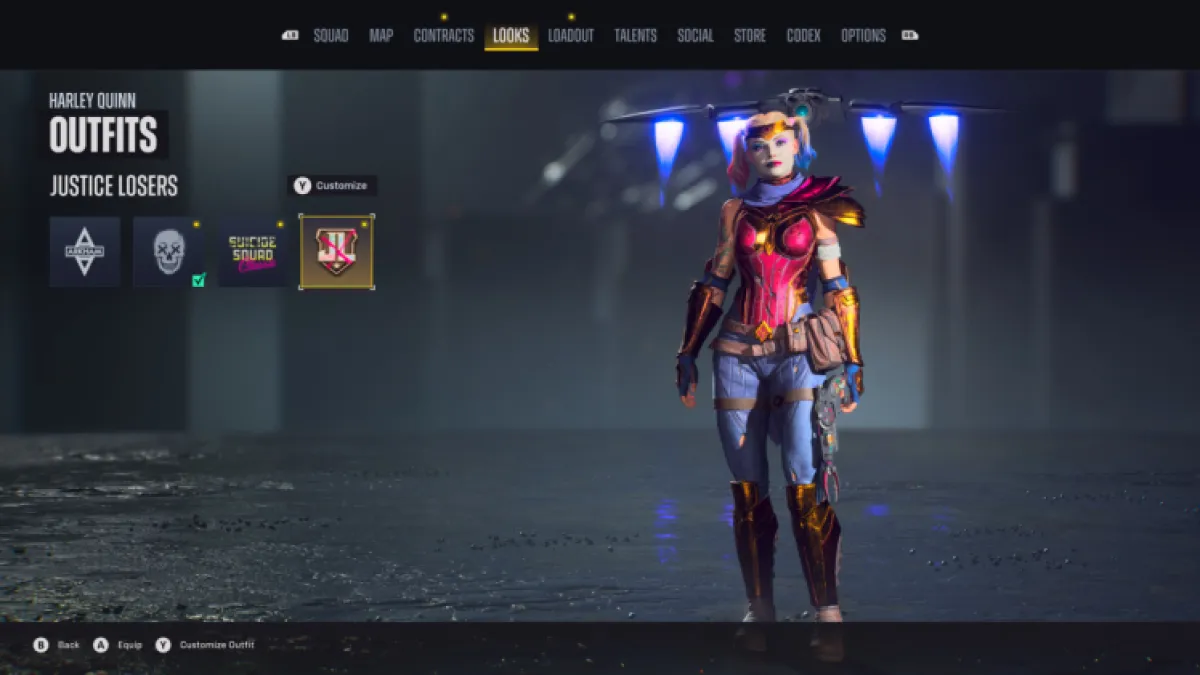
You can’t customize your character right at the beginning of Suicide Squad: Kill the Justice League, however. You won’t be able to equip your skins until you finish the game’s introduction and complete a handful of missions at the start of the game first. Once the team reaches their main base in Metropolis and changes out of their Arkham gear into something more comfortable, you’ll unlock character customization.
Along with the game auto-completing itself at first launch, Rocksteady is aware of an issue where some people are not seeing their DLC costumes in their inventories, so if you’re not seeing your skins, you’ll have to wait. More and more players are having the skins randomly dropped into their inventories in the days following Suicide Squad’s initial launch, so just be patient. Restarting the game entirely can help too (it made the Deluxe Edition content appear in our game), so try backing out of your active session now and then.
All Deluxe Edition and Pre-Order Bonuses in Suicide Squad KTJL
While you can purchase DLC skins in the Suicide Squad store with premium currency, you’ll get a few of them for free if you pre-order the game or upgrade to the Deluxe Edition.
- Pre-Order Bonus
- Classic Outfits
- Deluxe Edition Bonuses
- Justice League Outfits
- Black Mask Notorious Weapons
- Weapon Dolls
- Battle Pass
- Early Access
Keep in mind that Suicide Squad: Kill the Justice League features different tiers for its skin bundles and even Deluxe Edition owners don’t get the highest tier available for their bonus content. For example, the Classic outfits available as a pre-order bonus only include the costumes and their default color schemes. If you want alternate color schemes or cel-shaded effects, you’ll still need to pay extra. That applies to every Suicide Squad character too since their cosmetics are sold separately.






Published: Jan 30, 2024 01:45 pm