We have seen red rings and melting chips, and now we have absolute darkness. Here is how to fix the black screen when launching Palworld on Steam.
Palworld: How to fix black screen when launching game on Steam
Nothing like the occasional endless and infinite Steam black screen whenever a new game has dropped. I’ve encountered this error more times than I’m willing to accept, and it happening in a new game such as Palworld does not surprise me, but it does come with disappointment and frustration.
This issue has been reported across Palworld’s official Discord server and is currently under investigation. However, some users have found a couple of fixes that could potentially help you past the black screen of death and into the actual game.
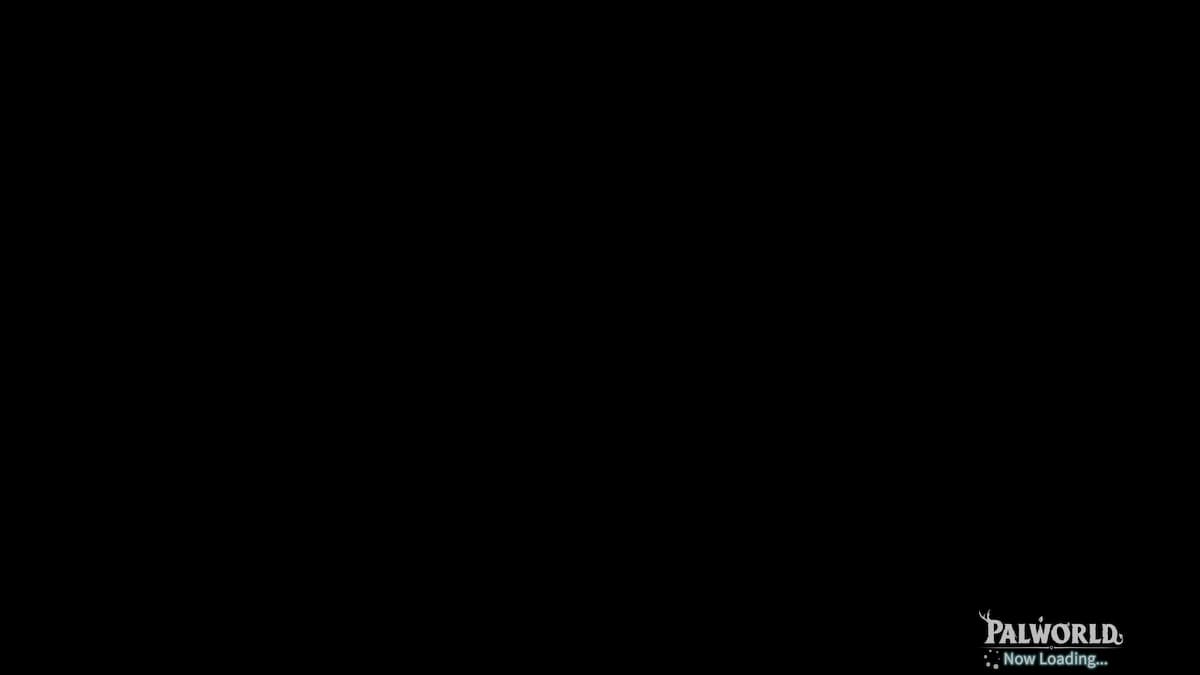
Wait for 10 minutes
First of all, Pocketpair has suggested waiting for a total of 10 minutes while on the black screen. This might be the result of a bug that forces the game to idle for 10 minutes before launching the game properly. While this can get a bit annoying, it can potentially work for you, so I suggest giving it a try if you are playing on the Steam version of the game.
Run Steam as administrator
Some other users have reported that if you run Stream as administrator, the issue won’t pop up. This is a regular troubleshooting step whenever games cannot run using the Steam client, so this might work for you. To do so, follow these steps:
- Close Steam completely. Choose Exit Steam from the in-game menu or open up Task Manager and close it from there.
- Right-click Steam and select “Run as administrator.”
- Whenever prompted, click yes to allow Stream to make changes to your computer.
Related: How to fix Online Session Error in Palworld
Hopefully, these steps will allow you to play the game on Steam with no issues whatsoever. You can also try verifying the game files to see whether there is a problem with your installation. However, it has been reported that this won’t solve the issue. But, hey, it’s worth a shot.
If you get past the black screen, be sure to check out what is the best place to build your base in Palworld.






Published: Jan 19, 2024 10:31 am