Lethal Company has been one of the most delightfully spooky surprise releases of 2023. But those looking to scavenge some loot may have encountered a black screen error when launching the game.
Luckily, we’ve got some potential solutions for you to try out.
Lethal Company: How to fix black screen error
While Lethal Company is a fantastic game, it has a few bugs so far, but some of these will be far more annoying than others, and the black screen error when launching the game might be the worst. In the game’s Steam forums, players have reported the appearance of a solid black screen after attempting to launch the Lethal Company, leaving them unable to play.
Players have offered some workaround that has resolved the issue. If you’re unfortunate enough to be getting a black screen when you launch Lethal Company, try the fixes below…
- Restart your PC and update Windows if need be
- If you’re playing the game on Windows 11, turn off the Windows HDR settings, as they could interfere with the game boot process.
- Update your drivers and verify the game’s files if this doesn’t work.
Related: Can you make a bigger lobby size in Lethal Company
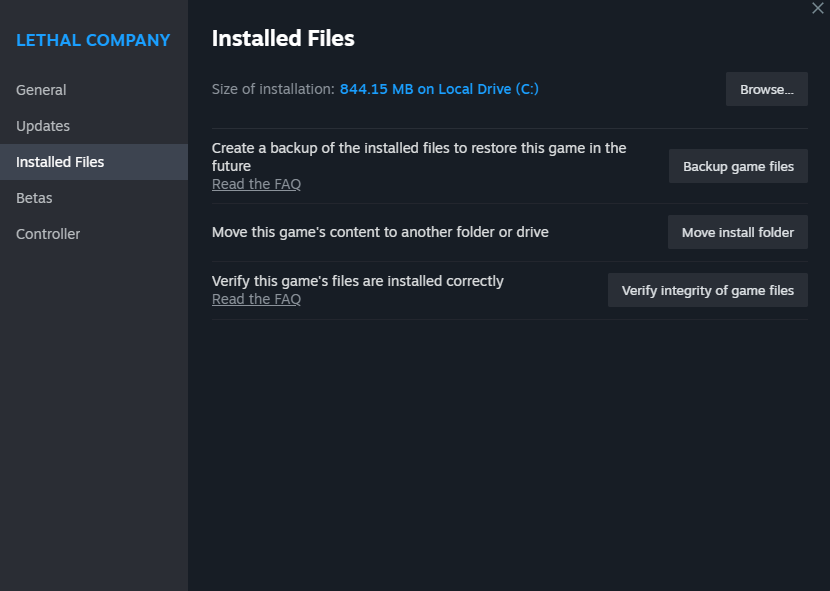
These solutions should do the trick when it comes to resolving this issue within Lethal Company. If not, then the next best thing would be to wait for a patch that hopefully resolves the issue permanently.






Published: Nov 15, 2023 02:48 pm