Especially because you can link CoD Warzone Mobile’s battle pass with MW3 and Warzone, it’s important to fix a stuck battle pass. If your CoD Warzone Mobile battle pass is stuck on a previous season or isn’t working in some way, you’ve come to the right place.
How to update stuck battle pass in CoD Warzone Mobile
When MW3 Season 3 began, it should have rolled out in Warzone and CoD Warzone Mobile, too. After downloading the update, the battle pass was stuck on Season 2 with zero seconds remaining. There’s no point in earning Arsenal Points if the battle pass is broken.
I tried closing the game and relaunching it, but that didn’t work. Usually, that simple fix can be enough to fix an issue like this. And that may fix this issue, but Activision needs to do work on its side first.
I also tried going to the Google Play Store (or the Apple Store if you’re on an Apple product) to see if there was a download I needed to install. No update was available there, and CoD Warzone Mobile automatically installed the latest download when I launched it. I recommend going to your app store if you are missing an update.
To my knowledge, there is no fix we can do on our side. We need to wait for Activision to fix this issue. Considering the weekly event didn’t appear either, I’m guessing that it takes CoD Warzone Mobile a few hours for the battle pass and events to update. I recommend following CoD Warzone Mobile on Twitter (or X) to stay in the loop about updates and fixed errors.
Under no circumstances should you purchase the battle pass if it still reads as being a previous season. If it’s currently Season 3 and the battle pass in CoD Warzone Mobile is stuck on Season 2, then don’t spend your CoD Points to buy the battle pass. If you do, they’ll be wasted since the previous season is technically over. Wait for the battle pass to be fixed and then you can buy the new season’s battle pass and take advantage of the Party Bonus XP to grind it fast.

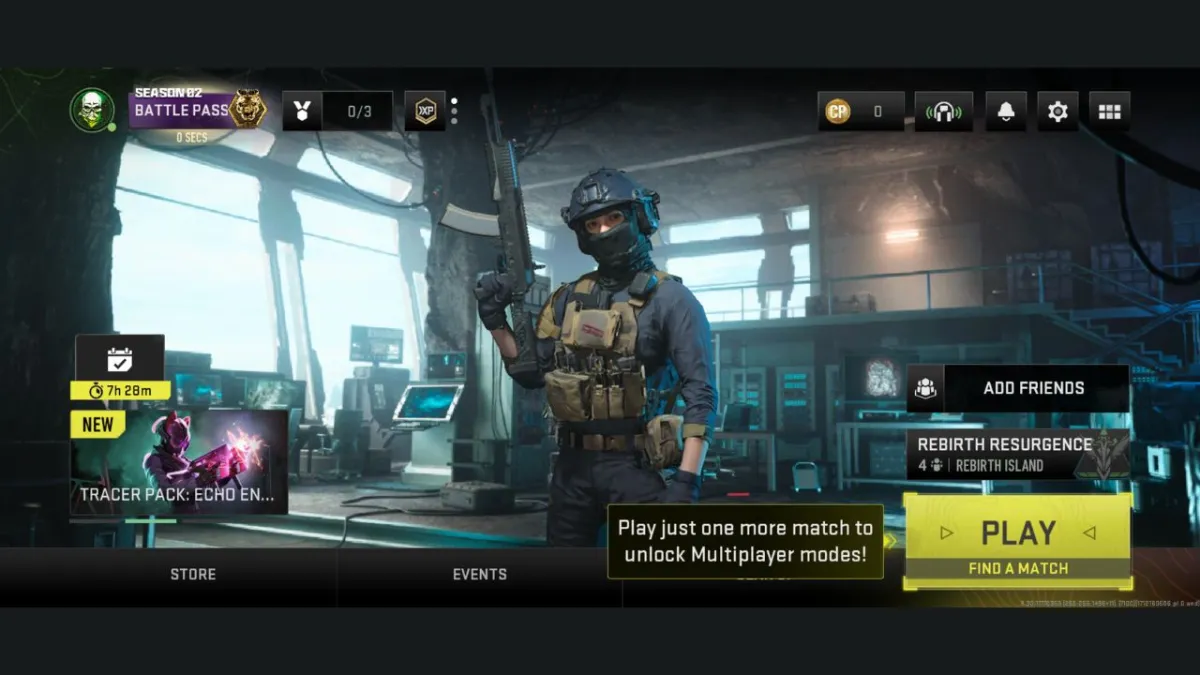





Published: Apr 3, 2024 12:52 pm