Do you want to share your Pawn ID with friends or use the best Pawn IDs in Dragon’s Dogma 2? The only way to do that is to know how to find your Pawn ID and how to use it.
Where to find your Pawn ID in Dragon’s Dogma 2
Aside from it being fun to use your friend’s Pawn, the main reason you want to use your friends’ Pawns is because they always cost zero RC, which is great when farming DCP, XP, RC, and Gold, and they can come back with more RC after they are used.
Also, you can help early players by lending them your high-level Pawn. I did this with my co-worker and it helped him defeat the Cyclops — which helped me because my Pawn Quest was to have my Pawn defeat a Cyclops.
Pawns help out with all sorts of things in Dragon’s Dogma 2 including where to go to complete quests.If you want a Pawn that has finished many quests and is high-level, use mine! The ID is JIZ4K8FLLHU8.

Here is how to find your Pawn ID in Dragon’s Dogma 2:
- Open the Pause Menu.
- Select “Status”.
- Tab to your Pawn.
- Tab to “Pawn”.
- See your Pawn ID under Arisen Details.
I recommend sharing your Pawn ID in a group chat or Discord to allow your friends to use your Pawn for free. You can also use the “Friends’ Pawns” function in the Pawn Search menu but that won’t work for friends on a different platform.
How to use Pawn ID in Dragon’s Dogma 2, Favorited Pawns, and Unique Pawns
Now that you have your friends’ Pawn IDs, you need to know how to use them. Here is how to use Pawn IDs in Dragon’s Dogma 2:
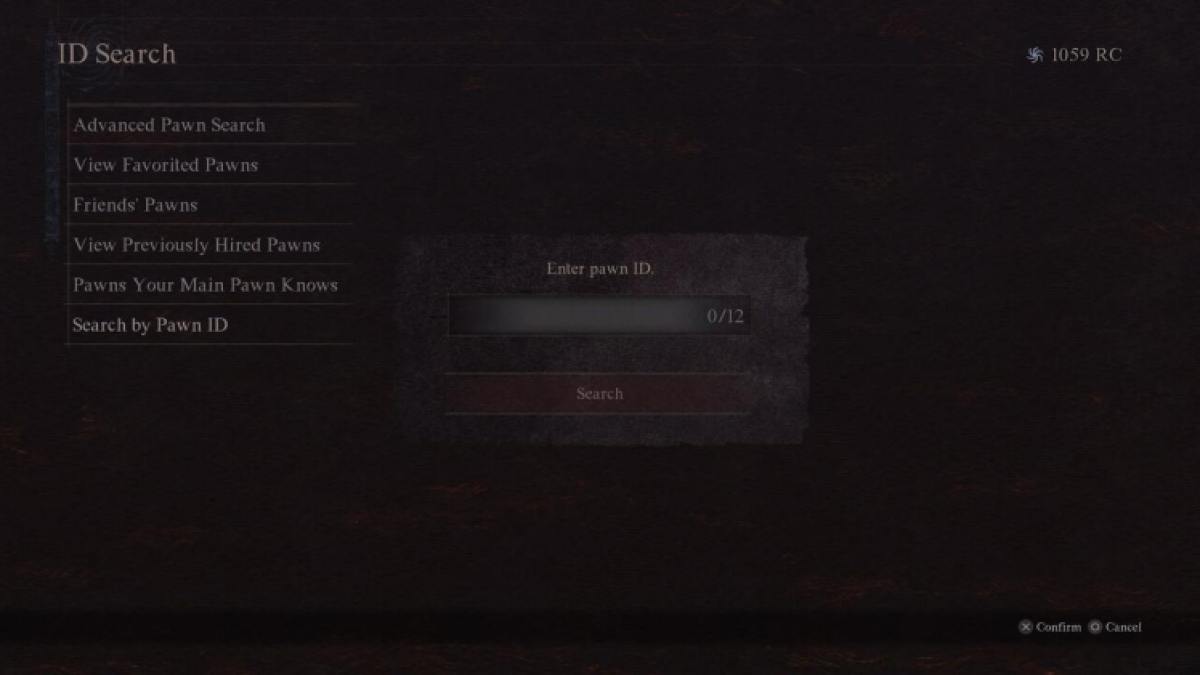
- Go to a Riftstone by finding its map marker.
- Examine it to enter the Rift.
- Examine it to pull up the menu.
- Select “Search for a Pawn”.
- Select “Search by Pawn ID”.
- Enter a Pawn ID.
If you don’t have any Pawn IDs to enter, you can return to the first Riftstone menu page and select “View Unique Pawns.” Here, you can view Capcom Official Pawns, Monthly Rankings Pawns, and Cumulative Rankings Pawns. You can get the best Pawns in the game by going to the “View Cumulative Rankings” section and finding a free, high-level Pawn.

You can also find the Pawns you favorite in the “Search for a Pawn” section four spaces above “Search by Pawn ID”. If you find a Pawn with a specific Specialization that you lack and you love their Vocation, abilities, and look, then you can favorite them when talking with them. If they get lost or replaced, you can bring them back by going to your “View Favorited Pawns” section. Just know you can’t change other players’ Pawn’s Vocation.







Published: Mar 22, 2024 04:00 am