Frame data is something that any intermediate fighting game player needs to know. And in Tekken 8, finding the frame data is a very simple process. Here’s how to get it up and what all of those numbers mean.
Where to find frame data in Tekken 8
To find the frame data in Tekken 8, simply head over to Practice mode under the Offline tab. From here pick whichever character you want to play as. Once you’ve loaded into the match, you’ll notice a menu in the bottom left region of the screen. And on the lower half of this menu, you have Attack Startup Frames and Frame Advantage.
As you perform attacks, this menu will display the frame data and the Frame Advantage will let you know if your moves are plus or minus on hit, block, or whiff (blue for plus, red for minus). This information will be given for each attack and strike in a combo. Pay attention to this and the attack startup frames to see which of your moves are safe or unsafe. You can also set the CPU to on in Practice mode, which will allow you to see the opponent’s frame data as well.

How to read frame data
If you’re new to fighting games then all this might seem like random jargon. So here’s a quick breakdown of what frame data is. Every single attack in Tekken 8 has startup frames and recovery frames. The former is the animation playing out the attack, while the latter is the animation after an attack has been made. The number of frames an attack will have is dependent on whether or not the strike hit the opponent, whether the opponent blocked it, or if it missed entirely.
A massive part of Tekken 8’s combat is understanding how this frame data applies to your character. So when you head into Practice Mode, take note of which attacks have the quickest startup and recovery frames. These moves are usually referred to as Safe. But moves with longer animations are usually deemed as Unsafe.
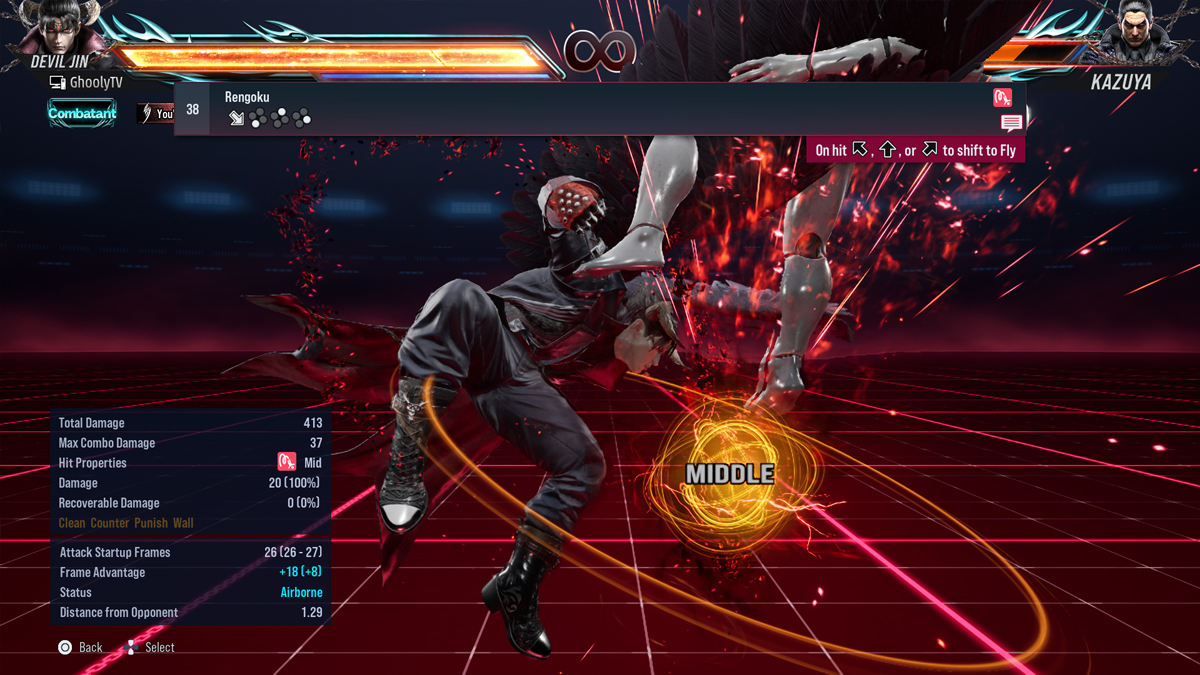
Of course, in a proper match, you shouldn’t just spam the quickest moves you have. You need to be able to catch your opponent off guard, and that’s when you’ll start to throw in a variety of moves to shake things up. But before you start throwing out massive combos, you need to start by getting a feel for the character and their frame data. Figure out what’s Safe and Unsafe then start building that fundamental knowledge into combos. Then you can start figuring out more complex stuff like breaking your opponent’s throws.






Published: Jan 31, 2024 09:25 am