One of the better things about being an elite PC player is that mods, cheats, and hacks are all available, almost on release. Games are switched up and cracked by the modding community, usually within hours of release, sometimes even beforehand. Cyberpunk 2077 is no different, and with the Trainer, it’s never been easier. With one simple program, it is possible to run Cyberpunk 2077 with a sideloaded program that allows you to cheat and mod to your heart’s desire.
WeMod Trainer for Cyberpunk 2077
There are a few different Trainers out there for Cyberpunk 2077, but I would recommend WeMod Trainer as it is incredibly simple to install and get going with. It is also possible to manually install mods and cheats for Cyberpunk 2077 from websites like Nexus. However, this is much easier, I feel.
- Download the trainer – Visit this site to download the WeMod Trainer for Cyberpunk 2077. Once the download is complete, open the file and select run. The downloader will then quickly install the WeMod Trainer.
- Sign up – You will need to create a user for the WeMod trainer before you can start.
- Open the Trainer – Once you have signed up, you will see the whole selection of cheats and mods available for Cyberpunk.
- Launch Cyberpunk 2077 – At the top right of the screen, you will see the Play button. Press this to launch Cyberpunk 2077 through the Trainer. It doesn’t matter if you have it installed on Xbox, Steam, or GOG. It will find it and launch it.
- Play with the Trainer – Once the game is launched, you can toggle the various cheats and mods that come with the Trainer using the console.
Add more mods and cheats
If you want to add more mods downloaded from other sites, simply go into the Cyberpunk 2077 Trainer and drag the downloaded mod file into the small dropdown next to the play button. You can then assign it to the game you want to apply it to.
Check our best Cyberpunk 2077 mods list for some new ideas.

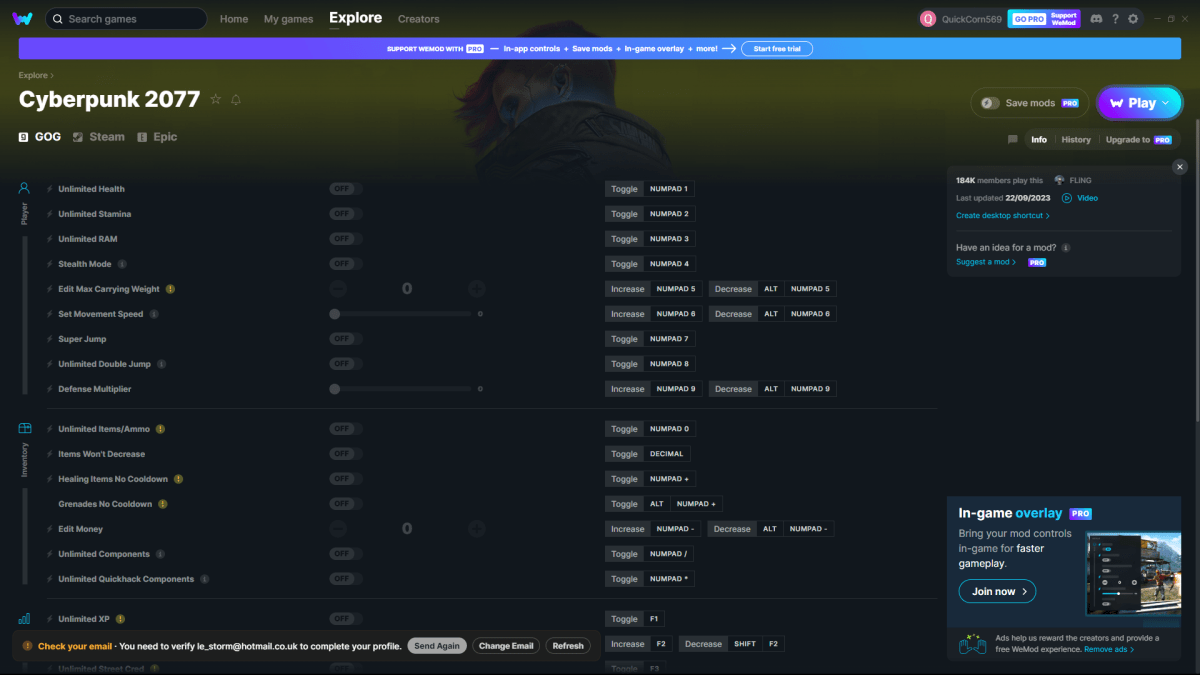
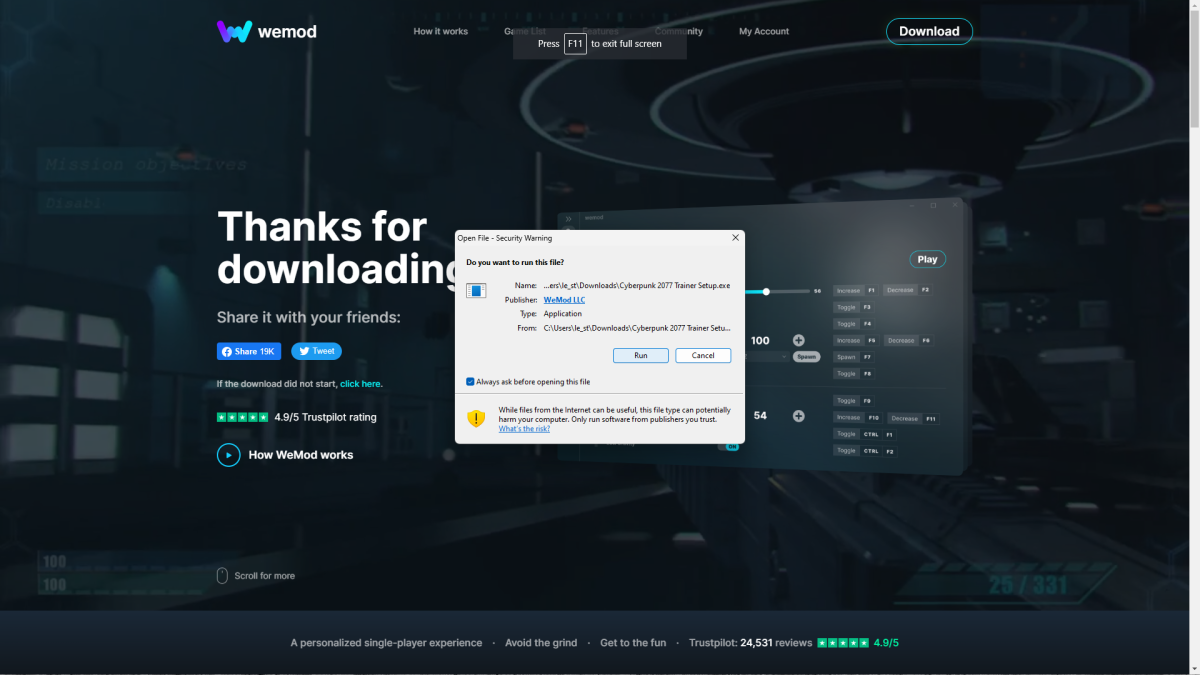





Published: Sep 26, 2023 01:37 pm