Not only will planets and moons be available for you to explore and travel to, but with humanity colonizing the cosmos, some encounters will happen right in space. Thankfully, ships and space stations allow us to interact with other parties while also preventing us from dying a very bloatful death.
You will notice that, from time to time, mission markers and objectives do not take place on specific planets or moons. For example, during the Into the Unknown mission, you will have to meet Vladimir. He is at The Eye, a space station that is orbiting the planet Jemison. Contrary to planet locations, you cannot simply fast-travel and directly dock your ship from the menu.
Anyway, here is how to dock at ships and space stations in Starfield.
Docking at ships and space stations in Starfield explained
To dock your ship at a space station or a ship in Starfield, you will have to approach them and press E on PC or A on Xbox to select said ship or space station as your target. You will have two options here. You can Hail at the space station or ship by pressing E on PC or A on Xbox to communicate with the ship or space station, which could end up in various interesting encounters and dialogue options.
What interests you most is the Dock option, which you can do by pressing R on PC or X on Xbox. Note that you will have to be at least within 500 meters of a space station or ship to be able to Dock in the game.
Once you have Docked your ship, you can either Undock, Get Up, or Board the space station or ship. Get ready for some fighting or some heavy persuasion if the situation warrants it. If not, just go ahead and say hello to Vladimir for me. I will eventually visit his house, I just need some 300 more Starfield hours to cover first. While you are at it, be sure to check out the best shipyards and manufacturers in Starfield.

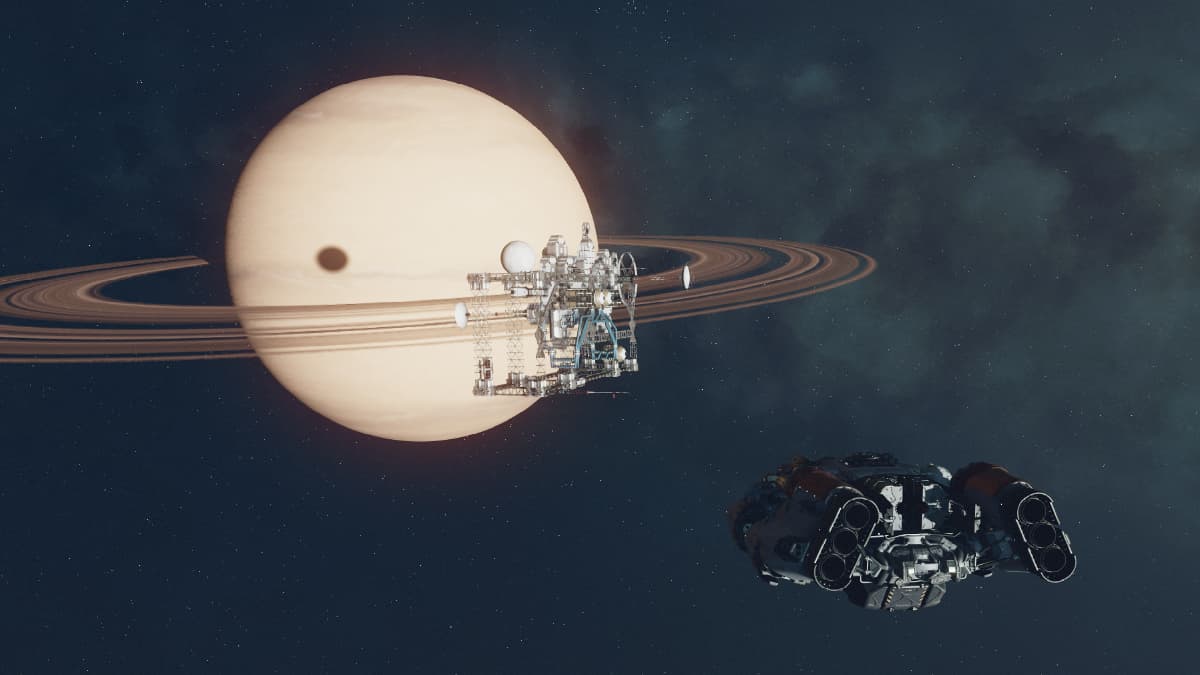
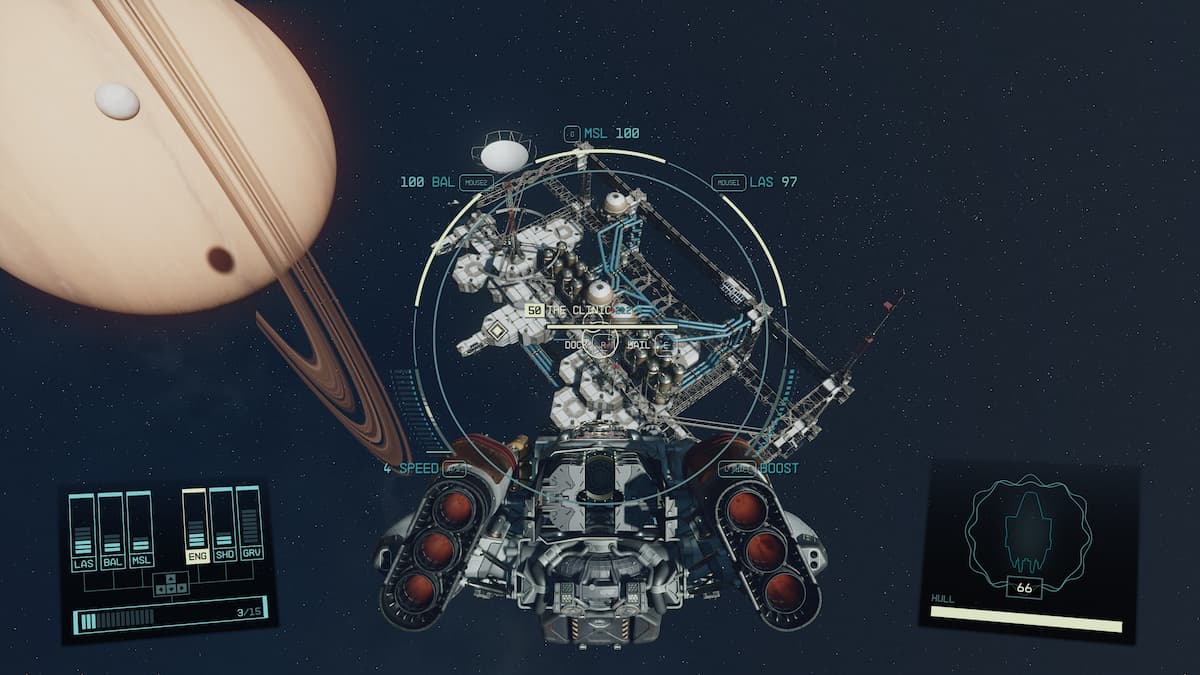





Published: Sep 5, 2023 04:46 pm