Modern Warfare 3 requires an eye-watering 149 GB SSD storage space to be playable. For any of us with tiny little hard drives, this is unmanageable. However, once you have completed the Modern Warfare 3 campaign, you can delete it for more storage and still enjoy multiplayer.
How to delete the MW3 campaign
Get the campaign out of the way first. It is more than likely you really only got the game for the online capabilities anyway. Once you have finished the campaign, you can then selectively delete it while still having full access to the rest of the game. You only need to keep the bits you play. Activision knows how obscene the file sizes are and is trying to mitigate the blow.
In COD HQ
In Call Of Duty’s own launcher, you can delete the campaign and easily manage MW3’s files. Simply Open COD HQ, navigate to the side panel and head down to Settings. Here you need to scroll down to manage files, where you will be able to view all the parts of the game you want to keep and cull.
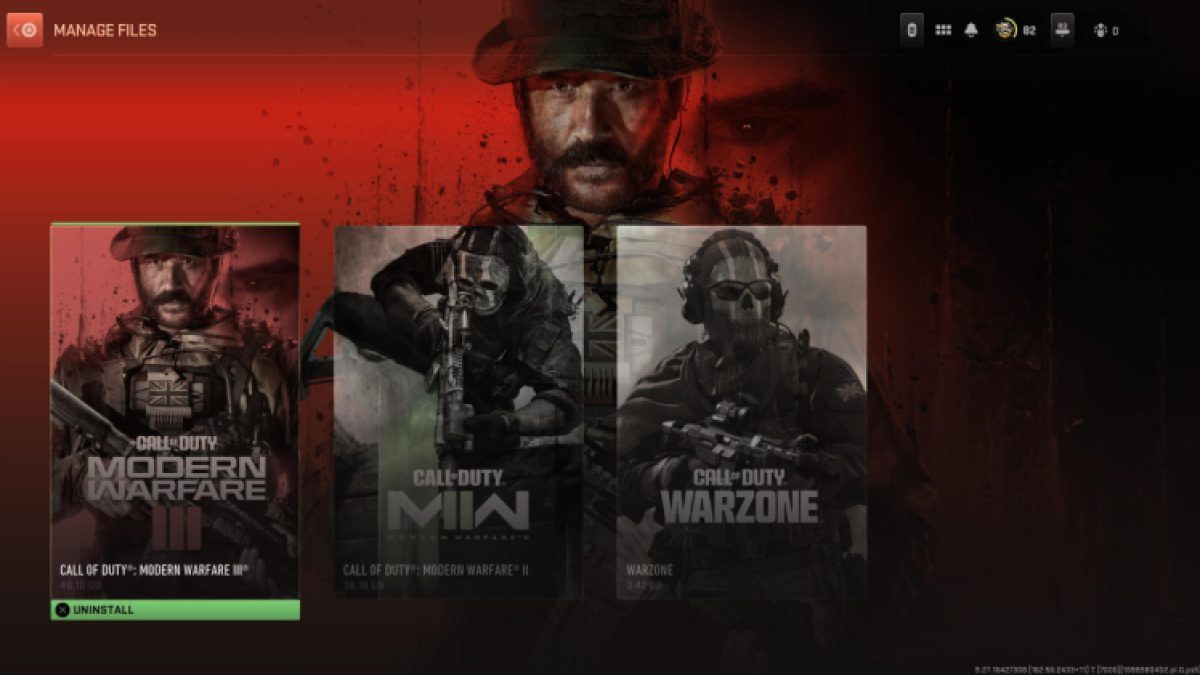
Free up space on Steam
Navigate to the Modern Warfare 3 file on Steam. You should be able to find this in your library. Right-click on the game and select properties. In this menu, on the left, you should be able to locate a section titled DLC. Here, you can select all the elements of Modern Warfare 3 you would like to keep and which you would like to remove, such as the campaign.
You should be able to strip the game down to only what you play. Therefore, you will only have the bare minimum on your PC.
Delete the MW3 campaign on Battle launcher
If you have purchased Modern Warfare 3 on Battle.net, you’ll still be able to select the sections of the game you want to strip. Head into the Battle.net launcher and click on Modern Warfare 3. Beside the game, you will notice a cog symbol. Hit this and select the option to Manage.
Open this menu and select the option to Modify Install. In this window, you can delete the Modern Warfare 3 campaign.
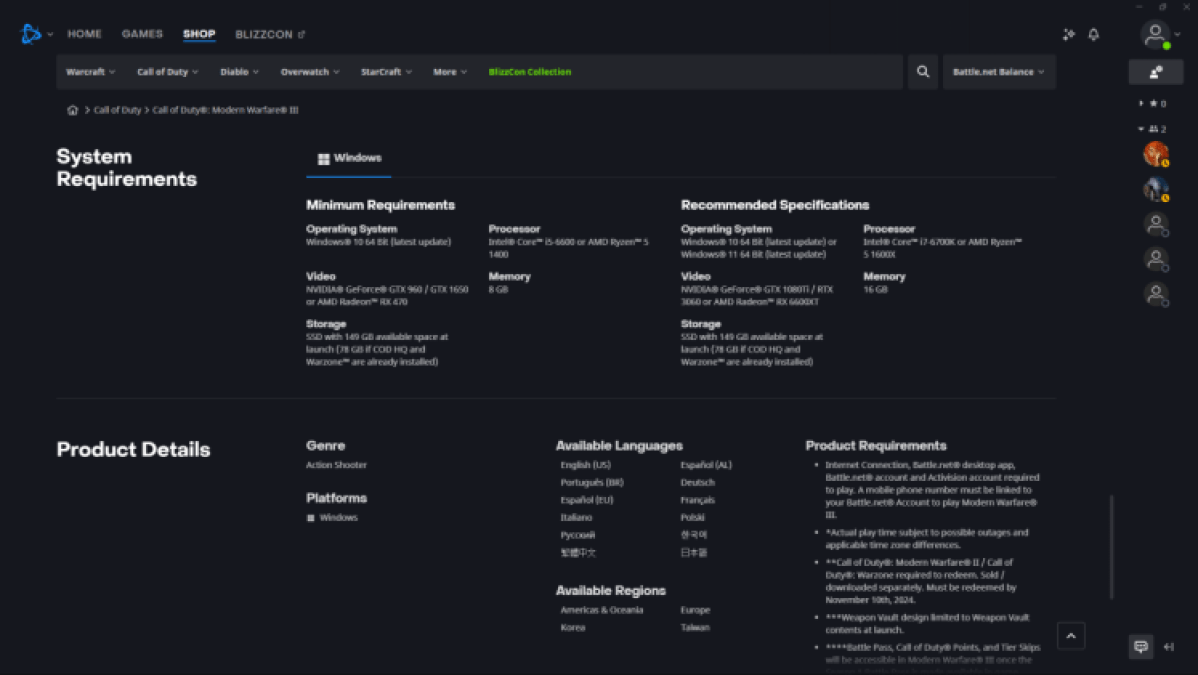
Modern Warfare on PS5
Navigate to Modern Warfare 3 on your PlayStation 5. While the game is selected, press the menu button. In this menu, you can find the Manage Game Content option. In this menu, you can select which files to keep or bin in Modern Warfare 3.
Modern Warfare on Xbox
In the My Games and Apps section of your Xbox home screen, locate Modern Warfare 3. Once you have it selected, press the menu button. You will be presented with the Manage Game & Add-Ons menu. In this menu, you can select Installed and remove any unwanted files, such as the Modern Warfare 3 campaign.
For everything MW3, check out PC Invasion.








Published: Nov 3, 2023 10:16 am