Exploring moons in Lethal Company is not an easy job to do, as you will face a lot of obstacles, including Steam leaks which will block your vision.
In Lethal Company, you will face a lot of difficulties while exploring the facilities of the moons. Starting from vicious creatures to a simple steam leak, everything will work against you to stop you from reaching the profit quota. In this guide, we will show you how to deal with a steam leak in Lethal Company.
Related: How to get an Air Horn in Lethal Company
What is Steam in Lethal Company
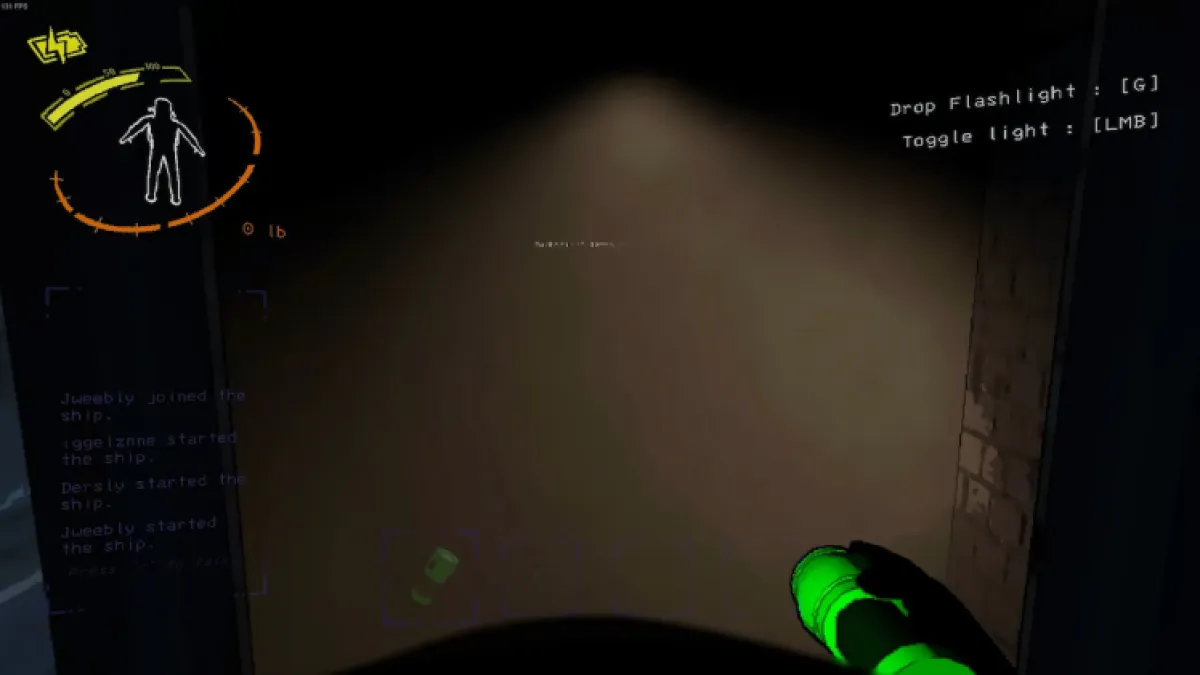
Steam is not a monster in Lethal Company, but it’s an environmental hazard that you will face inside different rooms of the facilities. In a room filled with Steam, you will lose your vision and only see smoke in your eyes. This creates a lot of difficulty for you to look for scraps as unpredicted steps in Lethal Company are basically bringing your own death through your own hands.
A steam leak in Lethal Company creates a smoke screen in front of you in the room. Most of the time, this will make you lose direction and make you fall into trouble. If there is any kind of monster nearby, you also cannot spot or be aware of them as the sound of the steam will also block your hearing abilities. Overall, getting inside a room full of steam might be one of the most troublesome moments in Lethal Company.
How to turn off Steam in Lethal Company
Fortunately, you can turn off steam in Lethal Company by identifying the source of the leak. Steams are released from a leak and the release of the steam is controlled by a switch. In order to turn off the leak, you must find the switch of the steam source first. Now, with your vision gone, it is certainly a very tough task to find the switch to turn off steam.
However, the intense sound of the steam getting released might be helpful to you in this case. But, you will need to observe the sound very carefully and find out its origin. It can be in the same room or also can be in a location nearby. Concentrate on the sound of the steam getting released to locate the source. The more you get closer to the source, the louder the sound will get.
Once you find the source of the steam, you will find a red switch in front of it. Rotate the switch to stop the steam from getting leaked further. Once you have turned off the switch, the steam will start to fade slowly and you will get your vision back in no time.
Lethal Company is now available to play on PC. Download the game from here.






Published: Nov 28, 2023 12:30 pm