Payday 3 is known for its server issues, so you’ll want to know how to check them. They often have problems resulting in bad connections, slow matchmaking, and dropouts in the game.
From my experience of playing Payday 3, it looks like it’s a mixed bag. Sometimes it’s good, other times, it can be a chore to get into a match. Often this is because the servers are overloaded with the large influx of players coming on. This guide will show you how to check the server status of Payday 3. Regardless of which platform you’re running on, this guide should come in handy.
Payday 3: How to check the game’s server status
There are a lot of games out there that like to keep their players in the loop. Always online games like these often need a go-between to let player know if server maintenance is being done. Sadly, Payday 3 isn’t one of these. This just means we need to use a few other options at our disposal to figure out if the Payday 3 servers are down or not.
From my personal experience, you need to confirm there aren’t issues on your end that are causing server issues. Only then can you confidently check the Payday 3 server status to see if there are issues that are out of your control.

One way that I’ve found is by going on their social media such as Twitter or the Subreddit for Payday 3. I’ve found that the Payday 3 Twitter is fairly active in communicating when there are issues. Additionally, if you follow Starbreeze on Twitter, you can check for official announcements regarding their servers.
This way, you’ll still get in the loop. You can see people talking about their issues. For example, I found out cross-play may be causing problems for me. So I went back into the game and turned it off, and thankfully, the issue was fixed.
Another way to check the server status for Payday 3 is by heading over to the game’s Down Detector page. Down Detector is a great site that can provide information on whether a game’s servers are down.
Note, that while there’s only a Payday 2 page on Down Detector, the information may be regarding Payday 3. As the game ages, expect a page for Payday 3, which will give you better insight. It’ll give you real-time information alongside with who’s been impacted and where. Plus, you can read the comment section below to see if your experience is the same as other players.
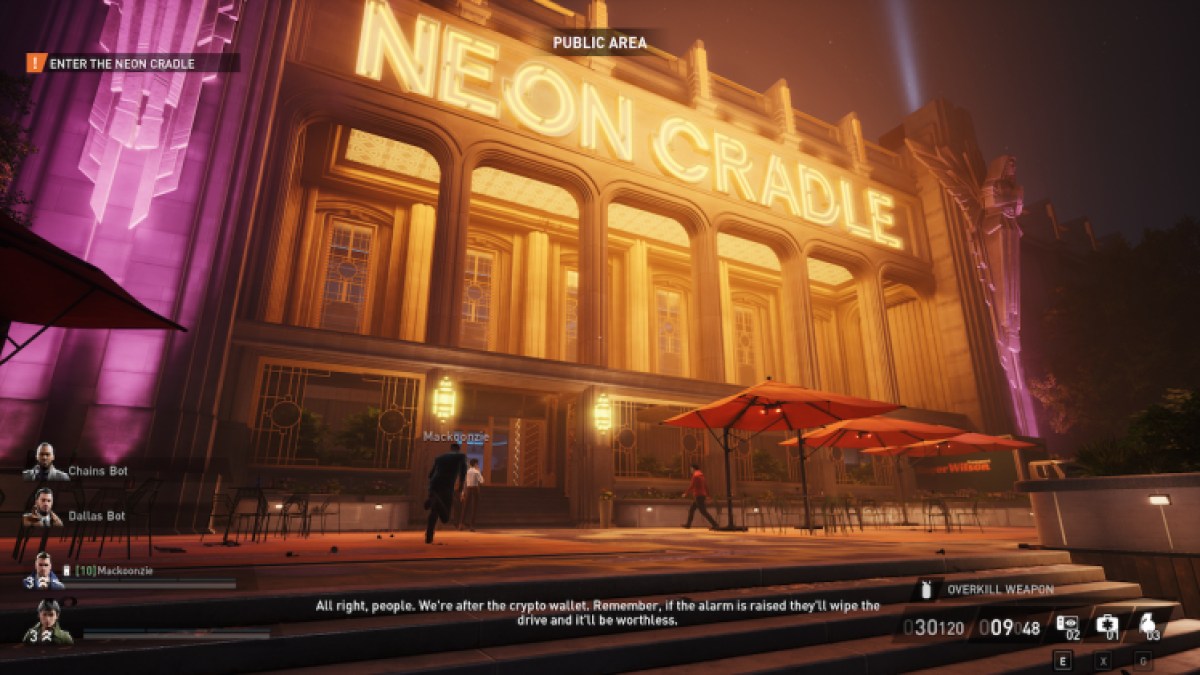
How to use Down Detector for Payday 3
When Down Detector does have a Payday 3 page, here is how you’ll use it to check the server status:
- Visit Down Detector – Visit the Down Detector website.
- Search for Payday 3 – Use the search bar to look for the Payday 3 homepage.
- Check for Red Flags – Check the graph for spikes. These spikes accurately show the Payday 3 server status. When there is a spike, that means multiple people are experiencing Payday 3 server issues.
- Read User Reports – Scroll to the bottom of the page to see user comments on the Payday 3 server status. There may be individual fixes there or just validation for the server issues you’re experiencing.
Expect the game to have a rough launch for a few days mainly because Payday 3 is on Game Pass, which will have even more players join in the fun.









Published: Nov 30, 2023 3:16 PM UTC