EA Sports FC 24 is the first game from EA Sports in their footballing franchise with the new name. This has brought a few new additions like Evolutions, which lets you evolve players throughout the year and keep up with the current power curve, and bring players who aren’t even close to it, pretty close to it. It’s also a fun way of using your favorite players, or players from the club that you support if they need an upgrade. But there are many things that stay the same during the change, including the menuing of Ultimate Team. While the menus do look a lot different with some new navigation, the contents of these menus are pretty much the same, but now there’s new places to find things, such as your club record. Here’s how to check club record in EA Sports FC 24 Ultimate Team.
Related: How to complete League & Nation Hybrid in EA Sports FC 24
How to check club record in EA Sports FC 24 Ultimate Team
Checking your Ultimate Team club record in EA Sports FC 24 is a bit more difficult than in previous years, but you can still find it pretty quickly if you know where to look. You’re going to need to head to the Ultimate Team main menu, then from there, head into the Club tab. From the club tab, move over to the Stadium tab, and you should be able to see your club record here before you click into the Stadium tab. This is the only place to see it in Ultimate Team, which feels a bit of a peculiar place to put it but at least it’s easily checkable if you want to see it.
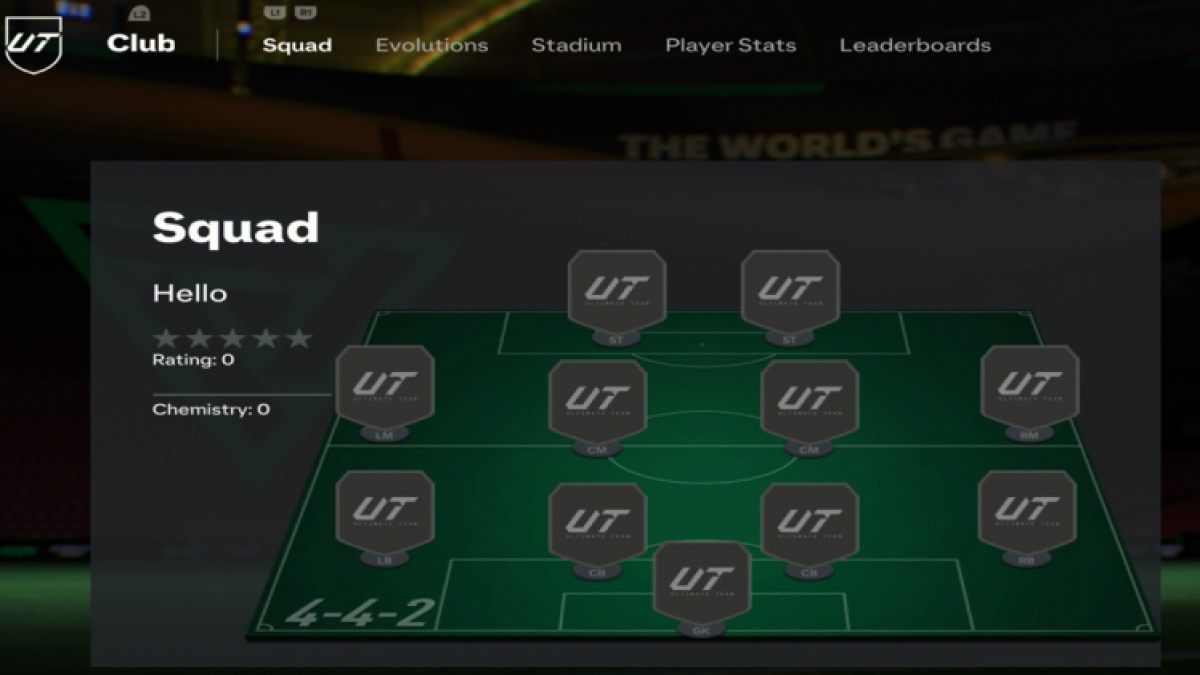
In previous years, you could check your Ultimate Team club record would be shown constantly in the top of the screen, but as the years have progressed the club record has been more of a thing for you to be curious about more than the bragging rights it used to have attached to it. With the addition of Squad Battles and such making it sadly a bit less meaningful of a stat to brag about to your friends. This means EA Sports have also made it less obvious, as they want you to worry about going positive less, which makes sense. I myself have never had a positive Ultimate Team even once, I quit way too early most of the time when I’m losing for that to be the case. So hiding it actually makes me think I’m way better at EA Sports FC 24 than I actually am.
EA Sports FC 24 is available for purchase on Steam, and you can find our other articles about the game here.







Published: Oct 10, 2023 4:24 PM UTC