The Ultimate Team club name is a special part of any player’s EA FC 24 journey. In case you want to rename your club, here is a detailed guide on how you can do so.
EA FC 24 allows the players to modify their Ultimate Team in every way possible. You can build this team from scratch and get up through the ladders of the leaderboard by collecting stronger cards or making your current cards stronger. However, having the same name for a year straight might bore many players. Luckily, EA Sports FC 24 has given the players a chance to change their Ultimate Team club name whenever they want.
Related: Is Ted Lasso and AFC Richmond in EA FC 24?
How to change your club name in EA FC 24 FUT
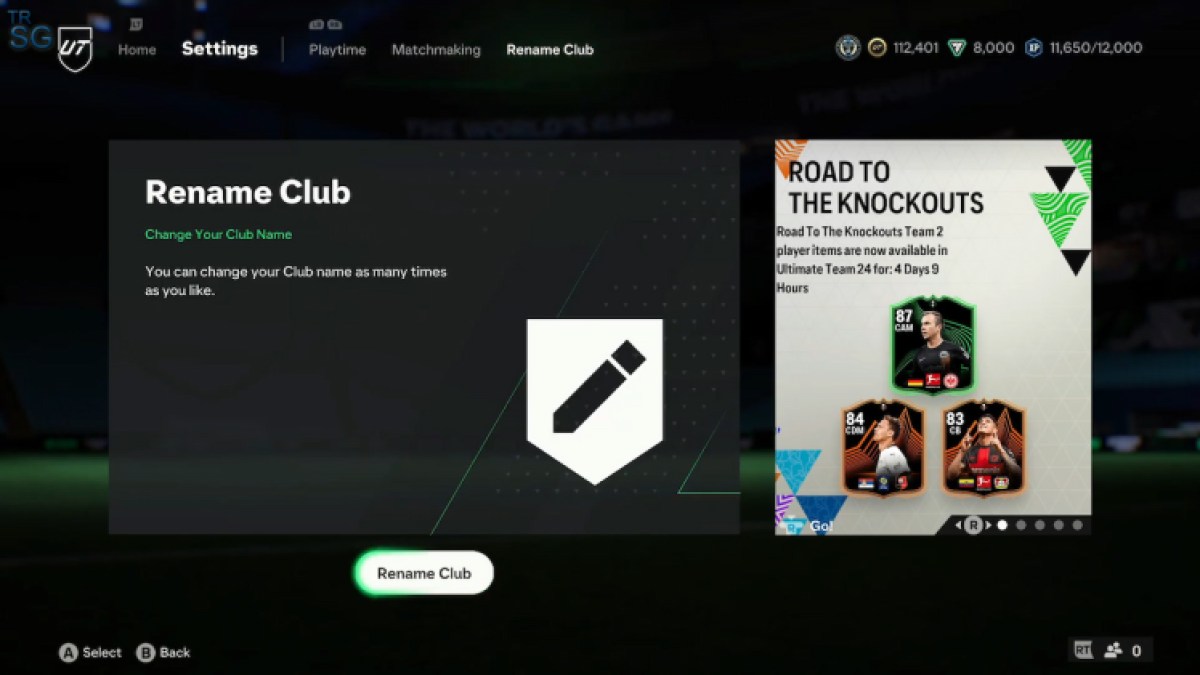
The process of renaming your club has been changed a bit from the previous version of the game, FIFA 23. However, the process is still very easy and will not take more than a few minutes. To rename your club in EA FC 24 Ultimate Team, follow the given steps.
- Launch EA FC 24.
- From the Main Menu, head over to Ultimate Team.
- On the Ultimate Team main screen, press C on PC, RB on Xbox, and R1 on PlayStation to navigate to the Settings menu.
- Enter Ultimate Team settings.
- Now, press C, RB, or R1 again and go to the Rename Club menu.
- Enter the Rename Club option.
- Select the new name of your club and also change the abbreviation if you want to.
After changing the name here, the changes will be effective instantly and you can start your Ultimate Team journey with the new name. However, keep in mind that your club name cannot contain more than 15 characters. Abbreviations cannot contain more than three characters. You can change your club name whenever you want without any cost.
After changing your name in EA FC 24 Ultimate Team, make sure to learn how to do Griddy in the game to perform better and defeat your opponents.






Published: Jan 8, 2024 02:38 pm