A hunter’s tool kit is rather important. It can help them in the long run, giving them a higher chance of survival. Most of everything you collect in Monster Hunter Now will be used to either craft new weapons or upgrade them. In any case, you should always be on the lookout for new gear. Thankfully, the game allows you to take multiple weapons with you on your adventure, but you can only equip one at a time. Monster Hunter Now’s UI has a ton going on and leaves many players confused — you may miss the instructions to do so. Since the game tells you early on how to change your weapons, you’ll have to dig through all the messages to find out. This guide will show how to easily change weapons in Monster Hunter Now.
Monster Hunter Now – How to change weapons
Having more than one weapon in the game is ideal because you can have multiple powerful Special Skill attacks. This makes fighting the monsters a lot more dynamic and immersive. Swapping out your weapons is simple to do, just follow along below.
Before going on, you need to progress through the tutorial far enough to change weapons.
- First, tap the Equipment icon which is located beside your Hunter icon on the bottom left of the screen.
- When you’re on the Equipment screen, you’ll see all your gear, including weapons that you have on you.
- The weapon you have equipped will have an E in the top right corner.
- Screenshot: PC Invasion
- Screenshot: PC Invasion
- To change weapons around, press on the weapon you want to use.
- You’ll get sent to another screen which allows you to level up or unlock your Special Skill attack if you’re able to.
- At the bottom of the screen, there will be a giant Equip button. Press it, and then your Hunter will be using the weapon now.
- Screenshot: PC Invasion
How to change weapon types
There are many things Monster Hunter Now brings over from the mainline games. The most important mechanic is allowing you to change weapon types. At the start of the game, you’ll only get the sword and shield. This will be the primary weapon for the short first chapter. As you progress in the game by getting to the second chapter, you’ll get the great sword. To unlock the rest of the weapons, it seems like the game rewards you with them by the start of the third chapter. To equip new types of weapons you’ve unlocked, follow the steps above. Giving you all the weapons early is probably the best way to learn the combat better. It allows you to get more experimental and helps you figure out your own play style.
If you’re having a hard time logging into Monster Hunter Now, consider reading this guide. It could get you back into fighting monsters in no time.


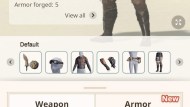
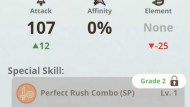





Published: Sep 18, 2023 05:36 pm