As a student of Hogwarts School of Witchcraft and Wizardry, most of your studies are done in the daytime hours. However, some tasks or quests may require a change in time. As an open-world RPG, it would be natural for Hogwarts Legacy to include the ability to change the time of day at your own leisure. But can you, and is it easy to do?
Note: For more information, check out our Hogwarts Legacy guides and features hub.
How to change the time of day in Hogwarts Legacy
The chances are good that you’re here because you need it to be day or night in your game. Well, I have some good news for you: yes, you can certainly change the time of day in Hogwarts Legacy. The ability to do it is available seemingly pretty early on. To be honest, I never felt the need to check until very recently. Of course, there are some prerequisites.
First, you’ll need to have played enough to get past most of the tutorial. The early sections are strictly about worldbuilding and setting up the plot. For that, the game keeps you at locked time of day. But once it sets you free to explore the castle and beyond its walls, you are given a bit more autonomy with how you interact with the world.
How to change the time of day
Whenever you need to change the time in Hogwarts Legacy, you can follow these steps:
- Press the “back” or “options” button or ‘M key’ to open the map
- At the bottom right, there should be an option to “Wait.”
- Click on the right thumbstick as a button, or hit the ‘F key’
- Hit “Yes”
- Screenshots by PC Invasion
And that’s really all there is to it. Your witch or wizard will wait out the time, and rise up off the ground when the time change takes place. Don’t worry about your daytime classes; they’re still available. You can’t get out of schoolwork that easily.
Hogwarts Legacy is available via Steam.


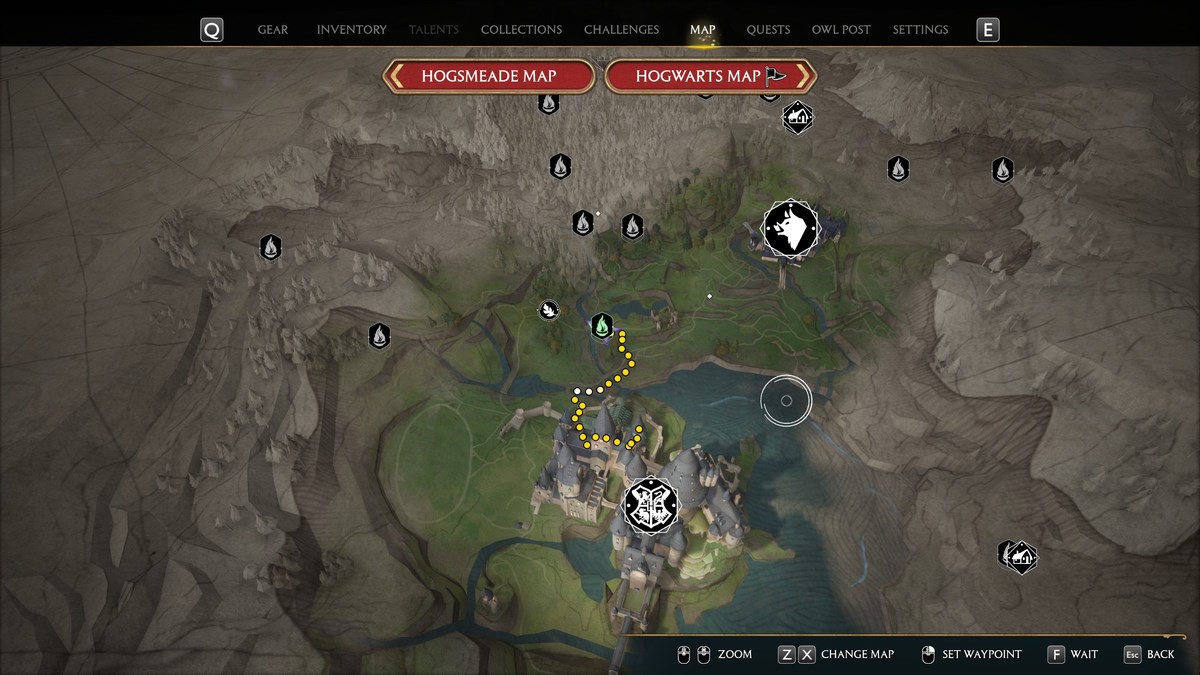






Published: Feb 10, 2023 04:34 pm