The wait is over, webheads! The highly requested feature to customize Peter Parker’s Symbiote tendril colors has arrived in Spider-Man 2’s first major update. Now, you can switch between black and white tendrils to suit your style anytime. Here’s how to change symbiote colors in Spider-Man 2.
How to change the color of Symbiote powers in Spider-Man 2
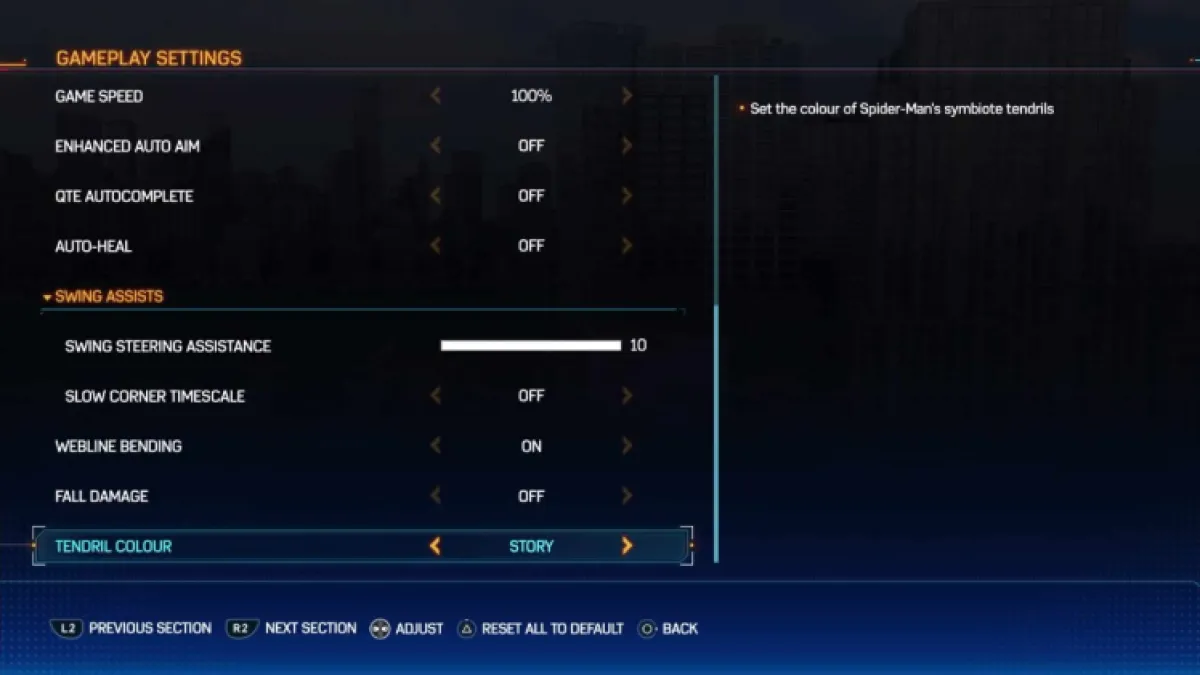
Changing the color of Spider-Man’s Symbiote powers in Spider-Man 2 is done through game settings rather than in the suit menu. To change tendril color, follow these steps:
- Press Start to open the pause menu
- Select Settings
- Select Gameplay
- Scroll to the bottom
- Adjust the Tendril Color to your preference using the d-pad or analog stick
Players can choose between Story, Black, and White. Selecting “Story” will automatically change Peter’s tendrils to match your current place in the campaign, which is the white Anti-Venom color if you’ve beaten the game.

Changing tendril color affects all Symbiote-related abilities, such as Anti-Venom Strike, Blast, Yank, Bomb, and tendril-related finishers. However, it won’t affect your suit itself, meaning you can mix and match suit and tendril colors.
In the screenshot above, I’m wearing the Anti-Venom suit with black tendrils, which wasn’t possible before the setting was introduced in the New Game Plus update. New York fashion, baby!
In addition to tendril customization, Insomniac has also addressed other community requests, including the mission replay feature. Now, we can finally revisit any story missions, including the incredible Venom missions we couldn’t get enough of the first time.
Another feature sneaking its way into Settings is the ability to change the time of day at any point, perfect for fellow photo mode enthusiasts. Speaking of photo mode, there are new stickers and an “Action Figure Mode,” which scales Spidey to an adorable size. Get out there and take some snaps that even Jonah would be proud of.






Published: Mar 7, 2024 4:37 PM UTC