When you change your region in Modern Warfare 3, there are a few benefits, the main of which is earlier access to the game. However, this can also help with connection issues to games. If you’re playing in the wrong region, you will experience bad latency and lag.
Change your MW3 region
You will need to go through a few steps to change your Modern Warfare 3 region, depending on what platform you are playing on.
Steam
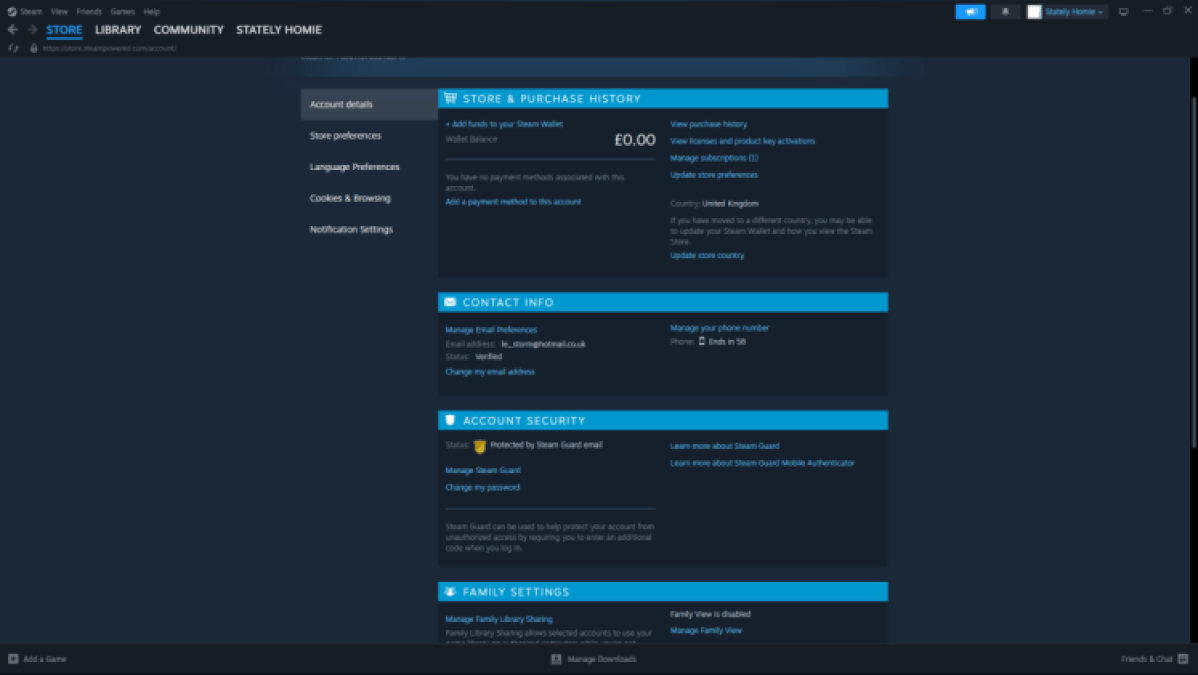
Open your Steam account and head to the settings menu from the top left of the screen. Here, you will find an option listed as Account Settings. In this menu, you can select the region your store is in. Choose the store you would like your Steam account region to be in, and then purchase Modern Warfare 3.
Battle.Net
Log out of the Battle.Net launcher. When you head back to the login page, you should notice a small globe symbol beside your credentials forms. Select the region you would like to change Modern Warfare 3 to. Now, log back into your Blizzard account. You will now be logged into your new region.
PlayStation
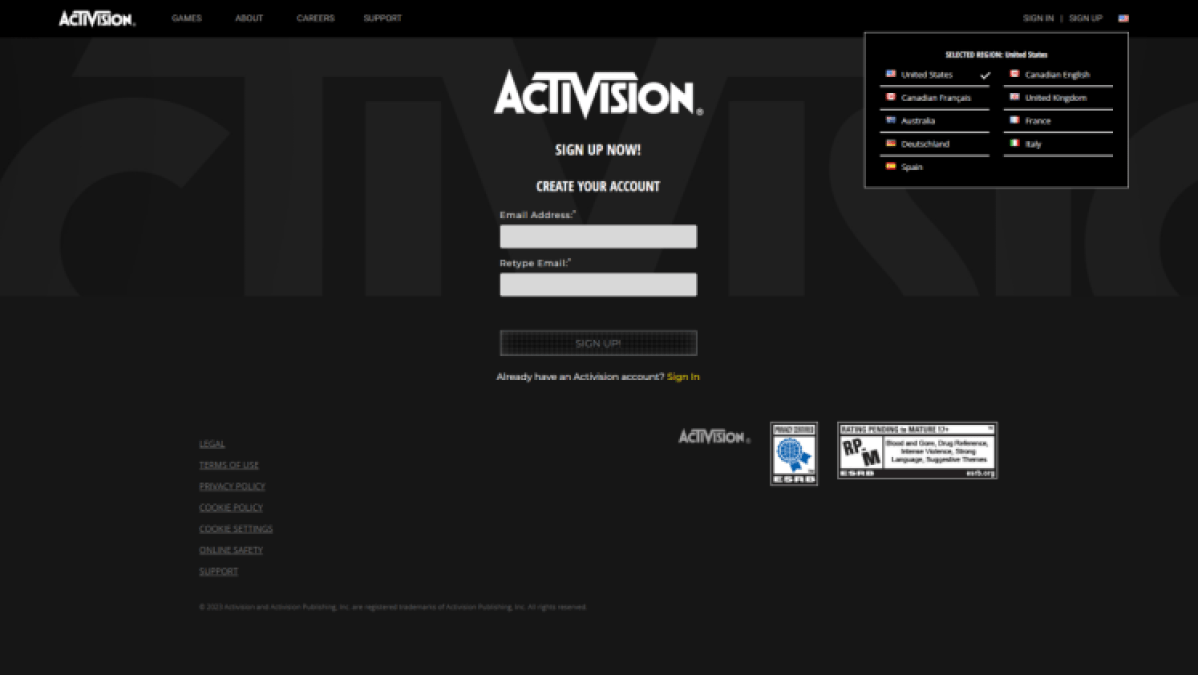
PlayStation is as simple as changing the region of your Activision account. You will have also to do this step if you are looking to change your Xbox region. Simply log into your Activision account and select your profile info. You can edit your settings from here. Now you are able to change your region and purchase Modern Warfare 3.
Xbox
To change your region on Xbox, you must also follow the steps above to change your settings on Activision. Once you have done this, simply turn on your Xbox and navigate to the settings menu. From here, you can select the System Options and Language and Location. Choose your new region and restart your Xbox.
Check out PC Invasion for all your Modern Warfare 3 needs.







Published: Nov 13, 2023 08:55 am