Depending on how new you are to Diablo, or how you like to enjoy games, you may like to swap difficulties a lot. I’m someone who likes playing it on easy for the tutorials, but wants to up the ante later on. That’s when it becomes helpful to raise the difficulty level, except it’s not exactly in the settings of this game. Keep reading if you want to know how to change the difficulty in Diablo 4.
Where to change World Tier difficulty in Diablo 4
While most video games call it difficulty levels, Diablo 4 calls it World Tier levels. At the start of your game, there are only two World Tiers available to pick from, either one or two. One is good for new players to the series, like me back when I tried out the Beta.
The second one is good for people who’ve played a Diablo game before, or want to start with more of a challenge. Tiers three and four are only available after your character reaches level 50, then level 70 respectively.
The good thing about each higher World Tier is that you can earn more Gold and Experience points for killing enemies. If you chose one difficulty level and want to swap, you can’t just change it through the options screen.
How you change your difficulty in Diablo 4 is at any hub town like Kyovashad. Walk up to the World Tier Statue located in this area, and you’ll be able to switch your World Tier on the fly. The process is super quick and easy, you can change it back just as easy as you switched it too.
The only other close thing to a ‘difficulty’ option is Hardcore mode. When creating your character, you can make it a Hardcore playthrough, meaning if you die once, it’s permanent. If you’re interested, the first 1000 players to make it to level 100 in Hardcore mode will have their name engraved on a Statue of Lilith.
Diablo 4 is available on Battle.net.



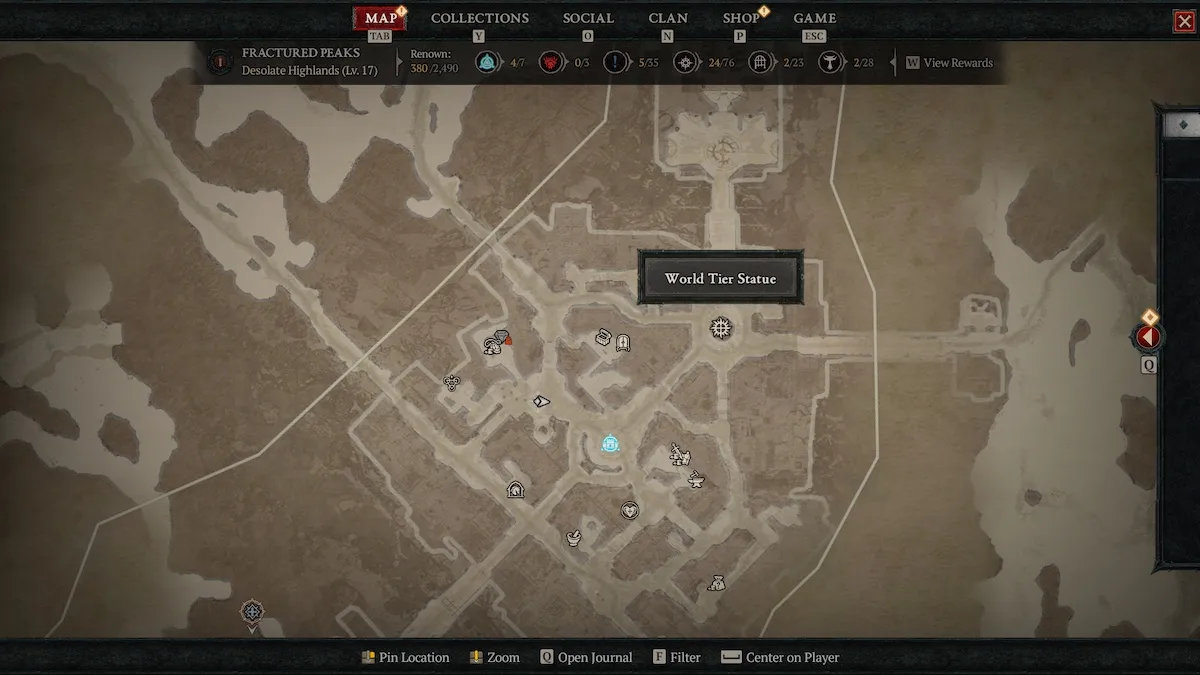





Published: Jun 2, 2023 11:32 am