After being stuck in the character creator for hours, you may leave and regret a decision you made for your looks. Luckily, there’s a way to change the appearance for both your Arisen and main Pawn, so here’s how to do this in Dragon’s Dogma 2.
Dragon’s Dogma 2: How to change your Arisen and Pawn appearance
Depending on what part of your appearance you want to adjust, there are different ways to go about it. You can change your appearance in Dragon’s Dogma 2 through a barbarie in any town. This is a barber shop, and you can change your hairstyle, makeup, and markings for a price of 10,000 gold. Check your map, and if you see a scissors icon, that’s the barberie.
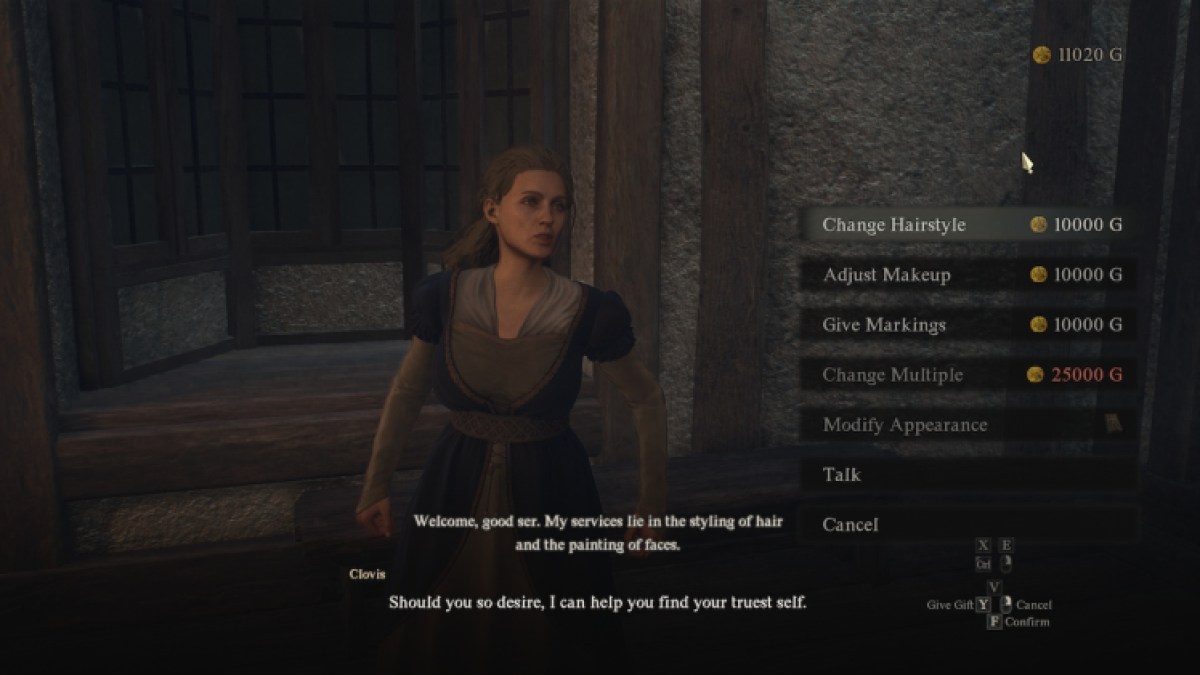
But what if you want to change your physical features like body shape or face size? Well, you’d have to choose the “Modify Appearance” option, but it’s usually faded out. It’s not difficult to do this, but it’s not something every player will figure out right away.
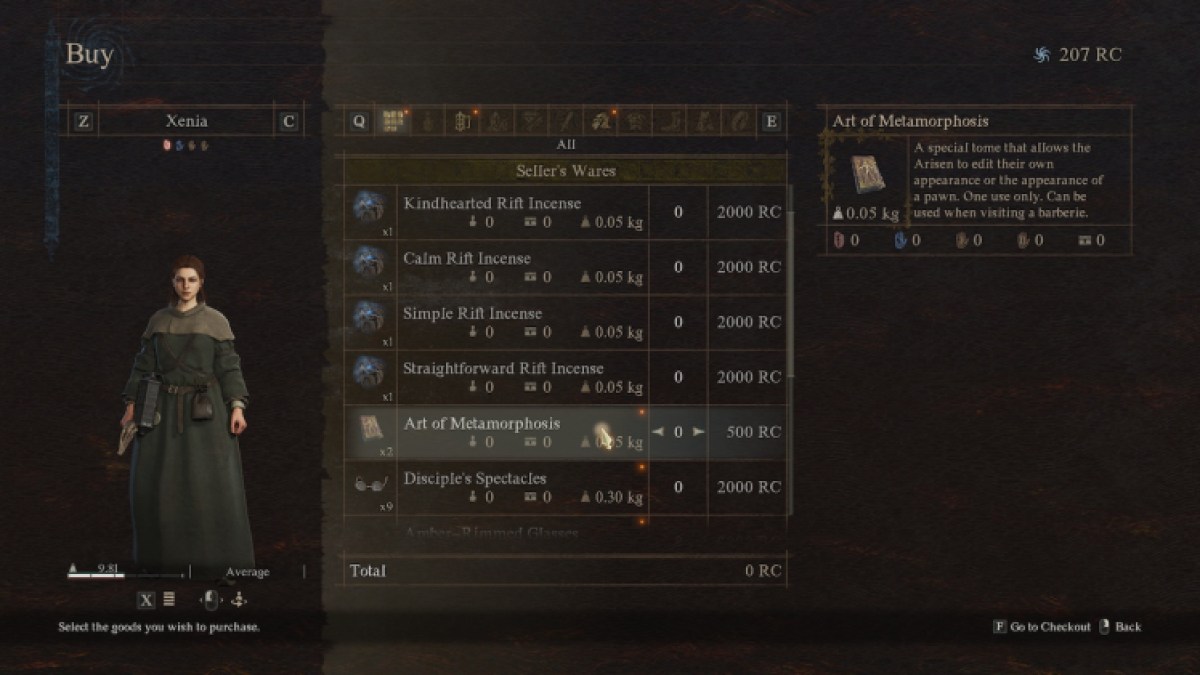
You first need a book called “Art of Metamorphosis“, which you can purchase through the vendor inside the Pawn Guild in Vernworth. I’m guessing this is also possible in any Pawn Guild, but so far this is the only one I’ve discovered. It’s the place in Vernworth with the large Rift Stone. The shopkeeper is to the left of it, and you can purchase this tome for 500 RC.
RC is the currency you use to hire Pawns, and you can gain RC in several ways. Activating Rift Stones around the world gives you 30 RC, while completing certain objectives earned me a few. Wait until you have enough RC, purchase the tome, then talk to the lady at the barberie again to modify your appearance.
You can now modify either your Arisen or Pawn’s appearance completely. Just keep in mind this the Art of Metamorphosis is a one-use-only type of item, so make sure you’re completely okay with how you look after changing your appearance.

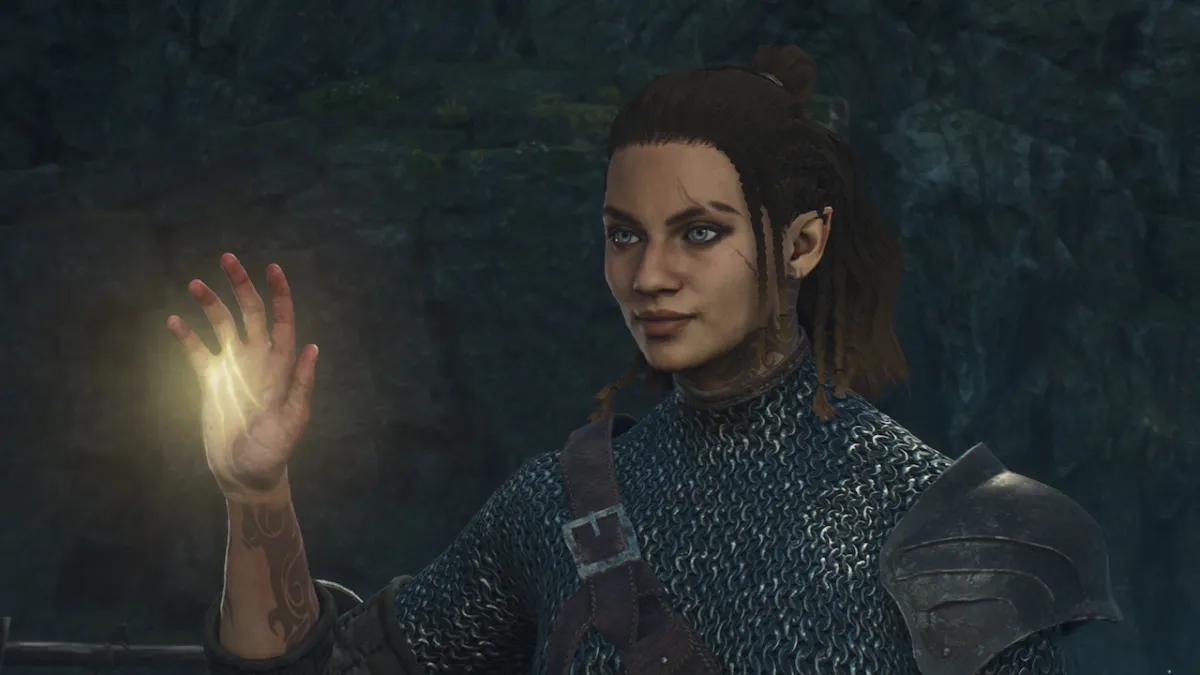





Published: Mar 22, 2024 5:40 AM UTC