As you level up your base in Palworld, you’re going to end up with a lot of different tasks and a lot of Pals to assign. Sometimes, you’re going to need a job done sooner than others. So, being able to tell your Pals where to go is essential.
How to assign a Pal to a job in Palworld
I picked up one of my Pals and threw them at the job I wanted them to do, and that was the secret. If you want to assign a Pal to a certain job, simply pick them up and throw them at it. Of course, the Pal needs to be capable of doing the job. You can’t make a Chikipi cook a delicious meal.
As I was playing Palworld, I would often find that the Pals weren’t helping out with the jobs I wanted them to be working on. Sometimes, a Pal would be working on a mine when I needed them to work on the furnaces producing ingots. There didn’t seem to be a way to direct them to where I needed them to go. I got frustrated. Turns out, I just needed to toss them at the job.
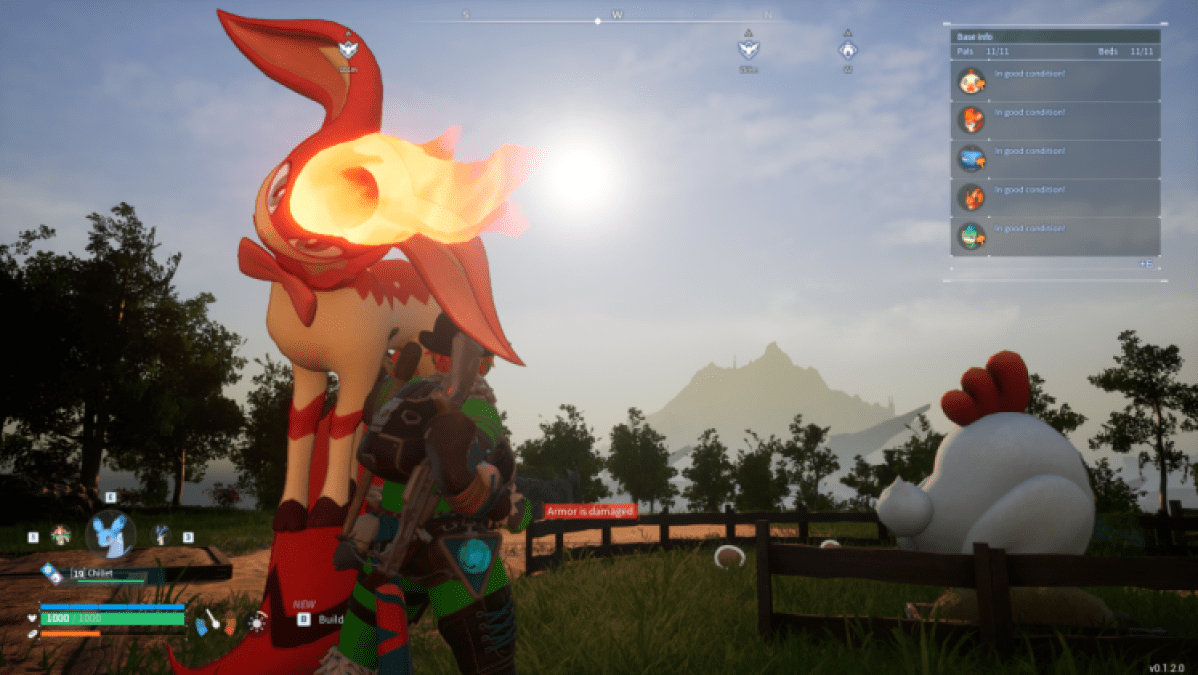
When you want to make a Pal do a certain job, pick it up with the F button. Then, walk to the place you need to work, and throw it again with F. This will assign the Pal to the job until the job is finished. If you need it to stop, or go back to its old position, simply pick it up again.
If you start working on something, such as construction or building, then the relevant Pal will always drop what it is doing and help out. Once the task is complete, your Pal should return to whatever you assign it to. You can easily manage your base like this. It is also possible to throw your Pals into the Hot spring if their sanity is taking a hit.







Published: Jan 22, 2024 04:48 pm