Starfield will see us all involved in several situations that are, for lack of better words, less than desirable. I mean, joining criminal organizations, picking items from dead bodies, and mastering the art of deceitfulness certainly is not something most of us would encounter on a normal day. In this game, however, it is part of the routine, and smuggling is also included in the menu.
Where to find Shielded Cargo in Starfield?
As said above, Shielded Cargo will help you smuggle any contraband or other illegal stuff into planets and cities that feature faction scanners. Don’t worry, we know you’re not a criminal, and yes, all those stolen goods were planted, of course. The most straightforward way to get a Shielded Cargo module is to get a ship with a pre-installed Shielded Cargo module in it. You will have to board a Crimson Fleet ship, kill everyone on board, and take control of it in hopes that there is a Shielded Cargo module installed. Sounds pretty random, right? Well, there is a better way to approach this.
You will have to visit Porrima III, located in the Porrima System. You will probably have to do a couple of grav jumps to get there if you haven’t explored much of space.
You will locate Red Mile, a casino bar that also is home to the Red Mile race, a sort of survival race that you can take part in if you are in the mood. However, we are here to do some shopping. Not that this will make it less shady, I mean, we are talking about a casino bar in the middle of a planet with no breathable air. But anyway, moving on.
Just as you enter Red Mile, you will see a man minding his own business in his office. This is Lon Andersson, and he will be your Shielded Cargo guy. Select the “I’d like to view and modify my ships” option. Then, enter the Ship Builder and add a new module out of the Cargo tab. You will find some Shielded Cargo modules that you can install on your ship. End of part one.
How to install Shielded Cargo on your ship in Starfield?
Now that you have purchased your Shielded Cargo module, you will have to install it on your ship. It is a pretty easy process. All you have to do after picking your desired ship module — in this case, the Shielded Cargo — is move the module to the available docking points in your ship. You can identify them as the bright blue spots on your ship.
Once you have installed the Shielded Cargo module, you will be able to bypass some faction scanners. I say some because using Shielded Cargo is not a perfect solution to smuggling illegal goods. The capacity of your Shielded Cargo — in this case, 190 — determines the limit mass the Shielded Cargo can protect from the scan. In other words, the bigger the loot you want to smuggle, the fewer chances you have to successfully pass the scan.
Remember that any stolen goods need to be in your Shielded Cargo for them to fool the scans. So, if you are carrying any stolen goods with you, transfer them to your brand-new Shielded Cargo. To counter any failure to conceal your cargo, you might want to buy some Scan Jammers. You are in luck because Lon sells those, too. Go figure. You can even level up your Deception skill to get out of a dicey scanning situation. And don’t worry, I won’t tell anybody.




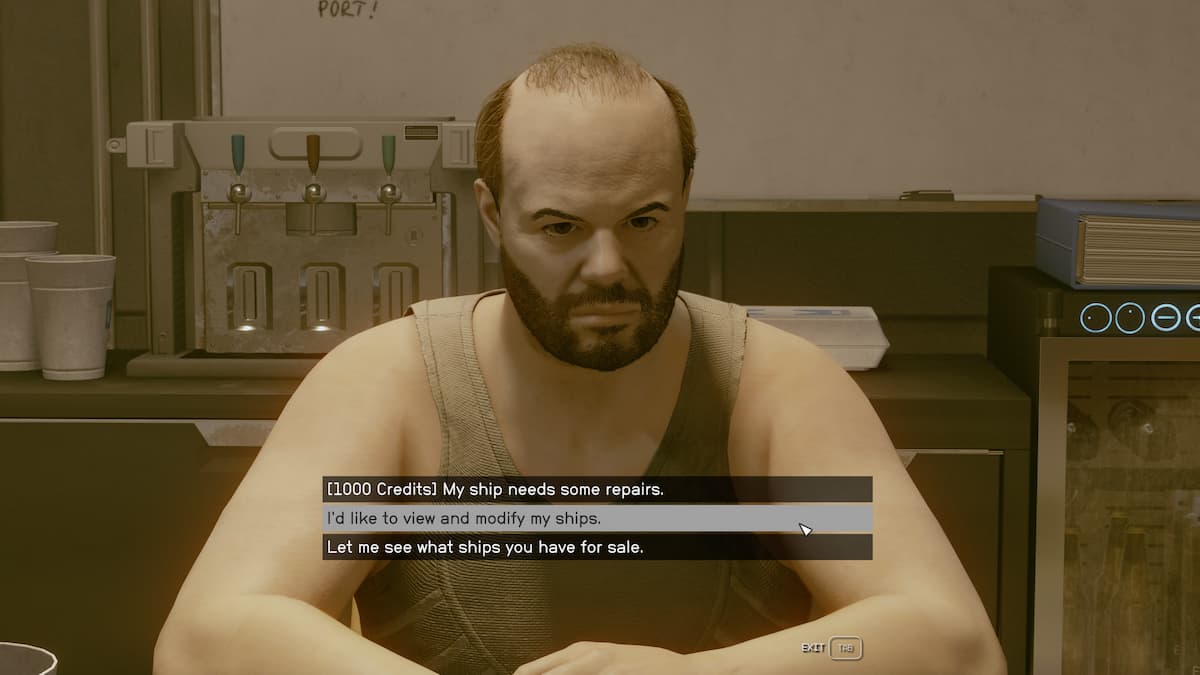
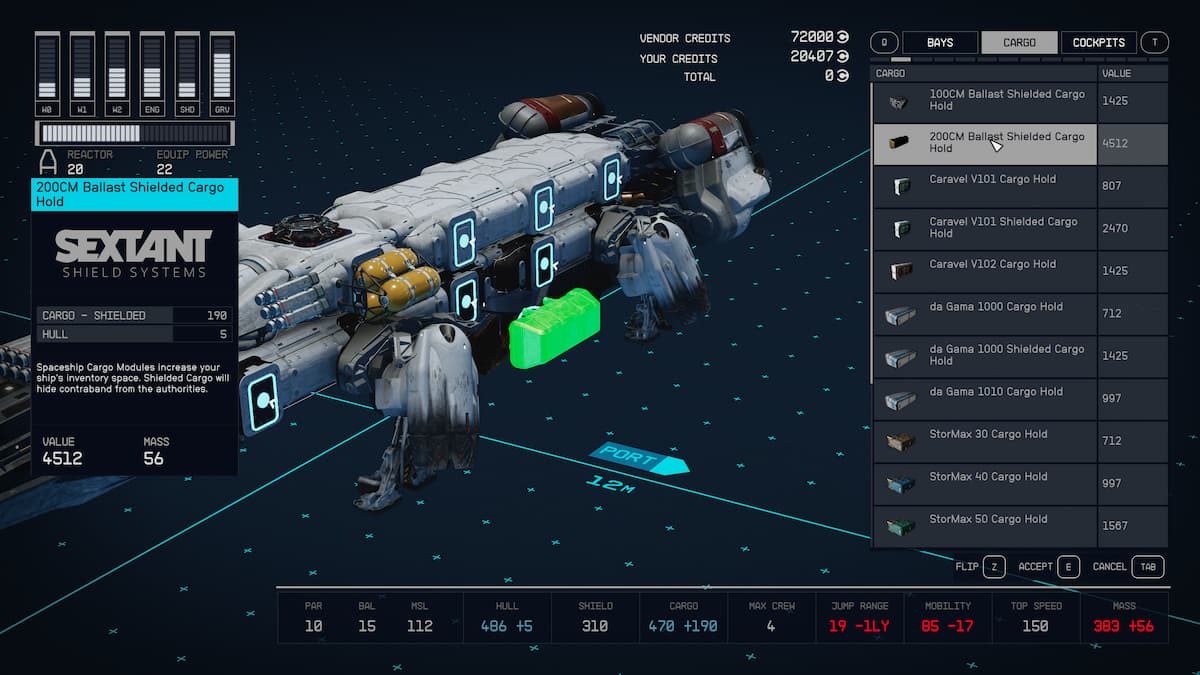




Published: Sep 9, 2023 02:35 am