Honkai: Star Rail is the latest title by HoYoverse, the geniuses behind Genshin Impact. The title boasts stunning visuals, a brilliant soundtrack, and superb voice acting. It’s nice to see good old turn-based combat getting some love too! The multiplayer functionality in this title works differently than you might expect and isn’t even mentioned at the start of the game. With this in mind, let me show you how to add friends in Honkai: Star Rail.
Related: How to cross-save in Honkai: Star Rail
How to add friends in Honkai: Star Rail
Adding Friends in Honkai: Star Rail is easy. The only catch is you need to progress through the game for the option to unlock. Once you’ve beaten the story quest, The Voyage Continues, you’ll gain access to the Friends menu.
Getting to this quest took me around 3 hours. I did all the side content I could find beforehand, so you will be much faster if you’re running through it.
To add a friend, you’ll need their UID. This code is on display permanently in the bottom left corner of the screen (pictured above). Much like with Genshin Impact, this is impossible to turn off.
Once you have your friend’s code, go into the Friends tab in the menu. You can access the appropriate screen on your PC with the button I’ve circled in the picture above.
At the time of writing, your Friends List is limited to 50 people, and you must all be playing in the same region.
Can I find strangers to add to my Friends List?
Even if you don’t have any friends to play with, you can still add a few strangers to your Friends List to help out in tough battles. There will always be a few random players to pick from in the Friends Menu, and you don’t need their UID if you add them this way. They’ll still need to accept your request before you can share characters, but this is a handy feature and a great way to fill your list.
What can I do with my friends in Honkai: Star Rail?
HoYoverse’s juggernaut, Genshin Impact, allows parties of up to four players to explore the world of Teyvat together. Unfortunately, if you were hoping for the same in Honkai: Star Rail, you may be a little disappointed. Playing with your friends is much more hands-off in this game, with limited functionality.
You can only use support characters from your Friends List in Calyxes and Cavern of Corrosion Challenges. Your friends have zero control over the characters in your game as they are effectively ‘lending’ you a teammate. I’d love to see some real-time interaction with friends added sometime, but for now, this is what we’ve got.


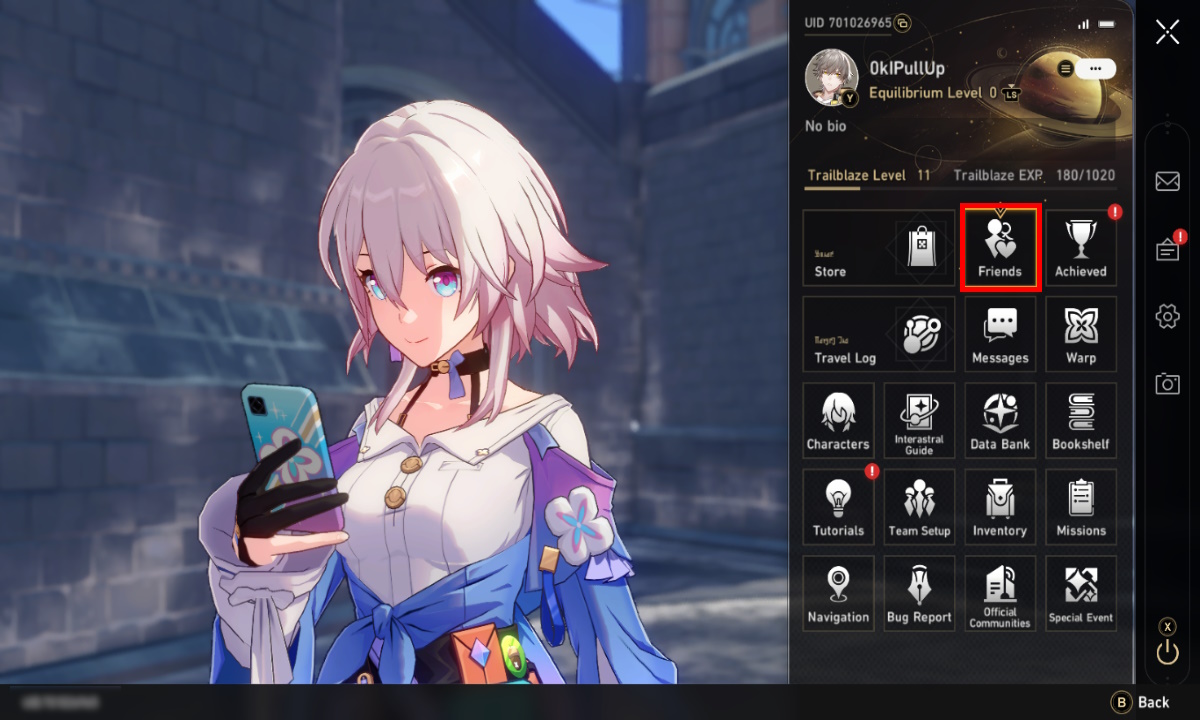

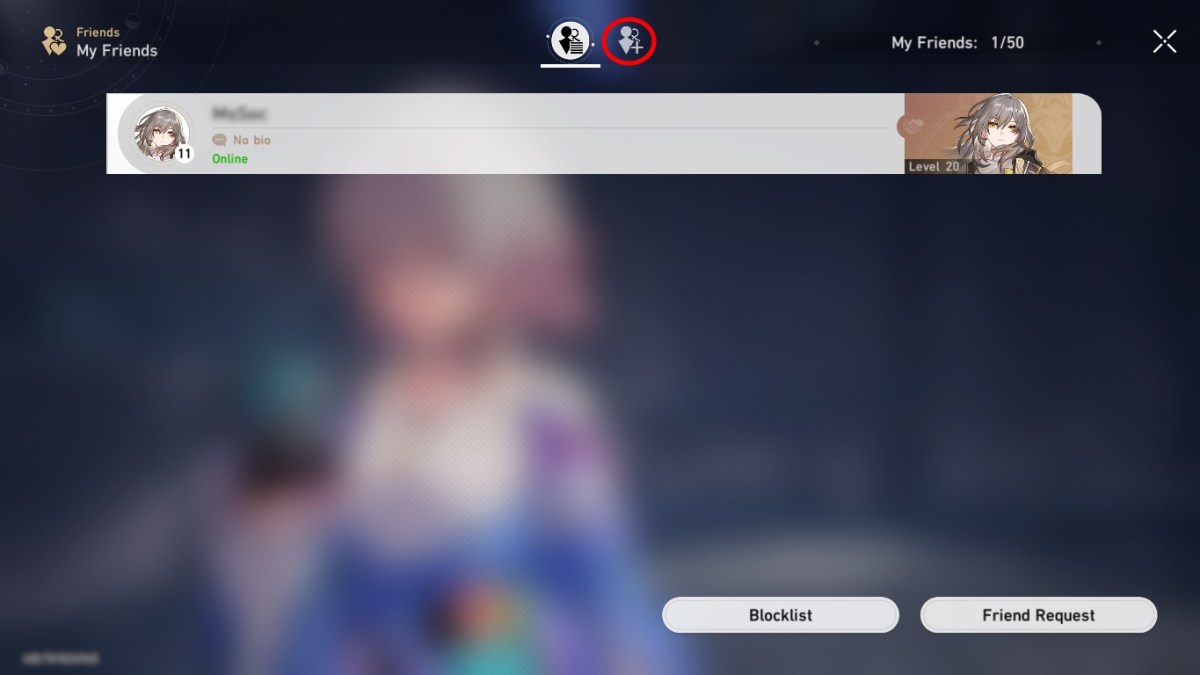





Published: Apr 26, 2023 04:21 pm