The murder mystery game Among Us is best played with a group of friends. If you are communicating with your friends over Discord, you can add Among Us bots to improve your experience. The Among Us bots serve a similar purpose to regular Discord bots; however, you can customize the Among Us bots according to your preferences while playing the game. The bots are able to automatically unmute every player if an emergency meeting is called, and mute them again when this period is over, for example.
Downloading a bot to your Discord server is a simple task. To begin, you have to ensure that you have verified your email address. Then, navigate to options, click on settings, and choose roles. Allow all the permissions by ticking the check boxes on the permissions column. Then, you can visit the Discord bot list website and select the Among Us bot that you would like in your Discord server. Following this, click on add bot, and you will be provided a link. You will be prompted to log into your Discord server.
Next, you will be redirected to a page which asks you to select your preferred server. This is where your Among Us bot will be added to. Once you have clicked continue, a list will appear asking you to confirm the bot permissions. Here, you can select all the roles that you would like to assign the bot.
Authorizing your new Among Us bot
When you are happy with the roles you have assigned the Among Us bot, click on the authorize option. Completing the reCAPTCHA that then appears on your screen will verify the bot and add it to the server. Once you have completed all the steps, your bot is ready for your next Among Us match! If you want to alter the role of your new bot, you can do so in your Discord server.


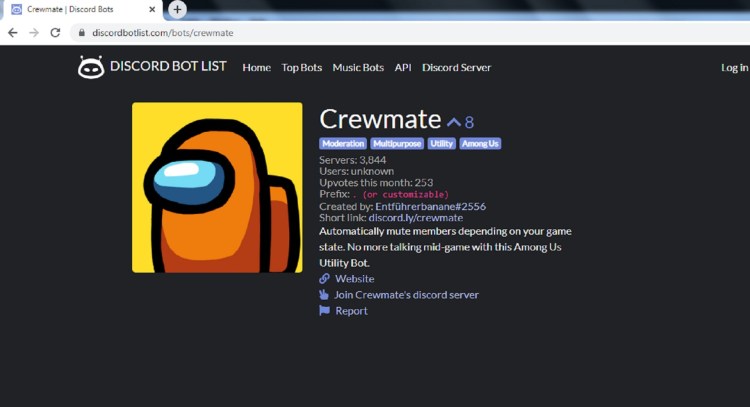




Published: Nov 19, 2020 01:00 pm