Bethesda is finally adding some heavily requested Quality of Life updates to Starfield. The fans have been heard, and now, it is possible to access your ship cargo from anywhere in Starfield.
How to access ship cargo from anywhere
In the settings of Starfield, you should head to the Gameplay Options. Scroll down until you find the setting for Cargo Access Distance. Here, you can select between:
- Inside Ship – This will only allow you to access your ship cargo when you’re physically inside your Starfield ship.
- Normal – You must be within 200m of your ship to access the cargo hold.
- Limited Locations – To access your ship storage you must be in a settlement or outpost.
- Anywhere – You can be wherever you like in Starfield and still get your hands on your ship cargo.
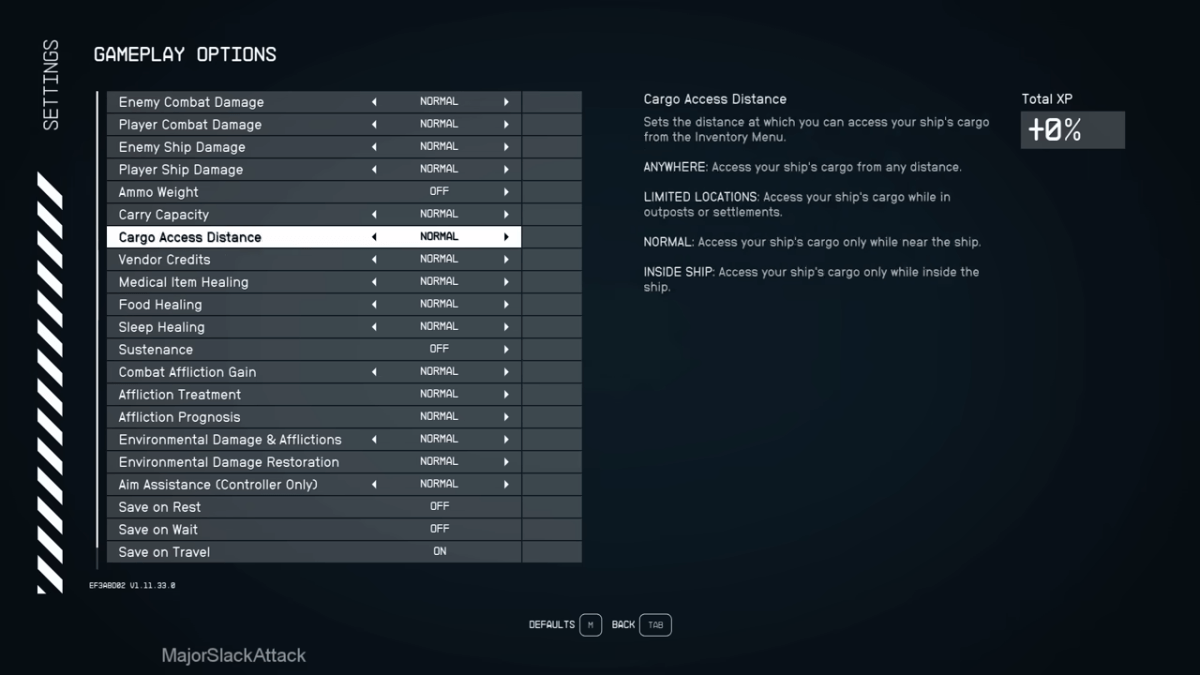
Switch between these options to select how you would like your ship’s inventory to work in the game. The decision just comes down to how much realism you want. Along with this setting, you can make the game much harder with the tweaked survival options, too.
To access your ship cargo from anywhere in Starfield, simply bring up the Tab menu and scroll to Ship. Provided you have the correct setting turned on, you should be able to view it and store or grab things from anywhere in the game.
This saves a huge amount of walking and wasted time putting things in and out of storage. I always hated the seemingly endless miles I would have to walk with a full inventory. Sure, it isn’t exactly realistic to be able to teleport resources across a map, but I am all in favor of any setting that makes my time with a game less difficult. However, with the new survival option in the game, you can also greatly increase your carry weight.







Published: May 15, 2024 12:52 pm