If you decide to invest both time and money to build yourself a sweet gaming PC, you want to know that it is going to last. Gaming PCs are often under high load due to temperatures and long use times, so the parts can degrade quickly. However, given proper care and attention, they may last longer than you think.
So, how long will a gaming PC last, realistically?
If you don’t care for your PC and you build it without the little extras that make all the difference, you may only see three to five years from your gaming PC. However, with just a few tweaks and steps, you will easily get five to seven years from your rig. I’ve even seen PCs that are still able to run games after a decade when the user takes extra care. The secret to longevity in your gaming PC is making sure the hardware and software are looked after, like any machine.
Hardware redundancy
The average lifespan of a well-maintained gaming PC is around five to seven years. By this time, games will often have moved on, requiring bigger and better hardware. Your GPU will usually start becoming redundant after about two to four years. They will often begin to burn out then, too. A CPU, on the other hand, can run for a lot longer in a gaming PC, as the GPU will take most of the load. These can be used and even repurposed in new rigs for seven years or more.
17 new heads and 14 new handles
Like the Ship of Theseus, swapping parts out of a PC can technically make it seem like the same machine, but by the end, you may only have the original case. As parts degrade or become redundant, you can elongate the life of your PC by swapping parts out. This is a great way to not only spread the cost of a “new” PC but also get some money back on resale.

When I had my PC, I used to keep the boxes of the various parts I bought. Having the boxes increased the resale of everything when it came to an upgrade. However, whether my PC could still be considered the same one after swapping so much out is debatable. Upgrades and trades are a great way to fool yourself into thinking your gaming PC has lasted a lot longer.
How to keep your gaming PC running longer
With due care and attention, you can ensure your gaming PC has a long and healthy life. What many people don’t realize when getting into PC gaming is that there is a lot of tinkering involved. I have met many a Mac user or console fan lamenting the fact they have to dive into the workings of their PC again because something has gone wrong. PC gaming is more than just gaming; it’s a full hobby.
TLDR
To sum up, there are a few key elements to ensure a long and happy life for your gaming PC.
- Good cooling with adequate fans and case airflow.
- Keep both your internals and software clean.
- Buy hardware that is both in your budget and still has life left in it.
- Regularly update software.
- Don’t overwork your hardware.
Cooling
If you want your Gaming PC to live a long life, one of the core components is cooling. Nothing destroys your various parts of hardware quicker than excessive, prolonged heat. Thankfully, cooling systems come in a huge range of options and for all budgets. No matter what you’re working with, you have no excuse for having an overly hot case. Here are a few pointers.
Case
The first thing you should look for is a case with adequate airflow. Sure, the tempered glass, sleek-looking case might be more aesthetically pleasing, but how many air inlets does it have? When looking for a case, ensure there are plenty of places to not only let air in and out but also mount fans. You’re going to want a lot if you want your gaming PC to last a long time.
Make sure you place your PC somewhere with a lot of breathing room too. This means putting it inside a cupboard without space is an absolute no-no. Try not to block the vents or have them close to something that could put dust, smoke, or vapor into it. Smoking by a PC kills you, and it quickly.
Cooling Systems
The majority of gaming PCs will come with a fan system to cool the internal components, and this is absolutely fine. When buying a GPU, they will always come with some kind of fan system to pull heat away from the chipset. You can never have too many fans on a PC, and if you shop around, you can find some really nice ones. There are amazing programmable RGB options that will have your PC looking like a fairground or much more subtle ones for the distinguished gamer. However, be aware that more fans mean more noise, so shop for quality as well as quantity.

Another slightly more expensive but more effective option is liquid cooling. These systems are by far the best option on the market and will get the most life out of any gaming PC. They take a lot of setup, but they look incredibly cool and keep your gaming PC running at the lowest temperatures. Your rig will end up looking like something out of a cyberpunk H.R.Giger illustration.
Design
Having a ton of fans and a case with more holes than material is all well and good, but if you haven’t put thought into the design, the money is wasted. Airflow needs to be carefully thought out to prolong the life of your gaming PC. To put it simply, cold air must be pulled in, drawn across your components, and pushed out again.
The most common setup for a gaming PC is to have the front wall of fans pull air in, and then the fans on the top and rear push it out. This will keep a steady and consistent volume of air running over your whole gaming PC. Although, as a gamer with a cat, I often found her sitting on the fans on the top. This was not only bad for airflow but also our next cooling issue.
Cleaning
In this case, the cleaning is purely manual. It is incredibly important to regularly clean your PC components. Opening up your case and giving everything a brush or a vacuum on the lowest settings, – and I mean low – will make your gaming PC last so much longer. Dust and grime buildup is terrible for the heat and functionality of everything inside.
Software maintenance
Whether you bought a pre-built gaming PC or put it together yourself, you will have to learn software maintenance. It is unavoidable for any PC gamer and imperative for the long life of your gaming PC. Thankfully, to the benefit of us all, there are websites like Toms Hardware and Reddit with a vast collection of condescending but helpful knowledge. There are a few key elements to look out for on your gaming PC’s software.
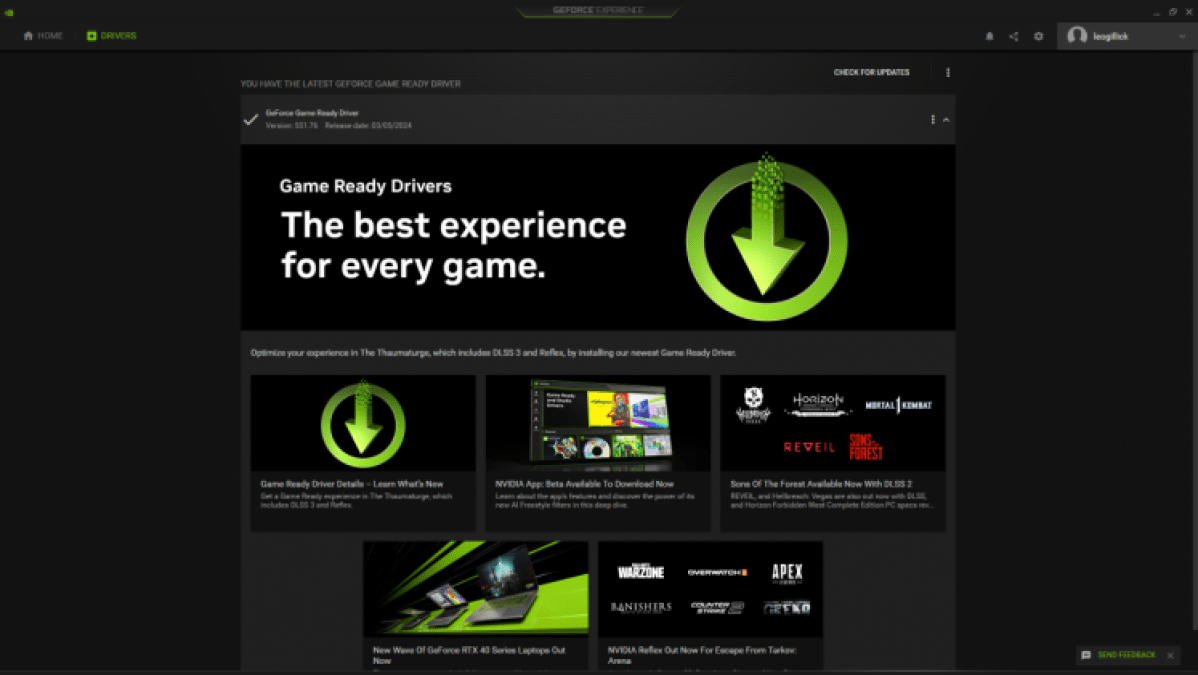
It may seem daunting at first, but almost every issue that occurs with your PC can be remedied with a quick Google search. You will become an expert in no time and nurture your gaming PC into a long and healthy life.
- Disk cleanup – Keeping your drives clear of all the leftover junk and unwanted files will keep your Gaming PC happy and living a long life. I would recommend programs like Ccleaner and WinDirStat.
- Anti-Virus—This works as a digital prophylactic for your gaming PC. Nowadays, Windows Defender runs a tight ship, but there are other options out there. Usually, if they’re free, they’re making their money in other ways, like selling your data, so stay away from those. Just make sure you run a scan periodically to check for any unwanted nasties.
- Health Checkers, RAM boosters, and Desktop Assistants – These are all scams and should be avoided at all costs. You can’t boost RAM without hardware, and you’ll know your PC’s health is bad when it stops working. Use forums and your own skills to fix things.
- Updates – One of the most common issues I see with gaming PCs reaching the end of its life is required updates. Many people watch their PC slow down, fail, and stutter and think it is the end when, in fact, they’ve just been ignoring updates. Always check all your various components for updates, including Windows, your GPU, and your CPU.
Hardware
Hardware is where the buck stops with the life of your gaming PC. When a component dies, it needs replacing. There is usually no option to repair. So, when buying your gear, make sure to check for a few key things to ensure a long life for your gaming PC.
New Vs second-hand
There is nothing wrong with buying second-hand hardware as long as you know where it has come from. I would never recommend buying an ex-mining GPU due to its prolonged and heavy use. However, if your RTX 4090 has only had one elder lady driver previously, then go for it.
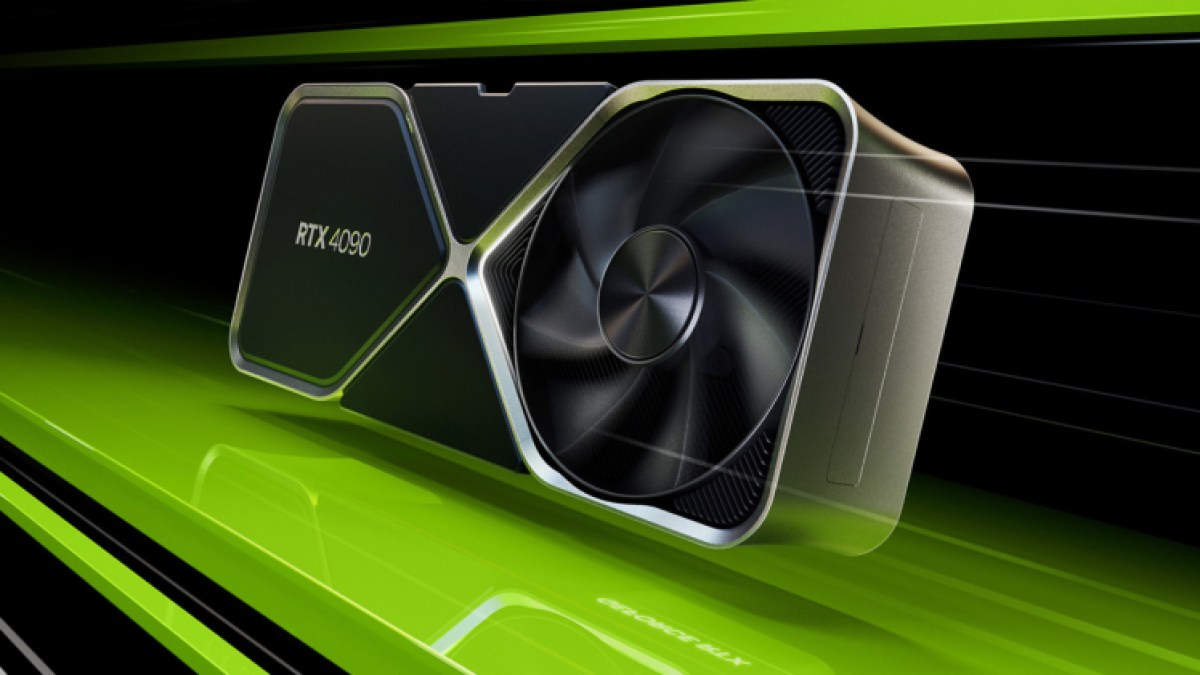
Second-hand and refurbished hardware is a fantastic way to save a few dollars on your gaming PC build. However, all hardware only has so many years of life in it, so it’s a gamble. If you buy from a trusted reseller and refurbisher, they will usually tell you the condition of the gear. However, buying from less trusted sites like eBay can leave you with a burnt-out husk. The only way to ensure maximum life from your gaming PC hardware is by buying new.
Top end Vs low
Bigger isn’t always better when it comes to PC hardware. If you don’t have the airflow and space for the top end, it will overheat and burn out. Also, sometimes a lower-spec piece of gear is just built differently. Make sure to check the manufacturer’s design for your gear. Some companies cut corners when it comes to design, providing bad airflow and shortening their lifespan. Many aftermarket GPUs massively improve on the originals.
Liquid Vs Fans
I mean, a liquid cooling system is really cool, but it is a little over the top. No doubt, it will improve the life of your gaming PC, but the cost-to-life ratio is slightly off. Honestly, a good fan system with well-thought-out airflow is more than enough for most people. Unless you are planning to start gaming in a greenhouse, stick to decent fans.
Dont overwork your Gaming PC
This is a common reason why a gaming PC will not last long. You need to understand the limits of what your gaming build can handle. Of course, you put your rig together and immediately want to play everything on epic settings, but maybe you just don’t have that kind of power.
Understand your limits, and keep an eye on temperatures. Most games will have an overlay that will tell you just how your PC is running. However, if it doesn’t you can use a program like MSI Afterburner to keep an eye on everything from internal temperatures to frame rates.
You need to be aware of your power draw through your power block, the temperatures of both your CPU and GPU, and how hard your fans are working. Keep an eye on these, and learn when it’s time to wind the stress back on your gaming PC. You’re trying to be here for a long time and a good time.








Published: Mar 7, 2024 11:11 am