Let me preface this by saying that, no, you cannot skip scenes in House of Ashes. Well, at least not in the traditional sense, such as pausing the game and pressing a button to quickly end that part. However, there are a few workarounds if you’re playing on PC. Here’s our House of Ashes guide to help with how to skip scenes or avoid long sequences by using backup saves.
Note: For more information, check out our guides and features hub for The Dark Pictures Anthology: House of Ashes.
The Dark Pictures Anthology: House of Ashes guide – How to skip scenes or avoid long sequences with backup saves
The inability to skip scenes in House of Ashes is something that I’ve criticized in our official review. We’ve been seeing the same problem since Until Dawn (2015), and it’s just flabbergasting why Supermassive hasn’t implemented this feature even after six years have passed. It’s also exacerbated by the fact that, compared to the previous entries, the length of the chapters here can be wildly inconsistent. There are chapters that have multiple character perspectives, countless quick-time event (QTE) sequences, and several potential deaths. These chapters could take you an hour to complete. Conversely, there are also those that barely last five minutes.
As such, I’ve relied on several backup saves. First, go to House of Ashes‘ save file location in: C:\Users\<PC User>\AppData\Local\HouseOfAshes\Saved\SaveGames.
Assuming you only have one save file during your playthrough, make sure you copy it in a backup folder. Ideally, you’ll want to do this when important sequences occur (i.e., major decisions or multiple QTEs). Simply pause the game, alt-tab back to the main folder, copy the file, and create a backup.
If you make a mistake, simply go back to the main menu and overwrite the save file in the main folder. When you continue or load the game, start a new save file when you replay that moment (just remember which file is being used for a particular chapter/scene). Lastly, bear in mind that there are times when certain scenes are really lengthy. If this occurs, then your existing save might be at the beginning of that section. But, in most other instances, it could be right before a QTE.
The Dark Pictures Anthology: House of Ashes is available via Steam. For more information, check out our guides and features hub.

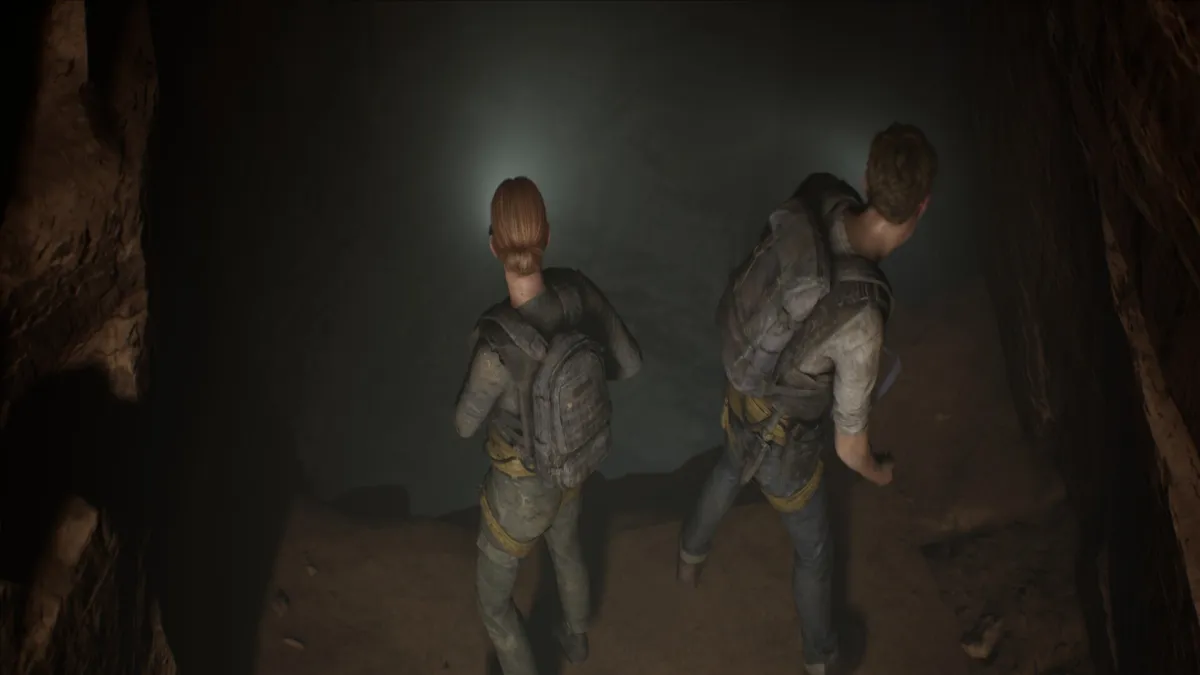

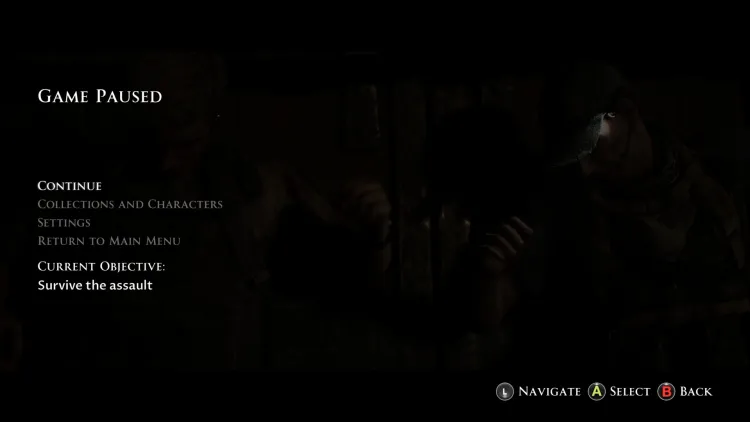




Published: Oct 21, 2021 12:50 pm