Hogwarts Legacy allows you to choose your House via the Sorting Hat, as well as your own wand. This occurs after you’ve initially created your character. While you do have certain options in-game, it’s also possible to select others by linking an account. Here’s our Hogwarts Legacy guide to help you use your Sorting Hat and Wand quiz results from your Wizarding World and WB Games accounts.
Note: For more information, check out our Hogwarts Legacy guides and features hub.
Hogwarts Legacy – How to use your own Sorting Hat and Wand quiz results (Wizarding World and WB Games account linking)
Linking Accounts and Completing the Quizzes
To use your own Sorting Hat and Wand through account linking in Hogwarts Legacy, you’ll need to visit a few websites:
- First off, you’ll need to open Wizarding World’s Legacy Connect page. You still need to create an account here if you don’t have one yet.
- After creating an account, click on the “Get Sorted Now” button on the banner. This takes you to the Sorting Ceremony Quiz.
- The quiz itself has several questions, such as what power would you choose or what type of animal you’d bring. Pick the responses based on your own interests.
- Once that quiz is done, you’ll see your results. I was genuinely trying to go for Slytherin, but I ended up in Gryffindor. It must me because I picked the cat. (Yeah, it’s gotta be the cat).
- Related: If you’re interested, here are the answers if you want to get Gryffindor.
- Images via WizardingWorld.com
- Next up, you might notice that there’s a quiz for a Patronus. However, this doesn’t get carried over into the game, so you’ll automatically skip that. Instead, you’d have to click on the “Discover Your Wand” button.
- Again, you’re presented with several questions, such as your height, characteristics/traits, and more.
- After finishing that, you’re shown the type of wand.
- Related: Note that you can pick certain options to receive the Elder Wood Wand.
- Then, you’ll notice the “Go to WB Games” button. This takes you to WB Games’ account creation page (and, yes, you do need to make a new account if you don’t have one yet).
- That leads to your profile and account linking page. On this page, connect your WB Games account to your platform (i.e., Steam, PS5, or Xbox).
- Launch the game on your system of choice. The main menu should also have an option to link your WB Games account by scanning a QR code (if you wish to link accounts in this manner).
- Images via Wizardingworld.com
In-Game Results and Rewards
Once finished with all of the above, you’ll still need to complete the introductory chapter. Only then will you arrive in the castle just in time for the Sorting Ceremony, whereupon the Sorting Hat is placed on your head. You’re shown a couple of replies, though the Sorting Hat in Hogwarts Legacy will default to your quiz results for your House. You’re still able to change to something else, so don’t worry about it. Apart from these, you’ll also receive the Beaked Skull Mask and Hooded Fan-atic Robe for your character.
As for your wand, you won’t have access to the customization function yet. You’ll unlock it much later once you’re able to visit Ollivanders.
Hogwarts Legacy is available via Steam.

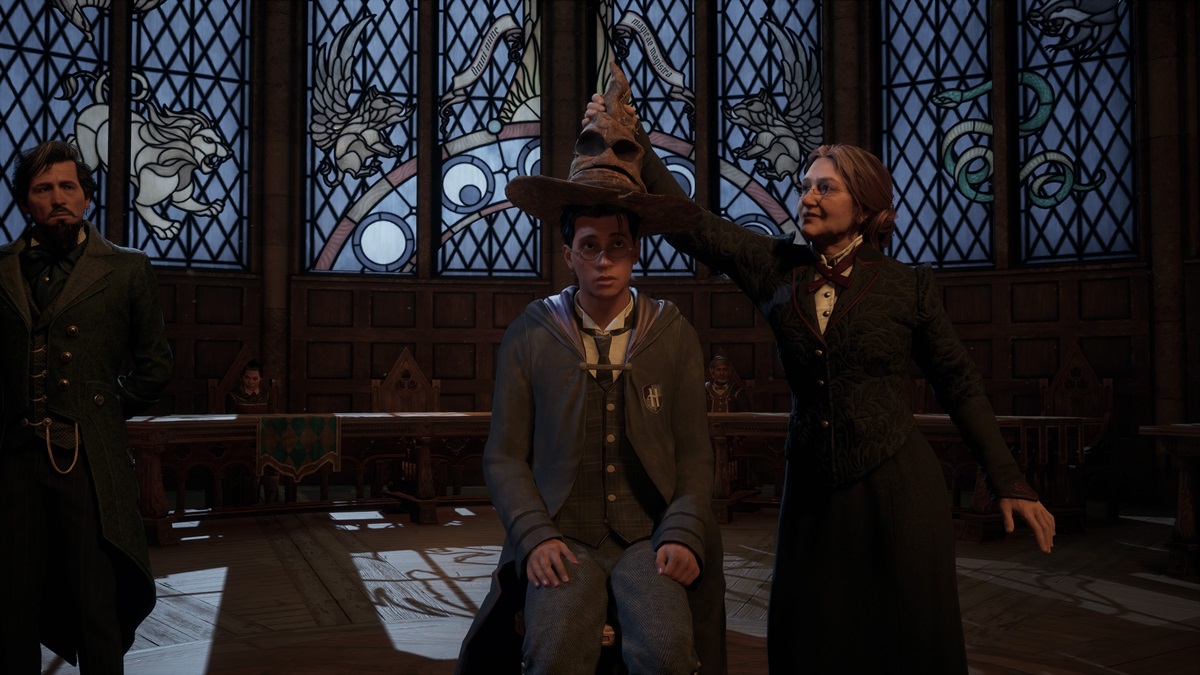
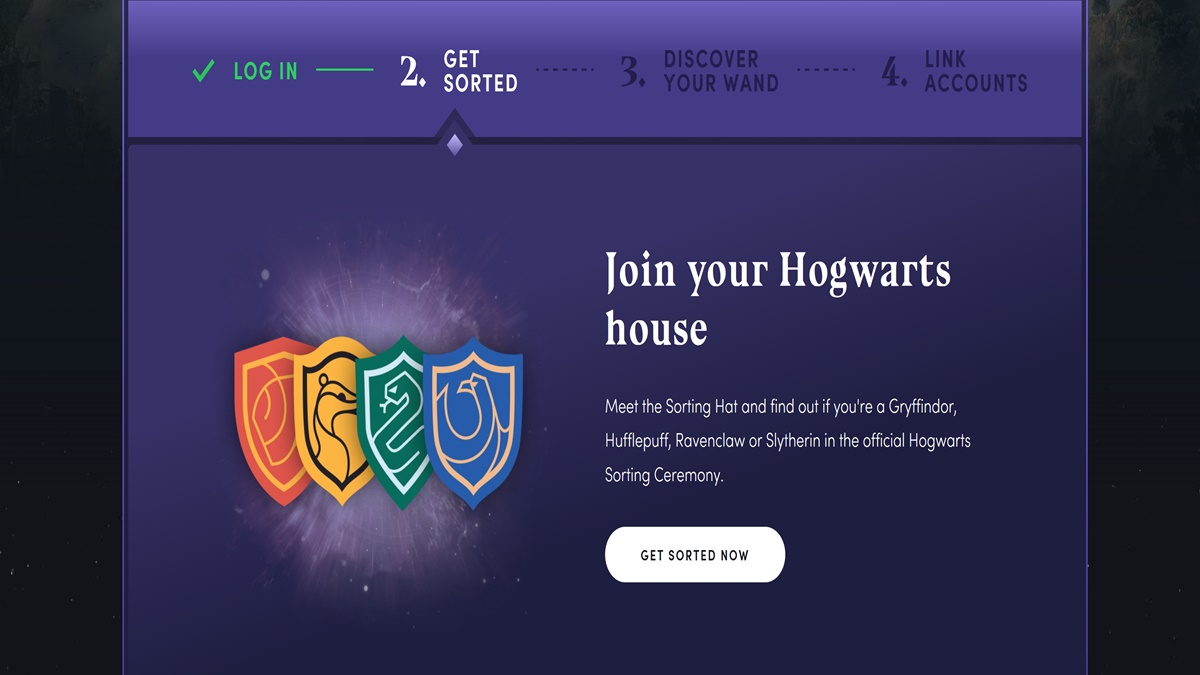
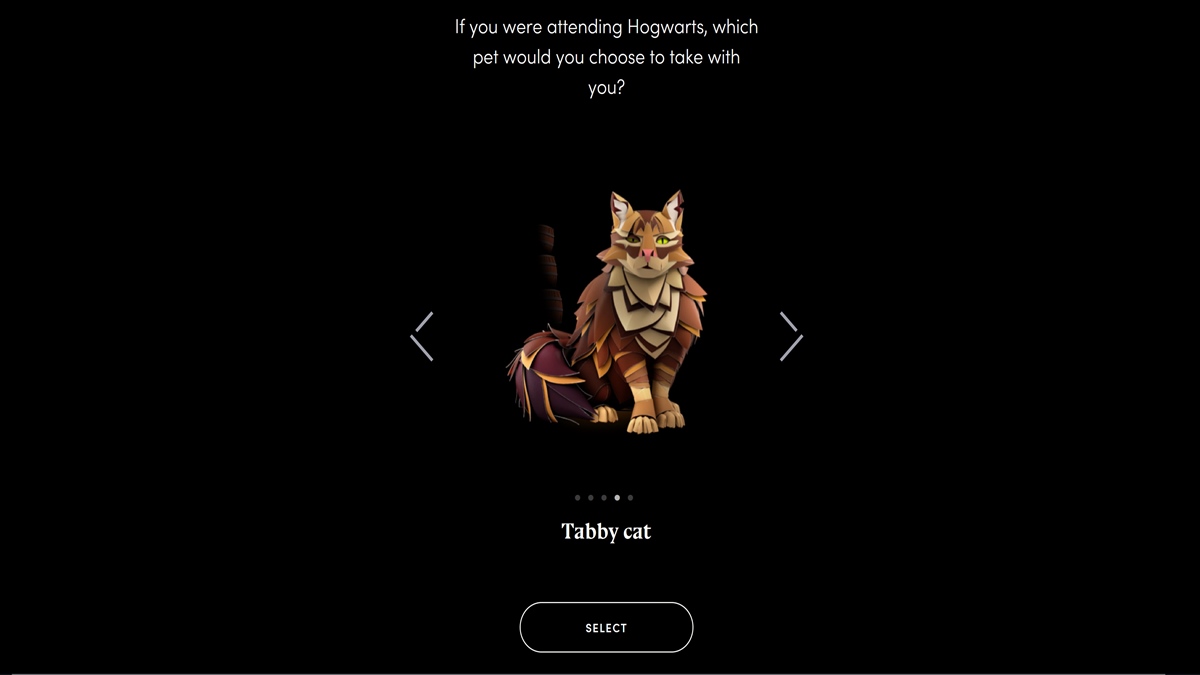

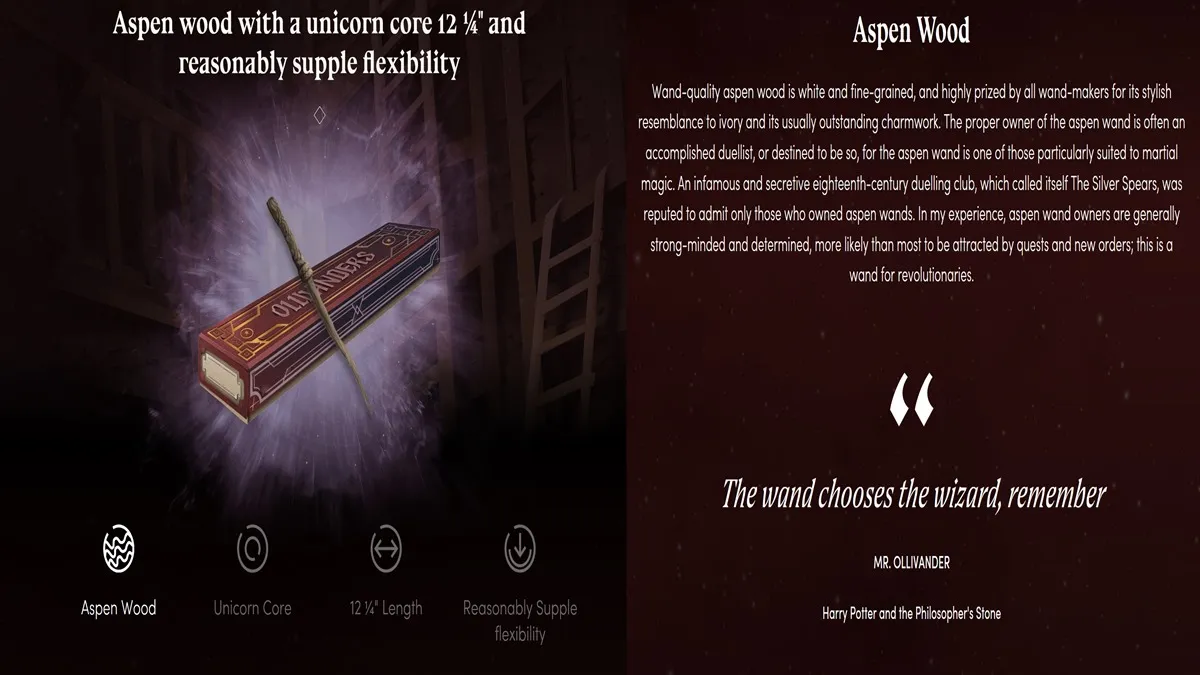





Published: Feb 6, 2023 12:25 pm