Hogwarts Legacy brings you to a massive world, one that has castles filled with students, quaint villages, and majestic highlands. Still, there are some tweaks that might be of use for most rigs. Here’s our Hogwarts Legacy best PC settings guide to help you boost your fps and get the most out of performance.
Note: For more information, check out our Hogwarts Legacy guides and features hub. Likewise, you can take a look at our tech review.
Hogwarts Legacy best PC settings for improved performance and fps
As cited in our tech review of Hogwarts Legacy, I did encounter some problems when playing at 4K with ultra settings and ray tracing enabled. Without DLSS, it became a painful experience. DLSS – Quality did help somewhat, though DLSS – Performance allowed the game to shine with minimal downsides. Moreover, I noticed that there was something odd with ray tracing, especially if you use the Lumos spell. In effect, it caused some objects to have blocky shadows that didn’t match their actual shapes.
As such, here are the best PC settings for Hogwarts Legacy that I’d recommend:
- Disable motion blur and depth of field since you won’t need these at all.
- Either enable v-sync or cap your framerates depending on your monitor’s refresh rate (or just disable and keep it uncapped if your display’s quite decent).
- If you have an Nvidia card like I do, choose either DLSS – Quality or DLSS – Performance and see how much either one impacts performance. Also, do note that Nvidia has not yet released an updated driver as of the time of this writing. As such, there might be additional improvements down the line.
- Next, in the graphics options panel, quality types that will affect performance include effects, fog, shadow, texture, and population. The last one is pertains to NPCs and creatures in your surroundings, which can pose a problem in crowded or outdoor areas.
- As mentioned earlier, you might want to disable ray tracing if you don’t like blocky shadows that appear if you’re using Lumos. It adds a huge boost to your fps as well.
- Screenshots by PC Invasion
Hogwarts Legacy is available via Steam.

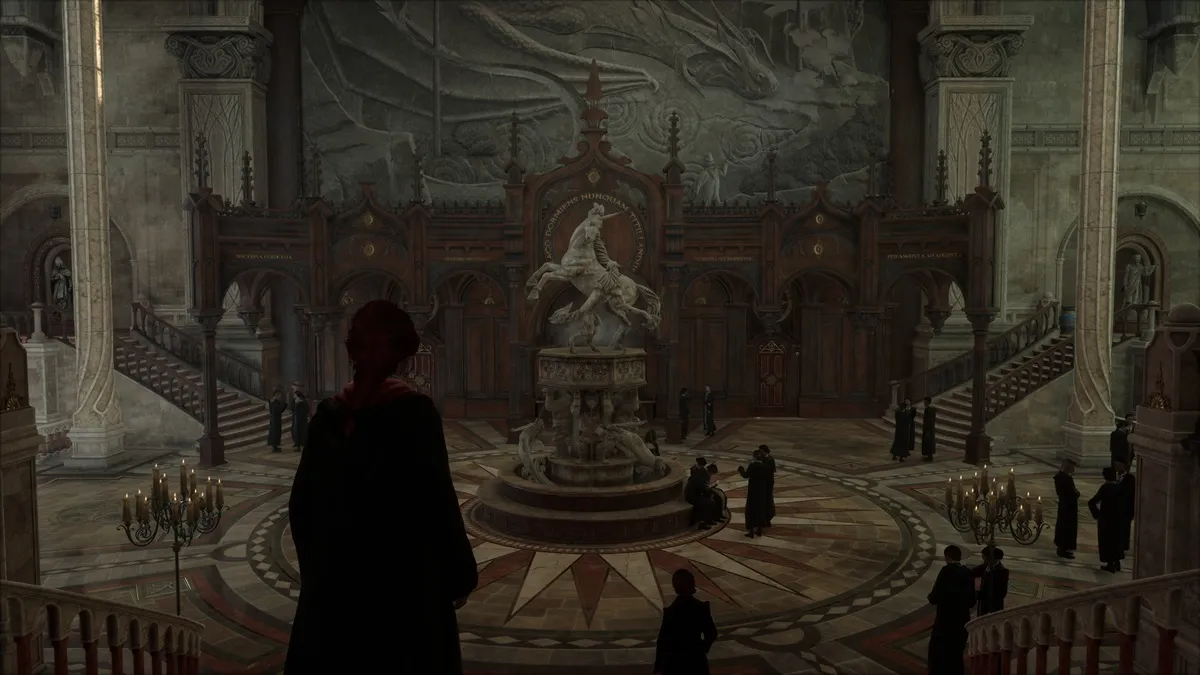

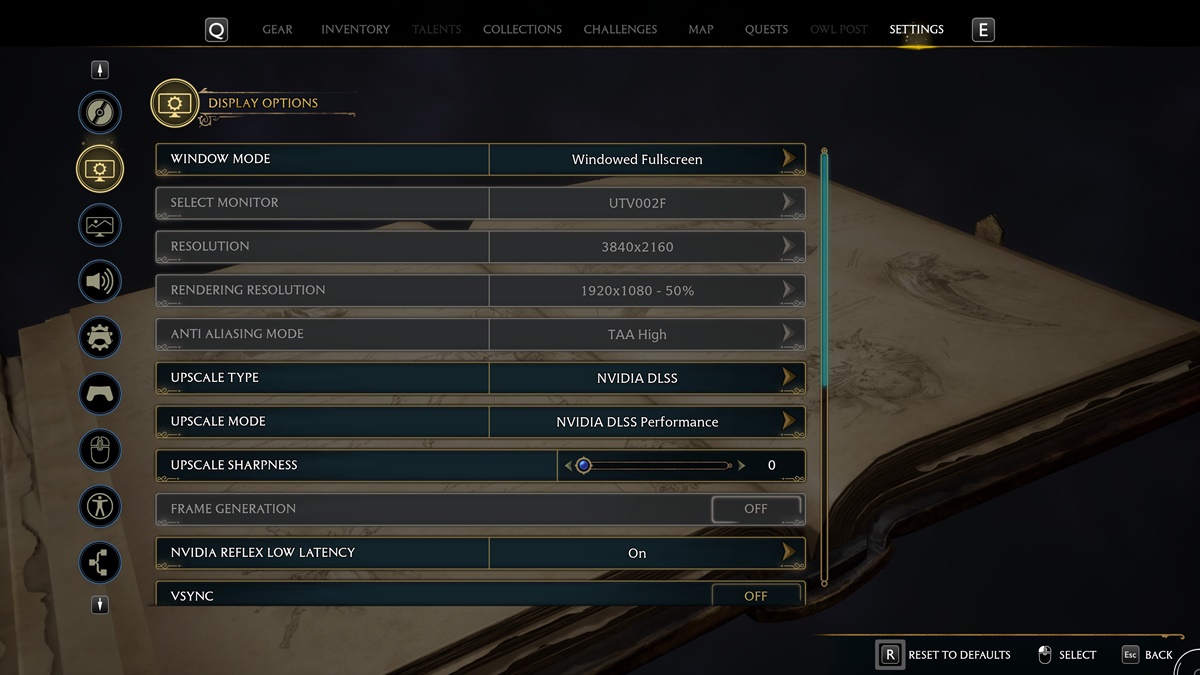
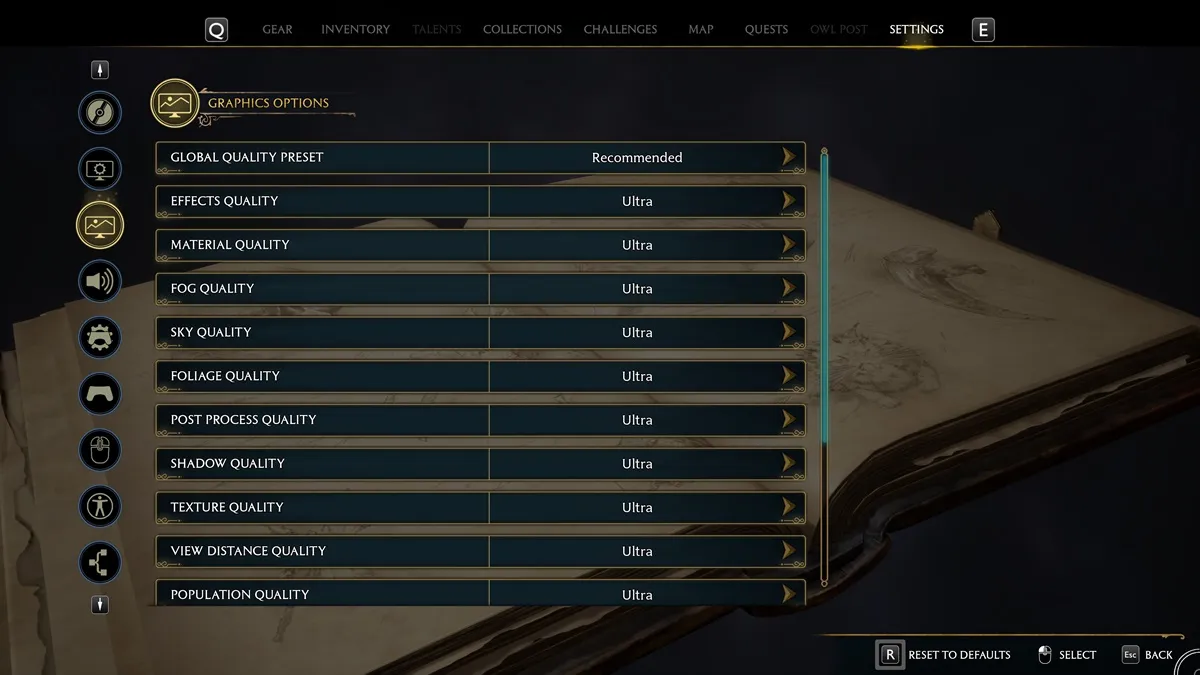




Published: Feb 7, 2023 07:05 am