Blizzard has revealed when you can download the Diablo IV Open Beta. If you pre-ordered the game, you download the Early Access beta on March 15 at 9 AM PT, ahead of its start on March 17. Following the Early Access, the Open Beta commences on March 24 at 9 AM PT. Early downloads for the latter beta will start on March 22 at 9 AM PT.
How you can download the Diablo IV Open Beta
- Launch the Battle.net client, then on the top bar look for the Diablo IV icon. An easier way of doing this is just by going to the ‘All Games’ section and searching for Diablo IV.
- After you’ve found the game, hit the blue button that says ‘Install.’ Wait for it complete, and the blue button will say Play.
- For console users, search for Diablo IV in the PlayStation and Xbox store, and select download.
Features for the Open Beta
You’ll get access to the prologue, and the first act of Diablo IV set in a region called Fractured Peaks. Additionally, there will be a World Boss that will appear throughout the weekend. Blizzard has said these fights will be hard to beat and require other players to fight together. There are also going to be two multiplayer options to play in Diablo IV‘s Open Beta: local two-player co-op, or four-player online co-op. All players need is a Battle.net account if they are doing an online session.
The Early Access beta will only have three classes: Barbarian, Rouge, and Sorcerer. The following Open Beta on March 24 will have access to the whole roster including the Necromancer and the Druid class. If you’re playing the Early Access beta, the progress will carry over to the Open Beta. When the full game releases in June, you’ll have to restart as your character gets deleted after the final weekend.


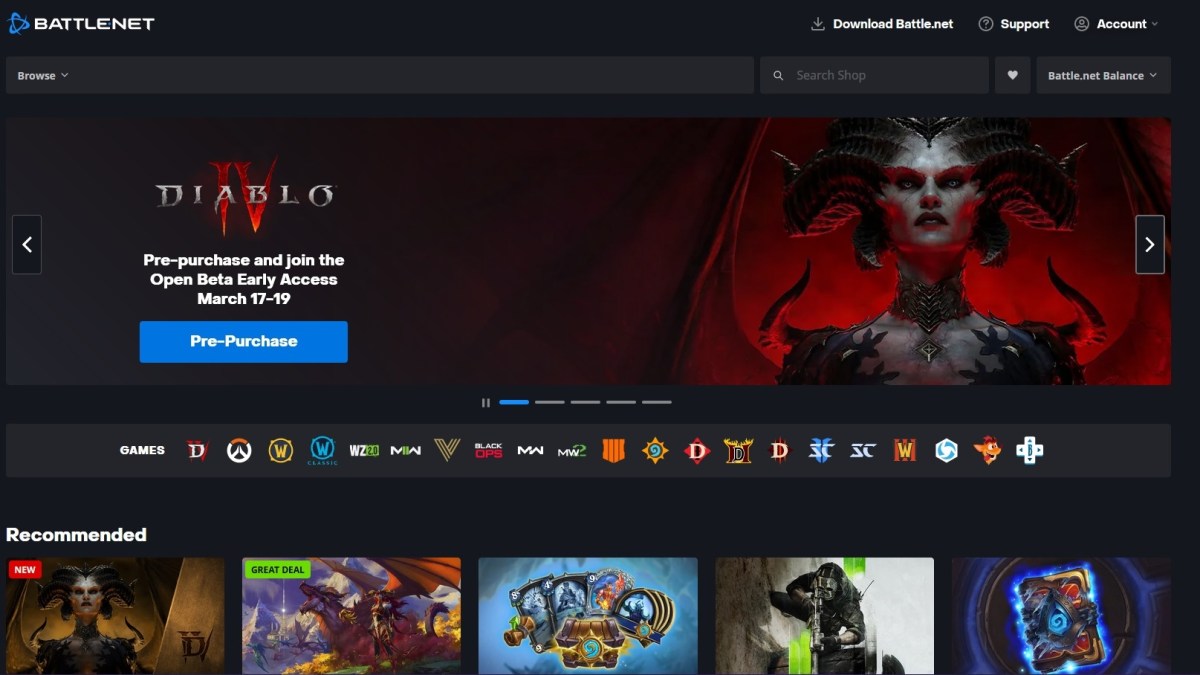






Published: Mar 13, 2023 06:30 pm