GOG Galaxy 1.1 has rolled out, bringing with it a whole host of much-requested updates.
The “big thing” with this is probably the addition of patch rollback functionality. If you update a game with the latest patch and find you don’t like it – maybe it’s buggy, or breaks quests, or lowers your framerate, or something – then you can rollback with a click. I’m not quite sure how this functions, exactly; I don’t know whether it stores the previous patch information, or if it’ll have to re-download the previous patch. Either way, it’s much appreciated.
Other additions aren’t quite as major, but honestly, they’re probably more important to me. There’s functionality for pausing and resuming downloads; you can now search for friends via email address or username; there are “extended pre-installation options” for configuring games; there’s improved UI and navigation; and the client should run faster and consume less resources.
No word on whether you can rollback the client, though. I’m guessing not.
The client is out now for those who’ve signed up for preview updates, but will be out soon to everyone. If you want to try out these improvements now, you can apparently do so by going to your GOG Galaxy settings page and opting in to “Receive preview updates.” I can’t actually find this but I have the update anyway – possibly because I wound up getting GOG Galaxy when it was in beta. That, or it’s already out for everyone.

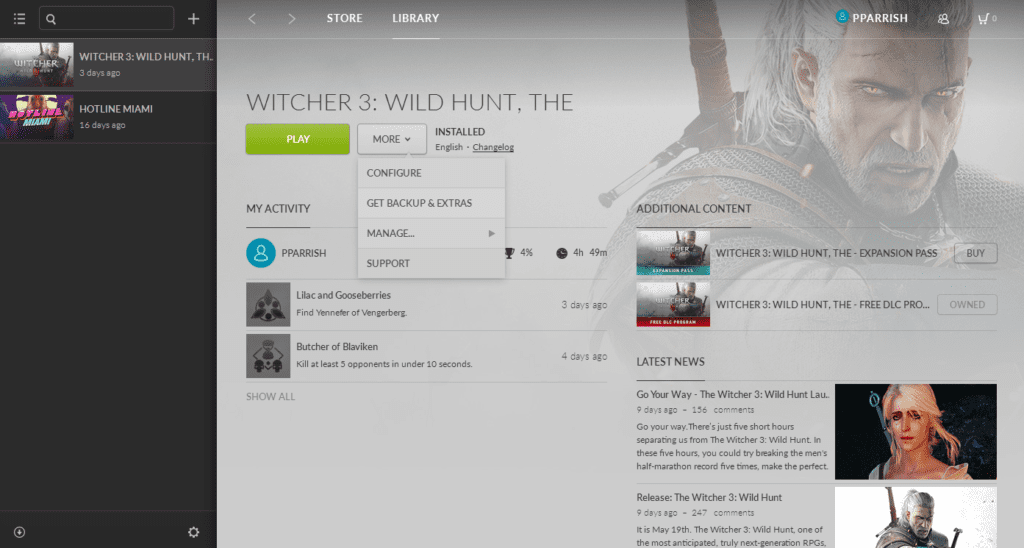






Published: Aug 26, 2015 12:42 am