The latest iteration of GOG.com’s service platform, GOG Galaxy 2.0, is now open to the public. If you aren’t familiar with GOG.com, it began as an online store created by CD Projekt Red for digital, DRM-free versions of older games. But these days some pretty big titles are available on it, including The Witcher 3 and CyberPunk 2077.
A place for all of your clients
There are a lot of gaming clients these days. Origin, Steam, Epic Games Store and Battle.net are just a few examples, and most of us probably have a few of them installed. Tired of your gaming collection being fractured apart by all those clients? Well, the folks over at GOG.com set about to make it less of a hassle for gamers to juggle all of them on your desktop. That’s the purpose of GOG Galaxy 2.0. It brings together all of your games and friends to one central client.
You can manually add any game to your GOG Galaxy client, or you can sync up your various platforms by signing in. And, of course, the GOG.com store is still available for you to peruse at your leisure. It also keeps track of hours played and achievements across different platforms.
A smooth experience
I’ve tested it out and it seems to work pretty well. I can see my friends from Steam and Origin and what games they are playing. My entire Steam library was successfully integrated into the game, as well as Origin. Everything launches smoothly. If you are running GOG Galaxy 2.0, you can’t chat with your friends on say, Steam, but keep in mind that it’s still in Beta and subject to change. Also, GOG Galaxy 2.0 used up less memory than either Steam or Origin.
The one caveat is that I am using the Xbox Beta app for Windows 10, and my Microsoft Stores games aren’t showing up on GOG Galaxy. However, both programs are in beta, so I feel that isn’t an issue to press. There are a few quirks. It took me a few minutes to get to the store page for a game I already owned because the search engine kept taking me to the library page. Navigating to other pages, such as cross-platform achievements, could also benefit from being a bit more intuitive. But overall it has been a pretty smooth experience.
Download GOG Galaxy
If you want to give GOG Galaxy a try, then head on over to gogalaxy.com and download the installer.


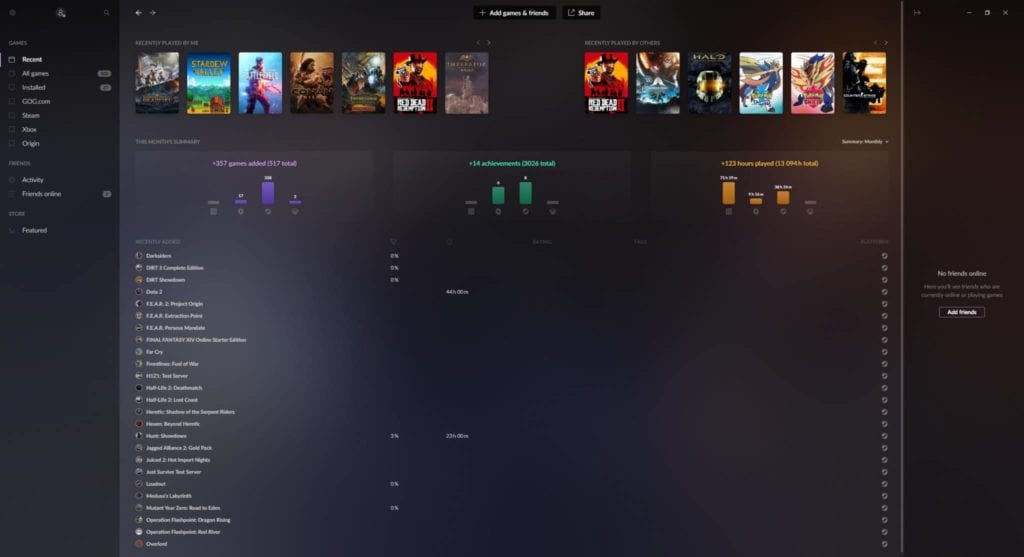





Published: Dec 9, 2019 04:10 pm