Gears Tactics is a turn-based tactical strategy game that serves as a prequel to the Gears of War franchise. Let’s dive right into it in our technical review, which focuses on the graphics options, performance benchmark, and various in-game settings.
Note: You can head over to our official review which focuses on Gears Tactics‘ story, character classes, gameplay mechanics, and overall presentation. Likewise, you can visit our guides and features hub for more info.
Gears Tactics: System requirements
Minimum:
- Requires a 64-bit processor and operating system
- OS: Windows 10 64-bit
- Processor: Intel i3 Skylake | AMD FX-6000
- Memory: 8 GB RAM
- Graphics: AMD Radeon R7 260X | NVIDIA GeForce GTX 750 Ti
- DirectX: Version 12
- Network: Broadband Internet connection
- Storage: 45 GB available space
- Sound Card: DirectX compatible
Recommended:
- Requires a 64-bit processor and operating system
- OS: Windows 10 64-bit
- Processor: Intel i5 Coffee Lake | AMD Ryzen 3
- Memory: 8 GB RAM
- Graphics: AMD Radeon RX 570 | NVIDIA GeForce GTX 970
- DirectX: Version 12
- Network: Broadband Internet connection
- Storage: 45 GB available space
- Sound Card: DirectX compatible
Author’s:
- OS: Windows 10 (64-bit)
- CPU: Intel Core i7-7700 4.2 GHz
- RAM: 16GB RAM
- GPU: Nvidia GeForce GTX 1070 Ti (8 GB)
- DirectX: Version 12
- Storage: Samsung SSD 860 EVO 500 GB
The system requirements are from Gears Tactics‘ Steam store page. My setup meets the recommended specs, which is a good thing. Do take note that Gears Tactics requires a Microsoft Xbox Live account to play. Once you launch, you’ll be prompted to sign on or register first. I find this a little odd considering that it’s a single-player game with no online multiplayer whatsoever.
Graphics settings
Below, you’ll see Gears Tactics‘ graphics options:
The general tab allows you to choose from different presets (Low, Medium, High, Ultra, and Custom). You can also downscale or increase your resolution, though be forewarned that going above your native aspect ratio can severely impact performance.
Many of the options are accompanied by an in-game image to show you the visual differences. You’ll also notice how much of an impact any change would have depending on your rig. For instance, character texture detail and shading quality will only have a moderate impact on my CPU and GPU when toggled to their maximum settings. World texture detail, however, has a major impact on VRAM:
I’ve also combined the remaining panels for environment details, post-processing, and advanced graphics settings. If a feature has a small exclamation point icon, it means that it can lead to performance degradation since it’s above the recommended value for your hardware. Oh, and you’ll likewise spot options such as motion blur, depth of field, and contact shadows that can be enabled for cinematics only, or for both cinematics and gameplay:
Graphics comparisons
The good news is that you can check just how well your rig can run Gears Tactics thanks to its in-game benchmark tool. The benchmark runs at around two minutes, showing you a short firefight between our heroes and a few Locust baddies. The scripting will have a few variations, which means you might see different angles whenever you rerun a benchmark.
The images below are for graphics comparisons using different presets. A majority of images are for 4K UHD (3840×2160) native resolution, but I’ve also added samples with my resolution downscaled to 1080p with the ultra preset selected. Click on each image for a larger view.
Tactical map
Locust Boomer
Diaz/Redburn shooting
Performance benchmark results
Here, you’ll see the different results I’ve obtained from Gears Tactics‘ benchmark tool. There may be times when you’ve enabled features and are warned if these would decrease performance, though the benchmark may only show minimal impact. For instance, I had higher frame rates when using the high preset compared to the medium preset, though this might also be due to fewer frames being rendered.
Mix and match accordingly to find what suits you best. As for me, given that Gears Tactics is a turn-based tactical strategy game and not a shooter, getting around 50 FPS remained manageable.
Gameplay settings
There are three panels under Gears Tactics‘ gameplay settings: general, interface, and accessibility. General settings have your camera options, gore, and mature language:
Meanwhile, the interface settings let you change line-of-sight markers, tutorial tips, combat logs, and HUD borders:
Lastly, the accessibility settings have options for motion blur, controller vibration, subtitles, colorblind mode, and English-only text-to-speech screen narration:
Audio, controls, and profile settings
The audio panel simply lets you change the volume of different in-game sounds, and the captioning/subtitles option is also here:
As for the controls/input settings, you can change your keyboard bindings:
Oh, and if you want to play Gears Tactics with a gamepad, you can do that as well. Even better, you can rebind various gamepad buttons to find a setup that you’re comfortable with. The controller panel also lets you change camera sensitivity and inverted look:
Finally, the profile setting only has a general panel that lets you redeem a code. Will we see unlockable content in Gears Tactics‘ future?
Gears Tactics: At a technical glance
Gears Tactics has a lot of options for you to sink your teeth into. The game also has a number of visual aids and a benchmark tool to help you check just how impactful your selected settings are. Although my GPU isn’t up to par for flawless 4K gaming, I was still able to run the game at around 50 FPS on ultra settings. It’s more than manageable for a turn-based tactical strategy title, and the performance is even better compared to other games from the same genre such as Broken Lines or Phoenix Point.
But these are just about the multitude of options it has. As for the gameplay mechanics, story, customization options, and whether Gears Tactics is worth it or not, head right over to our official review.
Gears Tactics releases tomorrow, April 28. You can purchase it on Steam for $59.99. You can also play the game via Microsoft’s Xbox Game Pass for Windows. You can also visit our guides and features hub for more info.



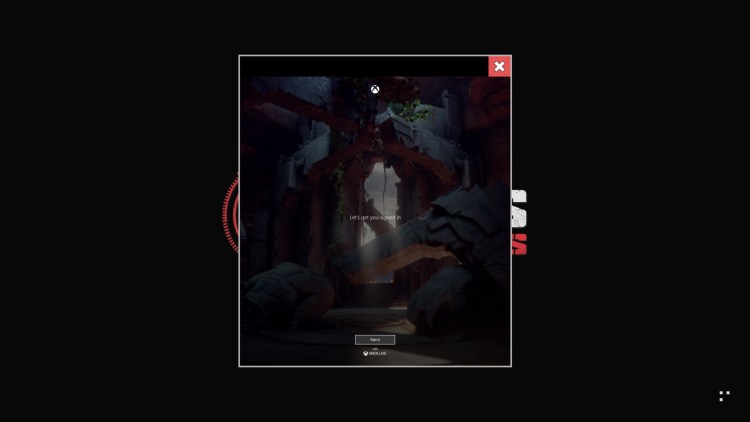


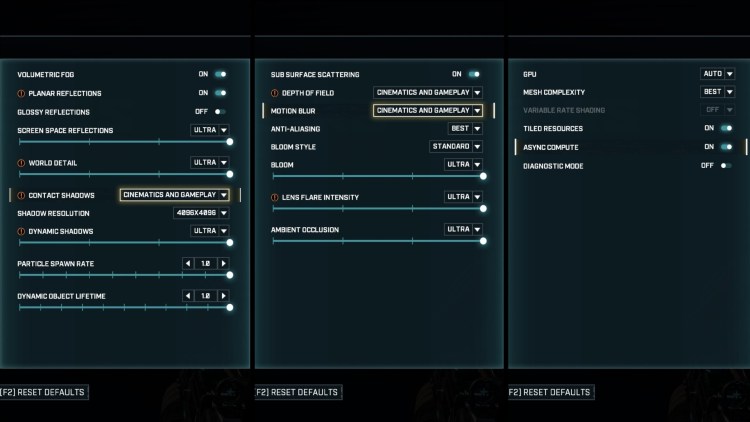


















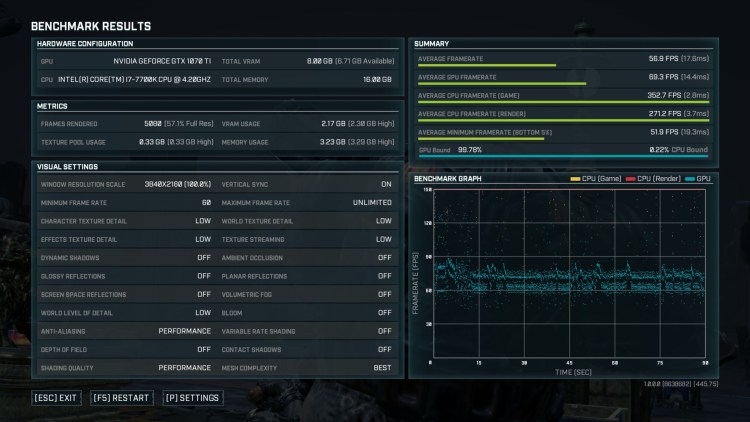


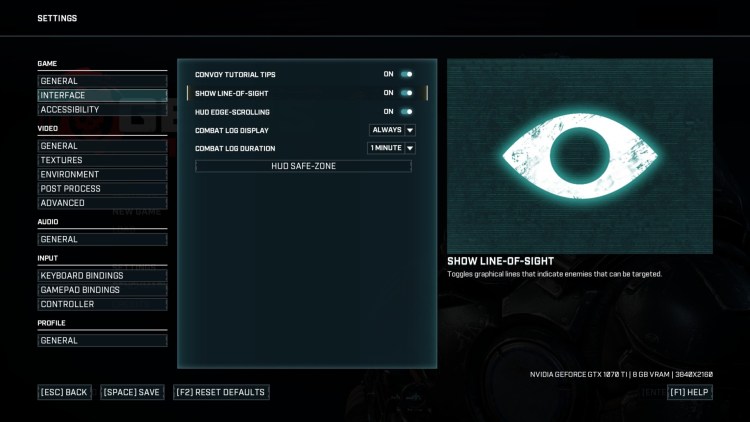
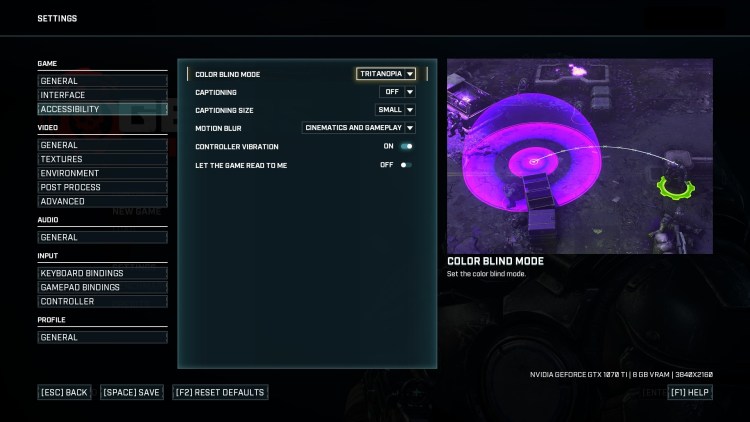
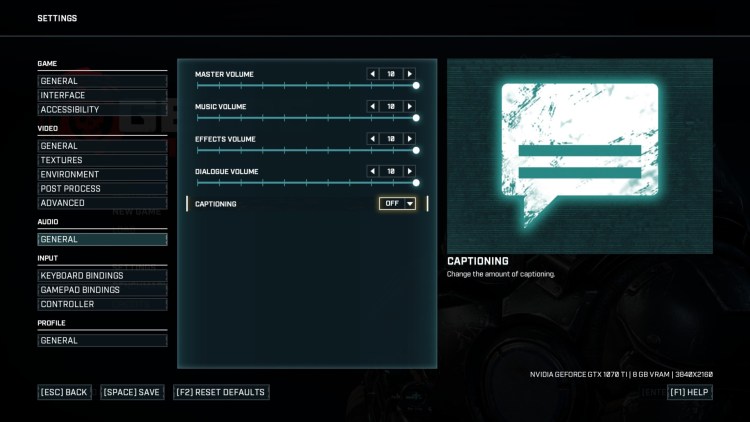
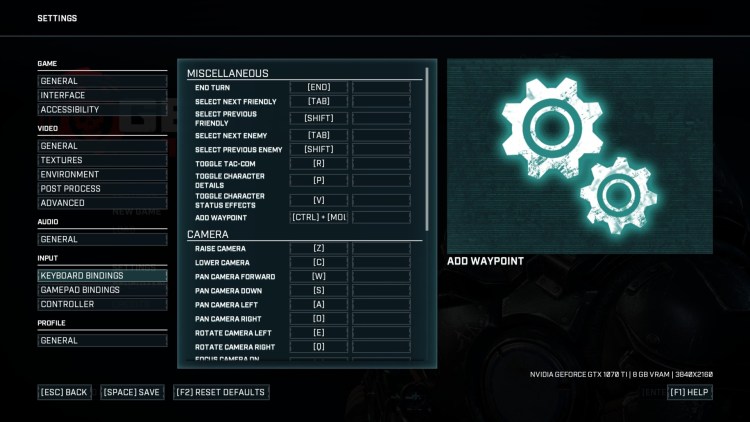
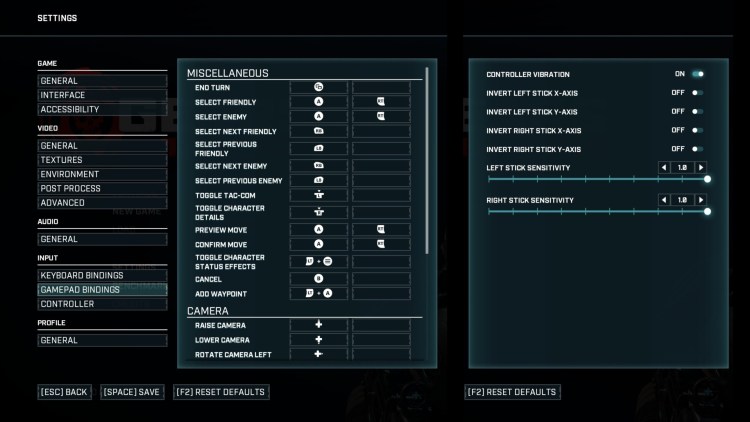
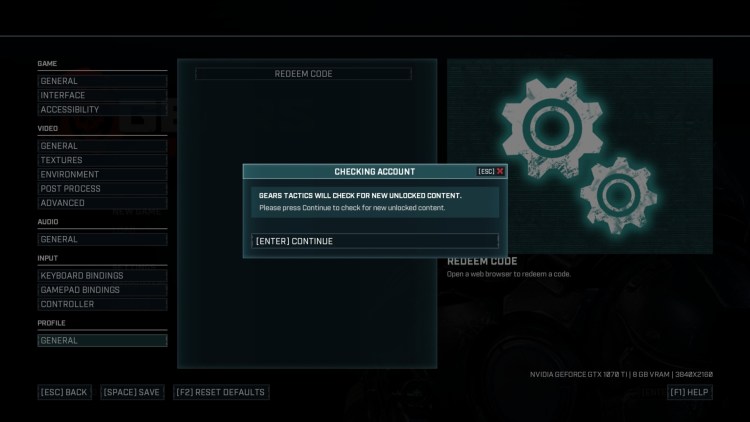






Published: Apr 27, 2020 09:30 am