There are many changes that you’ll notice in Galactic Civilizations IV. One of these is a distinction between core worlds and colonies. Likewise, although old mechanics have been retained, we might as well take a look at how you’ll further expand your empire’s domains. Here’s our Galactic Civilizations IV guide to help you with core worlds and colonies, as well as how you can colonize new planets.
Note: We’ll have a Galactic Civilizations IV guides and features hub soon, so stay tuned.
Galactic Civilizations IV – Core worlds, colonies, and colonization guide
The basics
The key distinction in Galactic Civilizations IV is how core worlds and colonies function. Firstly, core worlds are the only planets that you can manually manage (i.e., build structures or change citizen specialization). Your home planet is automatically considered a core world, as are others that have a governor assigned to them.
Colonies, meanwhile, are all the planets that you’ve colonized, culture flipped, or conquered, provided that they don’t have a governor assigned to them.
All resources generated by that colony will be funneled into the nearest core world, boosting that planet even further. You can see these as thin lines leading from one planet to the next.
Keeping a planet a colony or turning it into a core world
Colony upgrades can be acquired if you research certain techs or acquire specific resources. Examples include an Orbital Shield (+10 planetary defense), Colony Beacon (+3 influence growth), and Monitoring Station (-5% crime).
Alternatively, you can select a colony and click on “Assign Governor” to pick a character that will be in charge. However, do keep in mind that turning a colony into a core world means that you’ll need to construct tile improvements and handle citizens manually. Still, you may also open the “Leaders” screen to fire a Governor. This will cause that planet to revert back into a colony.
Note: Galactic Civilizations IV does not have an AI governor feature for core worlds. As such, it’s better to focus only on wealthy/high-class planets that can be turned into core worlds. You don’t want to have headaches due to tedious micromanagement.
Colonizing new planets in Galactic Civilizations IV
All major factions in Galactic Civilizations IV start with at least one Colony Ship, allowing you to gain a foothold on new frontiers from the get-go. Also, if the faction allows it, you can activate the “Draft Colonists” Executive Order. It costs 33 Control and you’ll lose a bit of approval. But, you do obtain a free Colony Ship instantly. For example, if you’re playing as the Terran Alliance, you can swiftly colonize Mars and Artemis.
Note: Some planets that you colonize will trigger an event. The decision that you make can provide resources, Ideology points/spread, additional leaders, and more.
Colony Ships can be built by default via the shipyard. However, certain kinds of planets might require techs to be researched first before your people can claim them safely. You’ll want to check the Colonization (green) tab for the following:
- Extreme Colonization
- Oceanic Worlds
- Precursor Studies
Last but not least, colonization in Galactic Civilizations IV requires a citizen from the core world to board it. This citizen will be that new planet’s first settler, subsequently improving its growth in the long run.
Note 1: The Mimot Brotherhood faction has the “Fertile” and “Proliferation” abilities. This allows these cute furballs to rapidly breed, and any ship you construct will also have a duplicate. You should be able to rush planets to create a massive empire. Just be forewarned that Mimot Brotherhood citizens tend to consume a lot of food as well.
Note 2: When playing on larger galaxy maps, be sure to defend Subspace Streams. Since these lead to other sectors with countless planets, you can keep your opponents at bay with a stationary fleet.
Galactic Civilizations IV is available via the Epic Games Store.







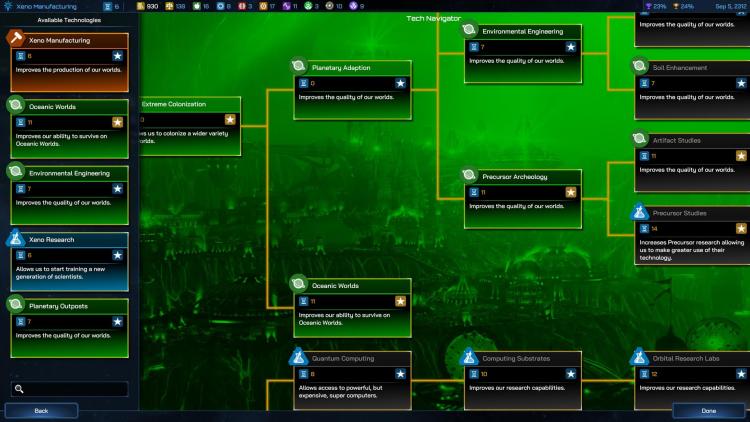





Published: Apr 27, 2022 09:00 am