Just like so many other folks last year, I decided to use the extended free time in lockdown to find a new hobby. But in my case, it was actually rekindling an old one. When I was in high school, I ended up taking a class called Commercial Arts. I can’t recall if it was my first selection, but fast-forward to now, and I’m really happy that I did. I went from drawing stick figures to actual objects, scenery, characters and even animals. After graduation, I then dabbled in a bit of virtual art on my Wii U thanks to Nintendo’s Art Academy series. But, my love of art didn’t really make a resurgence until I finally decided to mess with the well-known app called Procreate on my iPad.
I poured into tutorial after tutorial learning the ins and outs of the app, and even formed an art group with some friends of mine. The last few months have been a creative blitz for me. That’s why I was so excited when I first heard about SuchArt a few months ago. Now that I’ve spent a few solid hours with it, I think it’s safe to say that I know what true pain is.
SuchArt has easily been one of the most frustratingly awesome experiences I’ve had with a creative game to date. That’s because, as expected, all of the creation is generated by using a keyboard and mouse. That already sounded like a nightmare to me from the beginning, and it has been. But, somehow, it’s been a fun one.
Getting back to the basics
As noted, I’ve been drawing using more traditional methods for a while now. With Procreate in particular, performing simple techniques is very easy since so much is done by the software. You can make perfect shapes, fill in blank areas with color, stretch and squash specific areas, add and remove layers, copy and paste layers, etc. In other words, it’s easy to “cheat” with something like Procreate. And that’s why I (and many other folks) love using it.
All of that gets thrown out of the window with SuchArt. It pretty much feels like it has all of the frustrations of drawing and painting in real life, with the added benefits of it still being virtual. What I mean is that real life rules kind of still apply, but game logic is there to save the day (sometimes).
For instance, when I first started painting in the sim, I noticed that the paint was realistically wet for a few minutes. That allowed me to add another coat of another color. After first making sure my brush was wet with clean water, I could then use it to blend those colors together in a rough gradient. That’s very realistic and very cool to see in 3D! What isn’t cool is trying to paint a straight line with a mouse, and seeing the little jitters of my wrist represented in uneven brushstrokes. Procreate has tools to mitigate this, but that’s not present here in SuchArt. Nope, instead, I had to rely on stencils.
Fake it ’till you make it
Here’s the process: get a stencil board, line up stencil board on canvas, paint against the edge of stencil board, realize that the measurement is off by a hair, proceed to cry internally, readjust stencil board and start again. Not having the conveniences that I’ve grown accustomed to on my iPad has forced me to relearn basic techniques from art class. Although there are clearly a lot of extra steps involved with SuchArt, it’s actually been insanely cool grappling with it all.
The sim has so many neat tools, and controlling them all with the fluidity of the mouse, although not as precise as a stylus, has still been really satisfying to me. In the few sessions that I’ve spent with the title, I got totally sucked in (and very annoyed) putting different projects together. Admittedly, these all turned out kind of wonky and not nearly as complex as what I’ve been able to do with Procreate. Even so, just as I realized last year, it’s the therapy-like feeling of performing the creation that actually makes it all worthwhile. And SuchArt has totally nailed that for me.
Vibing with the quirks
Playing with its physics and material simulations has been a blast. I love the fact that certain experiments that should make sense actually have been accurately simulated to do just so. For instance, there are these metal buckets that can be filled with paint or water.
Rather than manually carrying them one by one, I tried stacking them all into one big tower, and it worked. The top bucket even precariously kept tipping as I tried to scurry from one point of the room to the other. That attention to detail carries over throughout the whole experience. Paint subtly changes color as it mixes with another that’s on the canvas, you’ll need to make sure the coats remain even by dabbing the brush or roller again and again, and creating entirely new colors by mixing different colors is a necessity. The list just goes on.
While I do want to continue using Procreate on my iPad for more “proper” projects, I genuinely see myself returning to SuchArt again and again just to unwind. I genuinely didn’t think I needed an “art simulator.” In fact, I never even thought there could be such a thing. But, just as a child finds joy in splashing paint and scratching crayons all over the place, I’ve found that level of enjoyment with this quirky little indie.




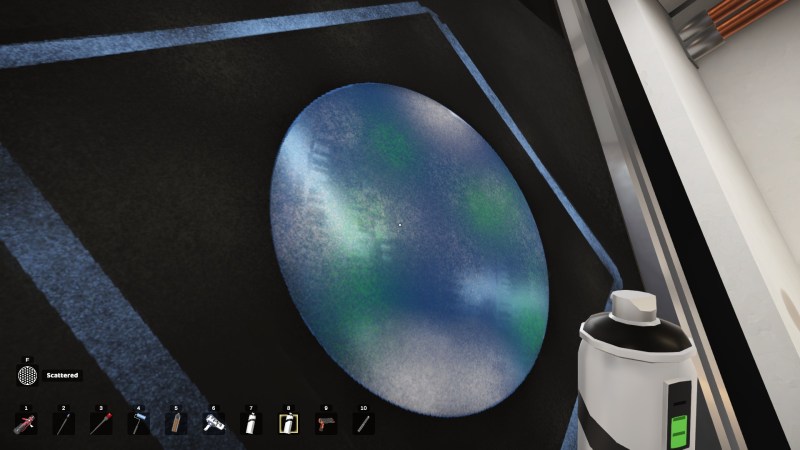






Published: Jul 19, 2021 12:30 pm