Fatal Frame: Mask of the Lunar Eclipse is now officially out in the West for the first time and so you might have been wondering how the PC port is. Koei Tecmo has a bit of a history with low effort PC ports and this one isn’t all that different. The last Fatal Frame game dropped on PC with zero mouse support, only for it to be patched in after customers rightly complained. This game, on the other hand, has launched with mouse support baked in. Unfortunately, it appears that this mouse support emulates a joystick or has severe deadzone issues (maybe both?), so don’t expect a perfectly smooth experience.
Wo Long has obviously had an extremely negative response to its mouse support and this is honestly quite similar. That being said, Wo Long allows us to use a mouse on the menus, while Fatal Frame: Mask of the Lunar Eclipse sadly does not. The framerate runs uncapped, at least, although I’m not sure how legitimate this is. Certain animations are locked at 30 fps, though (mostly for cloth), which can be jarring. Regardless, the game is perfectly playable with a mouse and keyboard, even if a gamepad is still probably your best bet. I noticed no frame drops either, but that’s not surprising. Let’s look at the graphics options.
Taking a look at the Fatal Frame Mask of the Lunar Eclipse PC port
Pick your resolution, windowed, borderless, or fullscreen, plus textures, AA, and DoF. Pretty barebones, innit? Not that there’s a hell of a lot you can do with a 15 year-old Wii game. I took some screenshots comparing textures at low and high and there doesn’t appear to be any difference whatsoever. I’m assuming that only very select textures are different when changing this setting, as the majority of the visuals are completely unchanged regardless. You can see for yourself. Low is on the left, high is on the right.
- Screenshots by PC Invasion
- Screenshots by PC Invasion
The textures are very pixelated and low resolution. Again, it’s a Wii game. You can probably clean them up a bit more by utilizing your GPU’s settings. Let’s take a look at the mouse and keyboard binding options.
You can rebind everything, which is comforting since some of the defaults are a bit less than comfortable. Middle mouse opens a menu and L Alt locks on, which is weird. If you’re playing on a controller, you can’t rebind anything whatsoever, though.
And there you have it – Fatal Frame: Mask of the Lunar Eclipse has another mostly low effort PC port. At least there’s mouse support this time.










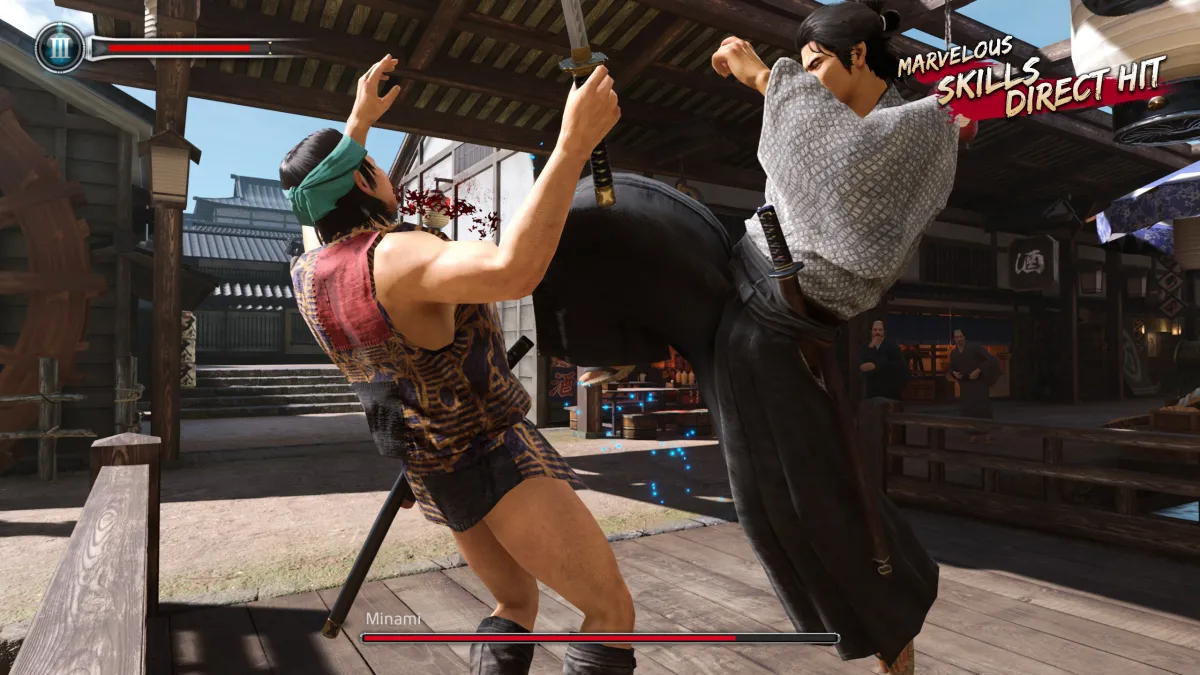



Published: Mar 8, 2023 07:57 pm