Just in time for the Far Cry 5 launch, AMD has kicked out a new set of drivers, the AMD Radeon Adrenalin Edition 18.3.4 Driver.
Recommended Videos
The main point in the patch notes is the Far Cry 5 support and there is also a fix for bright lighting effect on trees in Final Fantasy XV. There are known issues to be aware of with these drivers including flickering when switching tasks if there’s a multi GPU system config in play.
Grab the new driver from AND right here.
Radeon Software Adrenalin Edition 18.3.4 HighlightsSupport For
- Far Cry 5
Fixed Issues
- Some blockchain workloads may experience lower performance than expected when compared to previous Radeon Software releases.
- Final Fantasy®XV may experience bright lighting effects on some trees in specific map locations.
Known Issues
- Far Cry®5 may experience flickering issues if a task switch is performed while playing the game using a multi GPU enabled system configuration.
- A random system hang may be experienced after extended periods of use on system configurations using 12 GPU’s for compute workloads.
- Destiny 2™ may experience an application hang in the mission “Heist” on some Radeon GCN1.0 products.
- Destiny 2™ may experience long load times when the application has been open for extended periods of time.
- Radeon Overlay may intermittently fail to enable when toggled in some games.
- Resizing Radeon Settings may cause the window to intermittently stutter.
PC Invasion is supported by our audience. When you purchase through links on our site, we may earn a small affiliate commission. Learn more about our Affiliate Policy

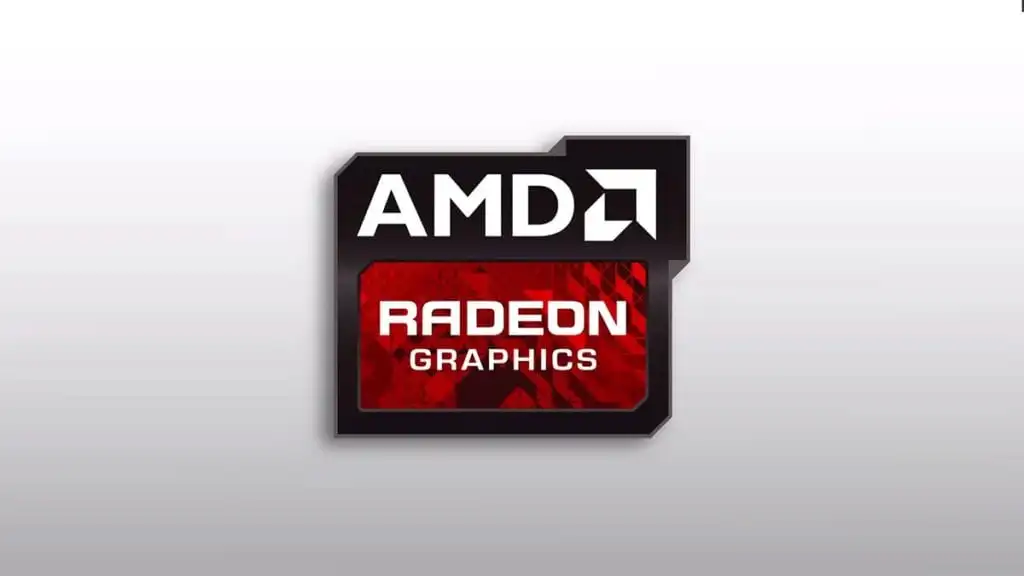





Published: Mar 26, 2018 05:01 pm