Everything is better with friends, especially when playing Risk of Rain 2. If you have specific settings on your game, you may find that finding other people to play with is almost impossible. Often, there is an issue with the servers being totally empty despite all possible combinations being selected. Never fear, the issue of empty multiplayer server lists in Risk of Rain 2 is solved with a few simple adjustments to settings.
Solving the empty multiplayer server lists in Risk of Rain 2
Googling this issue will bring up the usual discourse on Steam discussion boards of people absolutely losing their minds. You’ll find the main issue with the disgruntled fans is a game geared toward multiplayer but with ghost-town servers. The company has already promised a few multiplayer options that never fully transpired.
However, it’s just a problem with cross-play settings. For some reason, when cross-play is turned on, only other cross-play-enabled players will show up. There aren’t many, apparently. Thankfully, this is easily remedied and will remedy the empty multiplayer servers in Risk of Rain 2.
- Open up Risk of Rain 2.
- Navigate to Settings.
- On the first page under the ‘Gameplay’ heading you will see the option for cross-play.
- Unselect it and restart the game.
This should result in a whole list of newly available games on the multiplayer selection screen. However, if you are still struggling to find a match, the discord community is always quite active. You can find these boards listed on Steam forums and specifically designed websites.
Another pointer for finding Risk of Rain 2 matchups
Sometimes the issue can be with your firewall. It is important to ensure the game can actually get through and communicate with the world. Adding the game as an exception to your firewall should solve the empty multiplayer server lists in Risk of Rain 2.



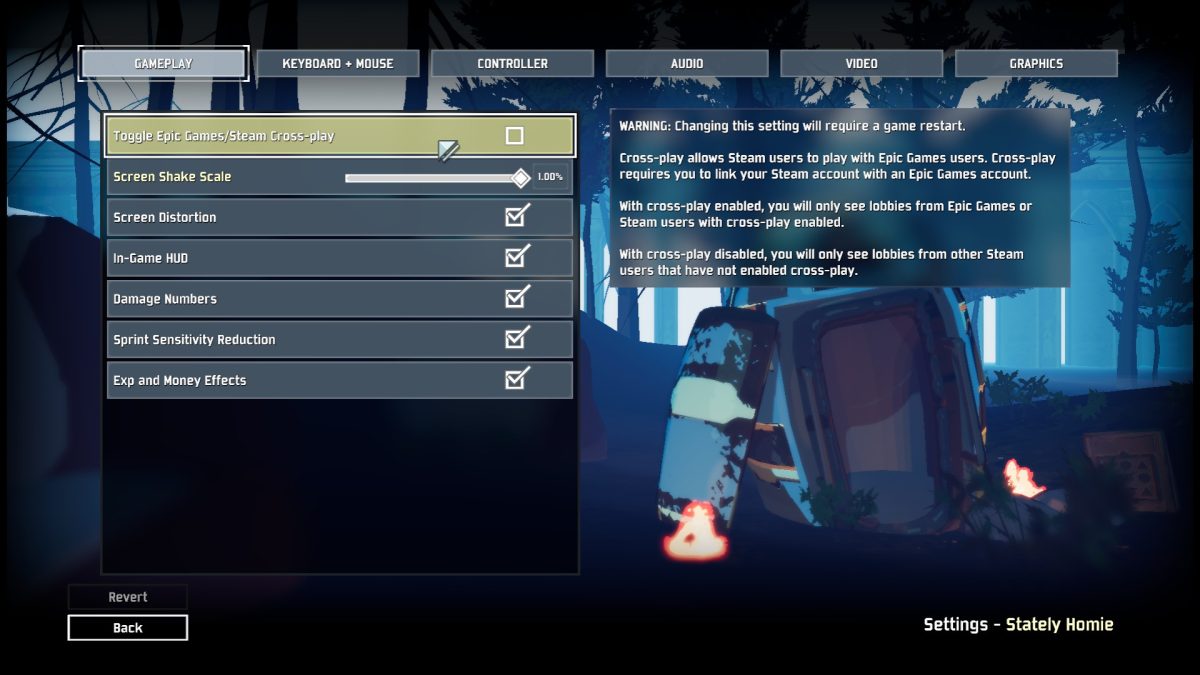





Published: Feb 13, 2023 03:15 pm