Knowing how to kick well in College Football 25 is essential as it can help get game-winning field goals and great field position. This guide covers everything there is to know about kicking in NCAA 25 including the kicking meter, controls, settings, and more.
Table of contents
How does the kicking meter work in NCAA 25?

The bread and butter of kicking in NCAA 25 is the kicking meter. There are two components to consider for the kicking meter: the large arrow (power) and the green zone (accuracy). Let’s discuss the green zone first.
The green zone works like this: The green color in the kicking meter represents how accurate your kick will be, corresponding with the yellow arrow pointing downfield.
The size of the green zone in the kicking meter is determined by a few factors:
- Kickers rating
- Distance of the kick (field goals)
- Weather conditions
For example, if you have a low-rated kicker attempting to kick a long-range field goal, then the green zone in the kicking meter will be smaller. On the other hand, if your kicker is highly rated and is going for a standard field goal after a touchdown, then the green zone will be significantly larger.
You never want to land in the yellow, orange, or red zones on the kicking meter as this will lead to a terrible and inaccurate kick.

The large arrow in the kicking meter represents the power of your kick. During your kick (after landing in a colored zone on the meter), the arrow will fill up. The more this arrow fills up, the more powerful the kick will be. If you don’t fill the large arrow, then your kick will be less powerful and not go as far.
Kicking controls in NCAA 25
There are two control schemes for kicking in College Football 25. Let’s go over how to do both.
Note: You can change the control scheme in the settings.
Tap and Hold Control Scheme
The controls of the Tap and Hold kicking scheme are very straightforward. When the play starts, your first objective is to press A/X when the small arrow lands in the green zone. Immediately after landing in the green zone, hold down A/X to fill up the large power arrow. Lastly, release A/X when you hit the desired amount of power for your kick.
Here’s a quick recap:
- Press A/X when the arrow lands in the green zone on the kicking meter.
- Hold A/X to fill up the large arrow.
- Release A/X when you reach the desired amount of power.
Tap and Tap Control Scheme
The Tap and Tap kicking control scheme is similar to Tap and Hold, except no holding down a button. To start, you will press A/X when the small arrow is in the green zone. Next, press A/X when the large power arrow fills up or reaches your desired power level.
Here’s a quick recap:
- Press A/X when the arrow lands in the green zone on the kicking meter.
- Press A/X when the large arrow fills to the top.
How to aim your kick
Players can aim their kick in College Football 25 with the left analog stick. For example, if you want to kick a punt toward the right side of the field, then push the left analog stick to the right. It’s really that simple.
All kicking types in NCAA 25

Before you even attempt to kick the ball in NCAA 25, you can change the type of kick. On the right-hand side of the screen, you can see which kick type you have selected. There are three types of kicks: normal, sky, and squib. Here’s how to do each.
How to do a normal kick
Your standard kick in College Football 25. This is perfect for early-game kickoffs and punts. Press RB/R1 to select this type before attempting to kick.
How to do a sky kick
This kick is higher than normal kicks and takes longer to reach the ground. The sky kick is a great way to get your defense farther downfield before the ball reaches an opposing player. To select this kick type, press Y/Triangle before attempting the kicking meter.
How to do a squib kick
One of my favorite kicks in College Football 25 is the squib kick. It’s a great kick to use towards the end of the game if you’re trying to force a fumble or a bad return. Press LB/L1 before starting the kicking meter to select this type.
Best kicking settings in NCAA 25
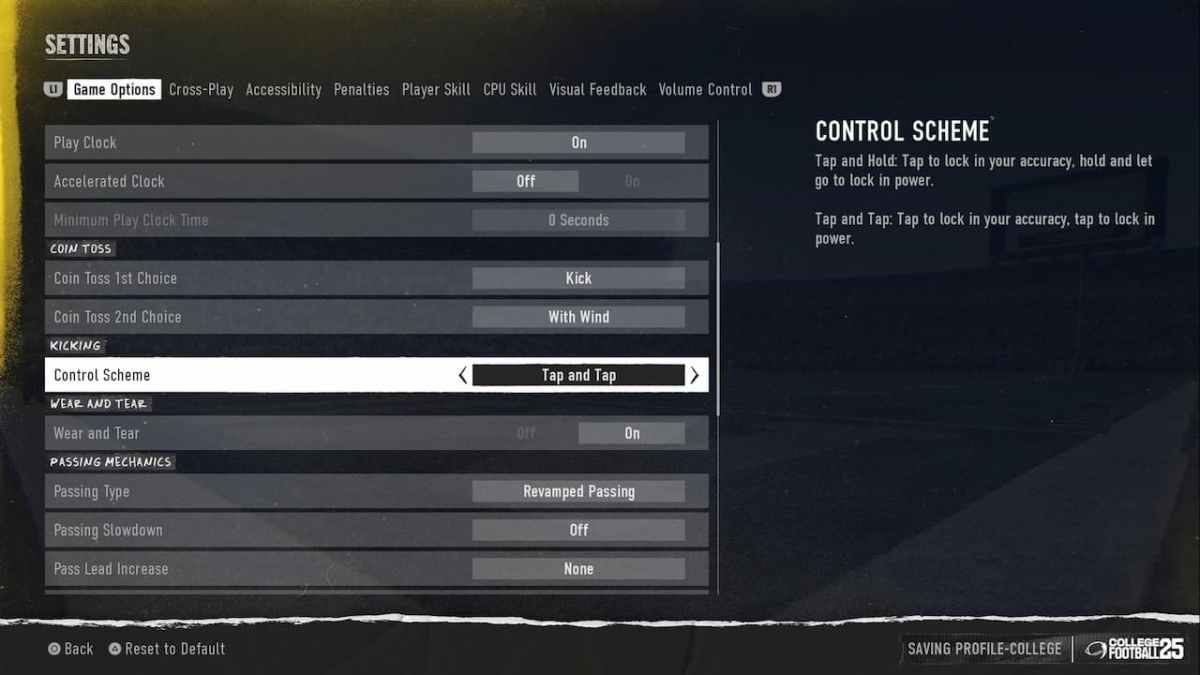
There aren’t many adjustments to make when it comes to kicking settings in NCAA 25. The only recommendation I can make here is to make the Control Scheme Tap and Tap. This control scheme was described in the controls section of this guide, so feel free to return to that section if you forget how to do it. I recommend the Tap and Tap control scheme mainly because it’s easy to master and removes the need to hold any button.
All other kicking settings should remain at default. Feel free to adjust the kicking power and kicking accuracy sliders if you want to make the game easier.
That’s all there is to know about kicking in College Football 25! We hope this guide has helped you in becoming the best kicker you can be. For more helpful guides, we got you covered. Head over to our run-pass option (RPO) guide to improve your running game.







Published: Aug 2, 2024 10:02 am