The Apple Vision Pro has promised to revolutionize the future of VR, or augmented reality. With this new headset, almost all the apps and features of the Apple workspace are available, floating in front of your head. But is a computer required to get all these features from the Apple Vision Pro?
Does an Apple Vision Pro need to be connected to a Mac?
The Apple Vision Pro is perfectly usable as a standalone piece of tech without a computer, iPhone, or other piece of tech. The headset itself can work completely independently, not needing to rely on anything but itself. There is a small battery pack connected to the goggles and internal hardware in the headset.
Although the Apple Vision Pro does not need a computer to work perfectly, there are certain benefits to working with one. There are a lot of apps that aren’t yet available on the Apple Vision Pro but are available on a Mac. A lot of these programs require the kind of hardware that a headset simply doesn’t contain.

If you want to do hardware-intensive work on your Apple Vision Pro, such as rendering or production, then it is possible to use the hardware on your computer. By linking the two devices, you can stream the screen of your Mac, PC, or even iPhone to the visual display. This will allow you to run intensive programs right there in the virtual world.
Due to size constraints and hardware limitations, it will be a long time before we see a headset that can run the kind of programs available on a computer. The size of chips, GPUs, and fans simply wouldn’t fit. However, as programs become smaller and less intensive, more will migrate to the Apple Vision Pro.
Apple likes to encourage people to invest in their own ecosystem. This means buying the watch, the Apple Vision Pro, their Mac, and their iPhones. Investing your money in all Apple tech ensures the most seamless working environment. However, it’s going to set you back some serious cash.

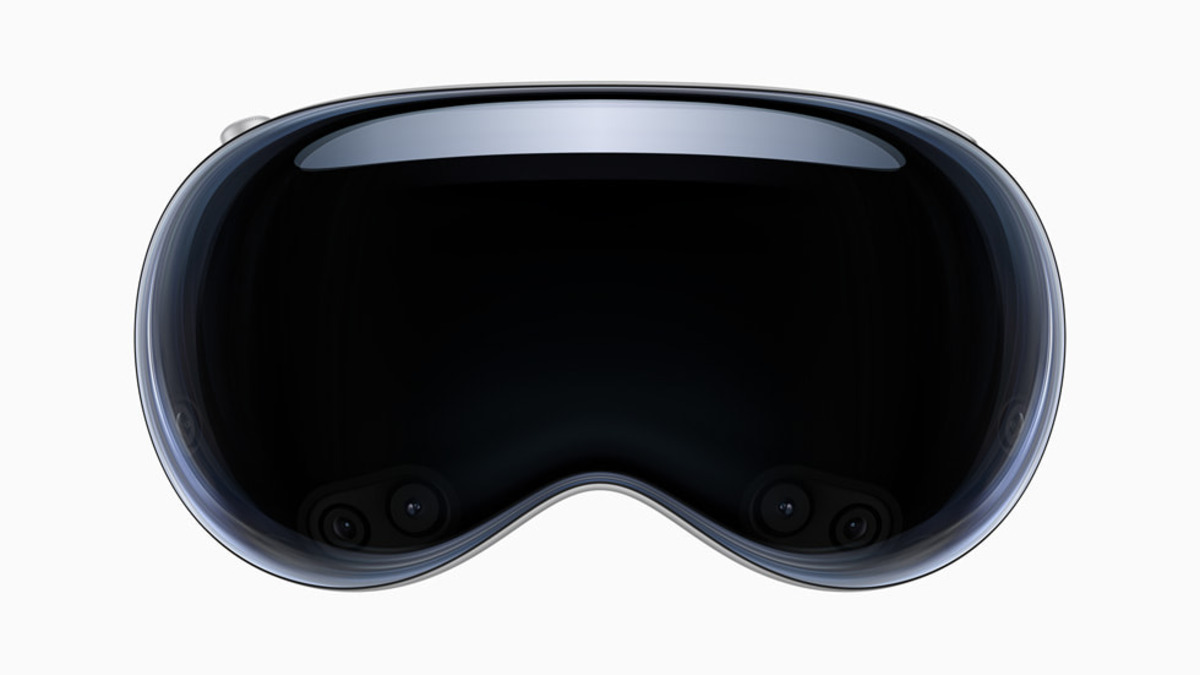





Published: Feb 9, 2024 02:34 pm