Since the last two betas of Diablo 4, we got to see many new things that will be in the full game. From skills to the abilities you can use, there’s a lot going on in terms of new mechanics such as swapping weapons on the fly. So when Blizzard Entertainment announced that it’ll be doing a Server Slam ahead of the game’s release, this was a welcoming surprise. As of now, you can only max to level 20, however, even if you do that quickly there will be tons of things to do in the beta’s end game. This guide will show you how to reach level 20 quickly in the Server Slam for Diablo 4.
How to reach level 20 quickly in the Diablo 4 Server Slam
You can reach level 20 quickly in multiple ways, and they’re fairly simple. However, just be prepared to fight more often than normal.
Party up
The first way, and one of the easier ways is by playing in a party. Regardless of what World Tier you’re on you’ll get a ten percent XP boost just from playing with friends. You don’t even have to be in a full party, it works if you run a co-op session as well.
Side quest
Doing the many side quests like the Fractured Peaks Strongholds can yield a high amount of experience points as well. They do scale to your level, so it could be worth your while to complete them because you can get both high XP and rewards. Although they do take some time to complete, if you play with others going through them can be easy.
Picking the skills
Since Diablo 4 has skills that you can buy via skill points, you can find a skill that doubles experience points for things such as the attacks. When you’re doing high-level dungeons and have these skills equipped, you may level up multiple times during the event. Another option would be chaining attacks, so XP out is almost quadrupled in some cases.
Renown
As you play the Server Slam for Diablo 4, you will obviously be doing things. Every event, campaign mission, Altar of Lillth, and many other things you complete will impact your renown level. To check your renown level, simply press the W Key after you open up your map. When you increase the renown level, you get more experience, more items, and more health potions usage. It’s a great way to keep playing as well.
Play on Hardcore mode
This is normal for any Diablo game, so expect to have this option as well in the fourth entry. When you first load up the Server Slam for Diablo 4, and after you select the role, you’ll be asked to pick between two modes. If you opt for the hardcore mode, be prepared the be on edge at all times. If you die — you die and have to restart all over again. While this may be a turn-off, it’s not only the fastest way to level up, but the rewards make it worthwhile.
Do the campaign
This goes without saying, but playing the main campaign gives out a large number of experience points. However, don’t just do the campaign, mix things up a little by going back and forth between events, side missions, and the story itself. You could potentially be leveling rather quickly.
How to download the Diablo 4 Server Slam
This is a step to do, first head to Blizzard’s launcher, Battle.net, and make your way to Diablo 4’s panel. Once you reach the game’s page, press the large install button.
Additionally, to decrease the size of the game, click the cog beside the install button. A menu should pop up, press the Modify Install option.
From there, press the Modify Install option and uncheck the High-Resoultion Assets and click confirm. This way your download should be cut in half.
The Server Slam for Diablo 4 starts on May 9 at 12 PDT and runs till May 14 at 12 PDT.



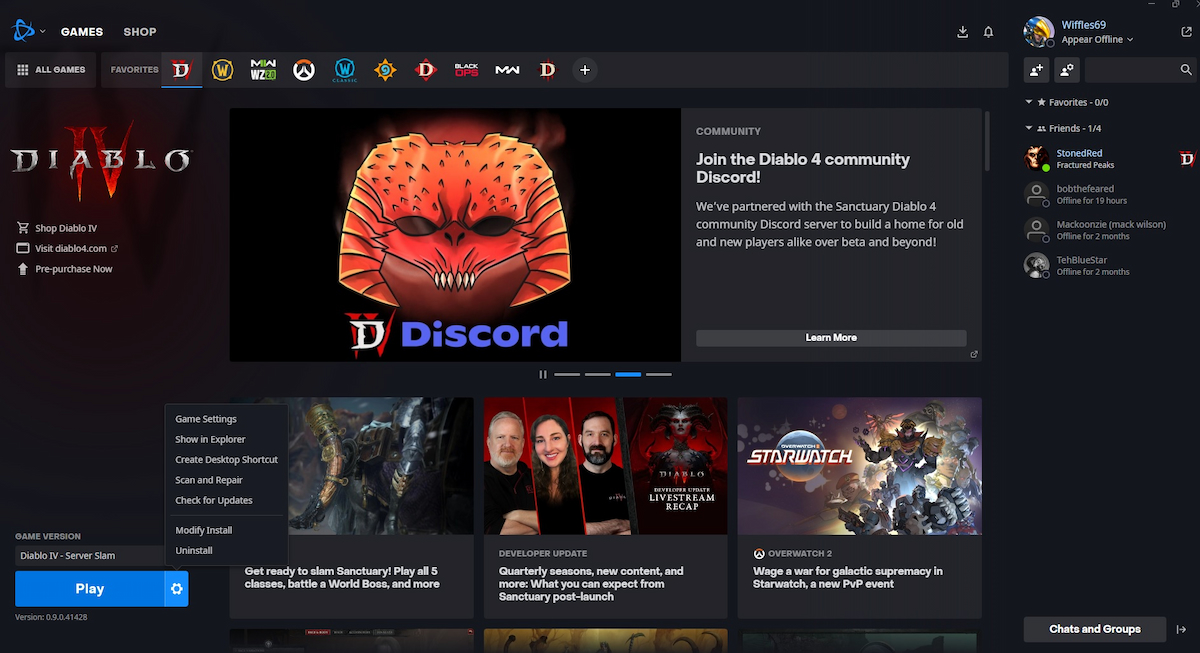
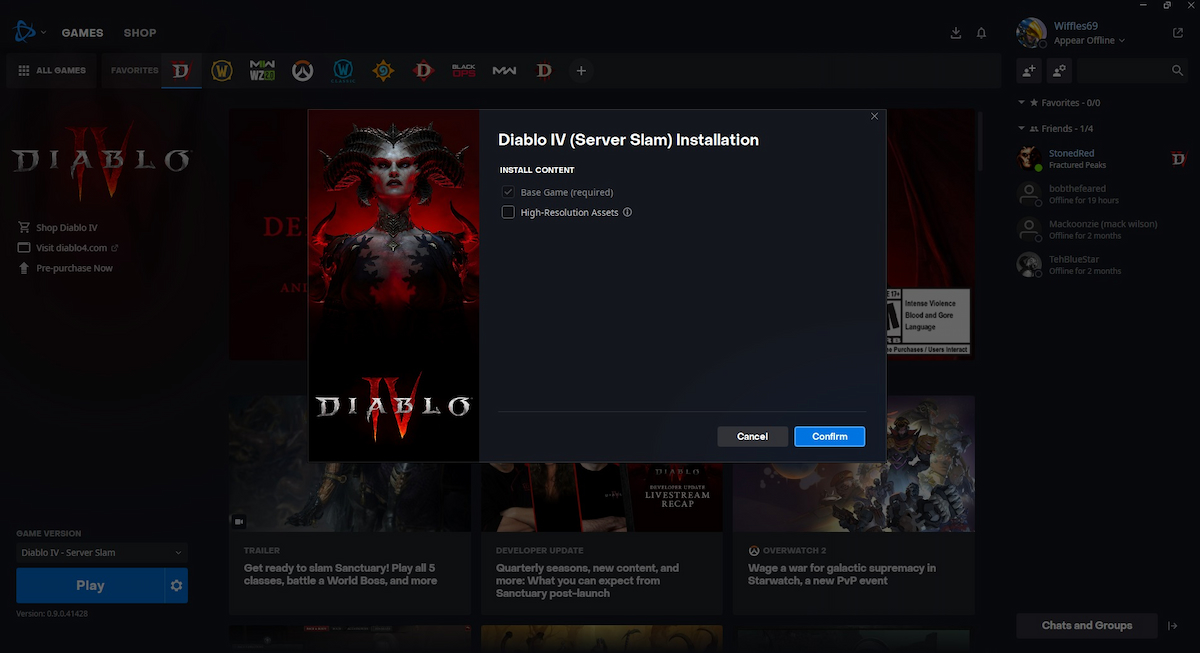





Published: May 12, 2023 04:33 pm