Credit where it’s due to the guys at Kaiko, the Darksiders Warmastered Edition released with a few issues but they’ve been working swiftly to clear them up. Today’s patch addresses the performance problems on AMD GPUs and, for me at least, has completely resolved the troubles.
With v-sync on, the game is now locked at 60fps on the 4GB 380X card inside my machine. Previously, it was dipping into the 30s and 40s whenever a combat sequence of any kind was happening. Obviously I haven’t tested the entire game on this new patch, but spots that were previously causing major dips are now completely fine.
This patch follows a prior hotfix that addressed the non-functioning FOV slider and bumped the frame-rate limit to 330. After this, I think the main significant issue remaining is regarding audio levels in cut-scenes. Here are the latest patch notes for Darksiders Warmastered Edition.
– Fix for AMD performance problems
– Fix for users with Non-ANSII character based usernames that had problems to get config saved / loaded
– Fix for users without pre-existing keyboard config could not load / save keyboard config
Note : If you had working keyboard config load / save, then please copy your keyboard configuration to the new place.
The old file was %localappdata%\Darksiders\controls.dcon
New location and filename is %appdata%\kaiko\darksiders1\keymapping.bin
Please just copy the file and rename it.

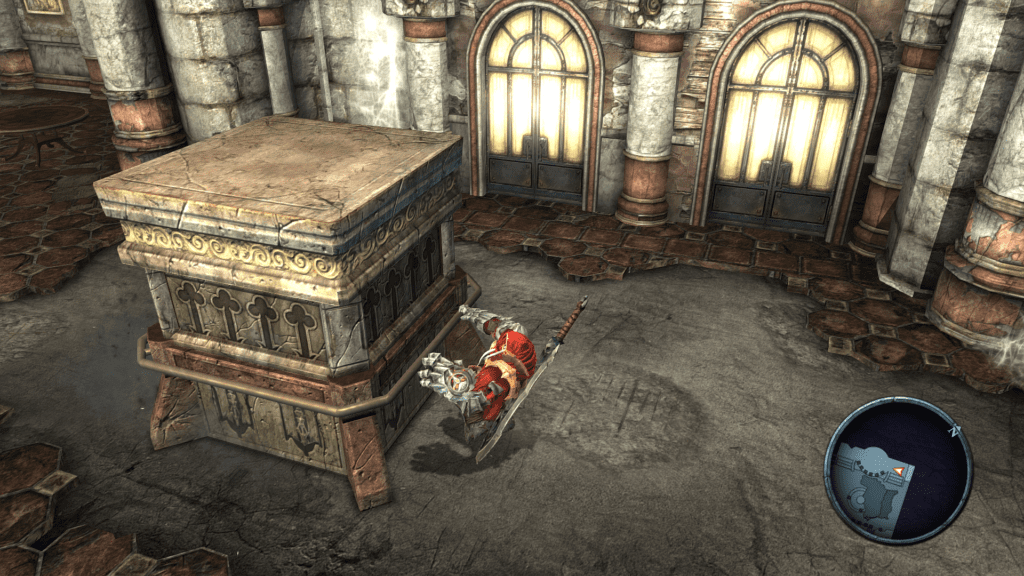





Published: Dec 2, 2016 05:56 pm