Counter-Strike 2 offers more of the action fans have been craving, but with any game that so many people want to play at once, errors are all but inevitable. Some errors relate to servers getting hit hard, and there’s not much you can do but wait and try again. Other errors may be the result of old files. Here is our guide telling you how to fix the Missing Executable error when installing Counter-Strike 2 on Steam.
CS2: How to fix Missing Executable on Steam
Before we say anything more, we should note that players have found multiple solutions to the Missing Executable error, which impacts the initial installation of Counter-Strike 2. The Missing Executable error means you are missing a file you need to run the game.
To fix the Missing Executable error, either restart and update Steam, or clear its download cache, or both. It’s important to make sure your Steam client is up-to-date before you get started.
If Steam is already open, check first to see if an updated version is available. Select Steam in the upper left corner of the client, then click on Check for Steam Client Updates… on the dropdown menu. When you do, you should see a blue bar near the bottom of the screen advising you that your client is up to date (see the screenshot at the top of this guide).
Related: How to fix CS2 not launching
If you still can’t install the game, try clearing your Steam download cache. To clear your download cache, follow this path:
Steam > Settings > Downloads > Clear Download Cache
Once you clear your download cache, you should be able to install Counter-Strike 2 properly with all the required files. If you updated Steam recently, it’s probably not a bad idea to exit and re-enter Steam one final time. That way, you have the freshest start and the best chance of success as you install the game.

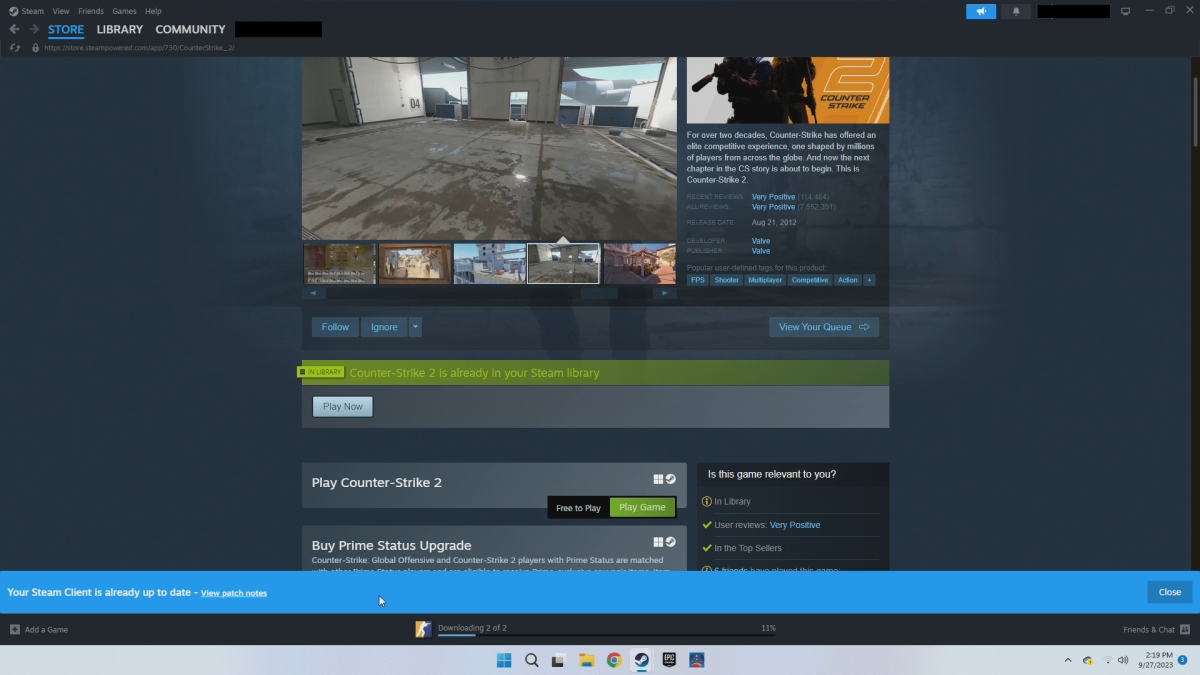





Published: Sep 27, 2023 05:36 pm