The AMD driver update alert siren has been going off quite regularly of late, and here’s another one (Crimson 16.4.1) with HTC Vive and extra Quantum Break support.
Recommended Videos
According to the driver notes, an R9 Fury X will see performance improvements of up to 35% in Remedy’s newly-released title in comparison to Crimson 16.3.2.
Oculus Rift gets a mention too, so this release may be an improvement over the previously issued, Rift-compatible version of Crimson.
A pair of issues are listed as being resolved by 16.4.1: “Frame rate capping issues experienced in some DirectX 12 applications is resolved” and “Hitman may experience flickering when played in DirectX 11 mode using high game shadow settings.”
Here’s what’s still on the “to do” list:
- A few game titles may fail to launch or crash if the AMD Gaming Evolved overlay is enabled. A temporary workaround is to disable the AMD Gaming Evolved “In Game Overlay”
- Need For Speed may experience poor scaling or flickering in AMD Crossfire™ mode. As a work around users can disable the profile through the Radeon Settings game manager.
- The Division may experience flickering in AMD Crossfire mode.
- Power efficiency toggle in Radeon Settings is showing up for some unsupported products.
- XCOM2 users may experience an application crash when using AMD Crossfire mode. As a work around please disable AMD Crossfire for the games profile in the Radeon Settings Gaming tab.
- Some DX9 applications cannot disable AMD Crossfire mode through Radeon Settings.
- A small subset of AMD Radeon R9 380 users may be experiencing slower than expected fan speeds. A work around is to raise your fan speeds through AMD Overdrive in Radeon Settings manually to a desired amount.
- HDMI Scaling options may not be available in Radeon Settings on some system configurations.
PC Invasion is supported by our audience. When you purchase through links on our site, we may earn a small affiliate commission. Learn more about our Affiliate Policy

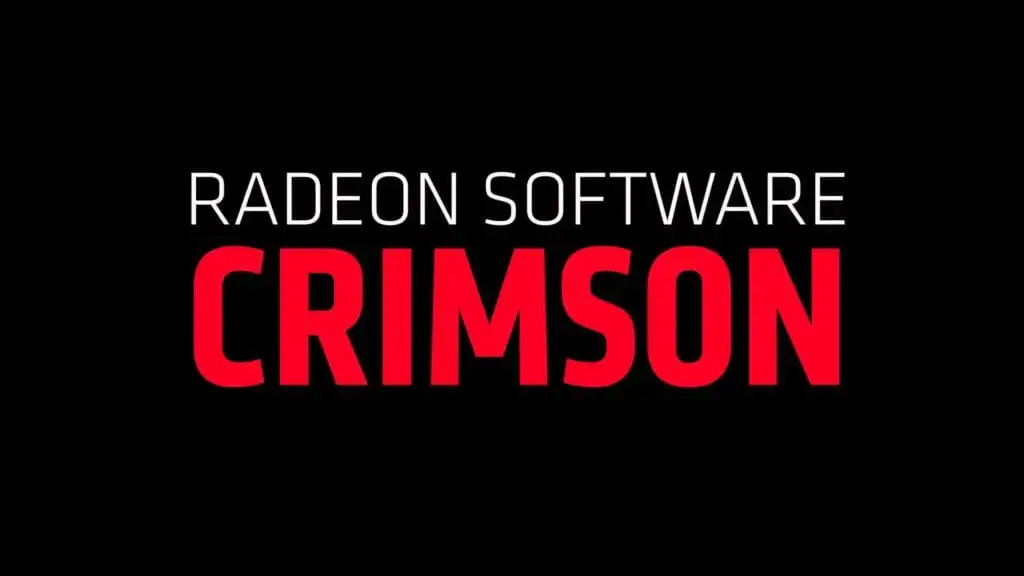





Published: Apr 5, 2016 04:26 pm