Mobile games keep you plugged into the online gaming world no matter where you are. As long as you have a battery on your device, you can stay invested. Ipads, tablets, phones, and even Chromebooks can run most mobile games. However, if you want to step up and start playing them on your desktop or laptop, the game needs to be compatible. With the roaring success of Monopoly Go, a lot of players want to give their eyes a break from staring at tiny screens and play on their PC.
Can you play Monopoly GO on PC?
Currently, there is no way to play Monopoly Go on your PC. However, this is only officially, and like most things PC, there is a workaround. With the use of a few third-party programs, you can now play a lot of mobile games on your PC. BlueStacks is an emulator that will fool your PC and your App Store into thinking you are on Mobile. With this app, it becomes possible to play Monopoly Go on your PC. There are other third-party applications out there, but for the sake of this guide, we will use BlueStacks.
How to install and use BlueStacks
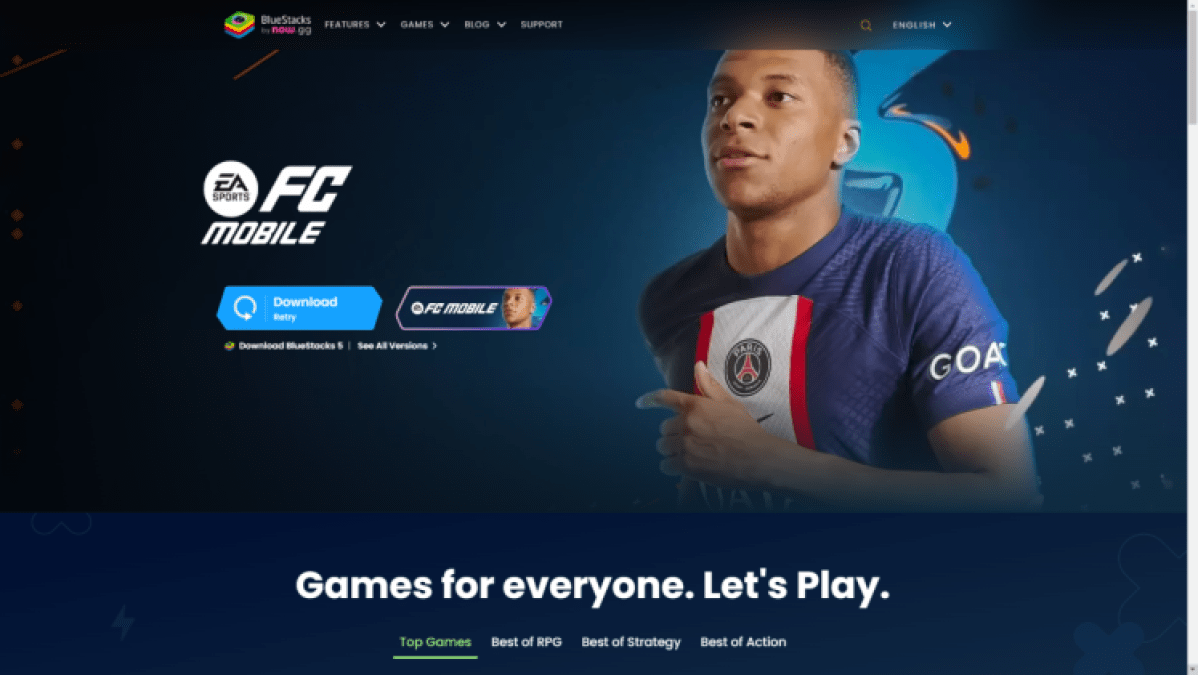
Simply visit the BlueStacks website to download their application. You will find a download button on their first landing page. Once it has downloaded, simply open the application and give it the needed permissions.
Once it has finished downloading, open the program and log into your app store with your credentials. You can now find and download Monopoly Go into the app to play on your PC. You will find that the app store looks exactly the same as it does on your mobile device, so just navigate it the same as you normally would.
Monopoly Go uses very little processing power, so even with a terrible PC, you shouldn’t have any problems running the game.
For all things Monopoly Go, check our guides here.







Published: Oct 12, 2023 11:22 am