Choosing a faction is the first major decision that you make in Gray Zone Warfare. Your faction allegiance affects more than you’d think in Gray Zone Warfare, so some players are disappointed with their initial choice.
Since your faction allegiance affects PVP, your starting location, and other things in Gray Zone Warfare, it can drastically change the multiplayer experience and prevent you from grouping up with your friends. It’s a huge bummer, so is there a workaround that lets you change factions or reset your account entirely so you can squad up with your friends?
Can You Change Factions in Gray Zone Warfare?
You can’t change factions in Gray Zone Warfare. Once you’ve created your character and selected one of the three factions, you’re stuck with them.
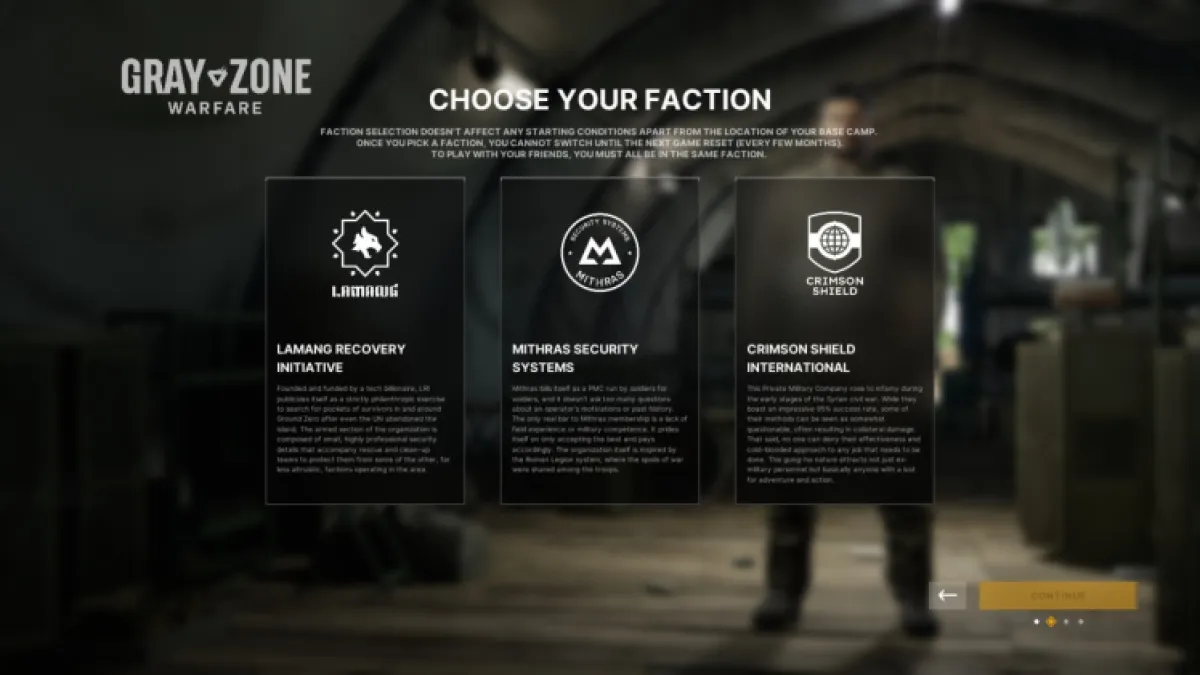
Each faction starts off in a different corner of the map, exploring different towns but still completing the same quests. Once players gear up and complete the initial set of missions, they’ll be sent closer to the center of the map where they’ll be more likely to encounter enemy players from other factions for PVP combat.
How to Reset Your Gray Zone Warfare Account
If you’re trying to start over from scratch to join a friend’s faction to play co-op, then you’ll be disappointed to hear that there’s no way to reset your Gray Zone Warfare account, either. Even if you jumped into the game to change your settings before playing, you’re out of luck. You can’t play with your friends if you’ve picked different factions and there’s no way to change that.
Some players (and even content creators) have reached out to Madfinger Games and submitted support tickets in desperation for an account reset, so you could test your luck on that end too if you’d like. There’s no guarantee that they’ll change anything, but an influx of support tickets could lead to an update or hotfix that makes multiplayer a bit more streamlined.






Published: Apr 30, 2024 5:17 PM UTC