Let’s face it, there’s been a point where you’ve picked up a game and regretted it. For the longest time that game has been sitting in your game library taunting you, reminding you what a fool you were. Thankfully you can now ditch it.
Usually when I have game in my Steam library I will never play again I just shift it into a a folder, in my case it’s called “Old shit”. It’s a section full of games that I will never play again and there’s a few I really don’t want to be reminded about. The good news is that these games can now be permanently removed from your Steam library.
This functionality has been available for free to play games and it’s now rolled out for everything, although when it exactly appeared we’re not quite sure.
It’s a bit of a convoluted process and this is you how do it.
- Go to the Steam support section when logged in to Steam
- Click Games and Software
- Enter the name of the game you want to remove on the search box.
- Click the bar with the game name under the “Products” heading.
- Select “I want to permanently remove this game from my account”.
- Click “OK remove the listed games from my account permanently”.
- The game will now be removed instantly in the Steam client. You can watch it vanish if you have it open.
That’s it you’re done. The game is gone from your account and you no longer have to be ashamed of what you’ve purchased in the past. It does seem a bit drastic to destroy something when you could just file it but at least the option is there now.
I think Tim may be using this later, he must have hundreds of steaming piles in his collection.
Thanks Neogaf.

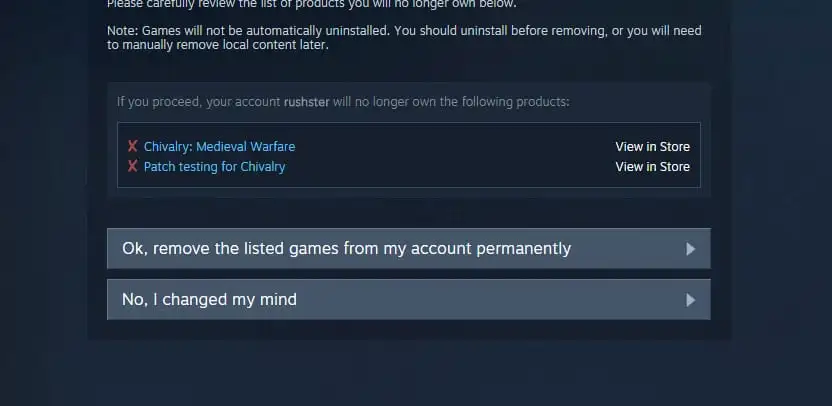





Published: Dec 4, 2015 09:02 am