Blizzard has rolled out new social features for the Battle.Net desktop app which includes groups, profiles, avatars, an offline mode. Testing of these new features is open to everyone by simply clicking settings, click on the Beta tab. Then click Switch to Beta Version to activate it.
The social tab allows users to manage their social interaction with others and allow users to pick up conversations where they left off. Think of it like a message system on a phone.
Blizzard groups are probably the largest new feature and this allows users to create and join groups based on topics of interest. Each of these groups comes with multiple text channels and voice channels, much like Discord. Each group will also have an administrator who also has access to tools to manage the group and send out invitations.
Profiles are simply a way to tell people more about yourself and can also include links to social media. To customize a profile, use the View Profile button in the app header and Friends List drop-downs. Now that profiles have been added, users can do some investigating on a person when a friend request comes in.
Last but by no means least is the appear offline option. This allows users to ignore others and get on with the gaming. This does not affect a player’s status in-game, friends in-game will still see users who have come online. When offline, friends can still send messages a user which can be picked up or responded to later. At least now there is a way to avoid some people some of the time. This is a been a requested feature for quite some time.
This Battle.Net beta is a work in progress and is not available in all regions yet, it’s only available in North America for the time being. There is no indication of dates when this might roll out to other regions as yet.
Thanks Diabloii.Net.

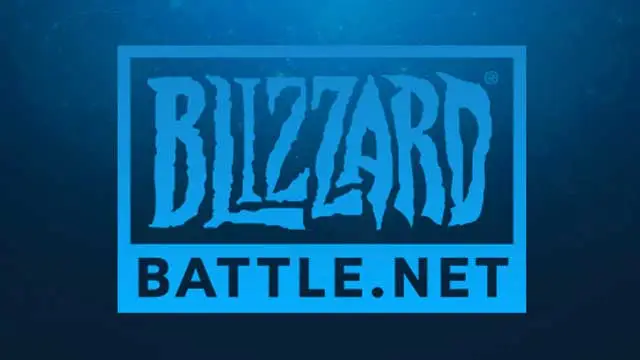






Published: Oct 5, 2017 11:08 pm