When shopping for a new power supply unit (PSU) for your PC, it can be a bit of a mysterious process. There are critical points one must consider, such as calculating the total wattage the PSU needs to supply, staying within the efficiency curve, knowing what type of power connectors you need, and how much extra headroom to account for. So, before making the decision of which PSU brand you want, you have to know what components will go into your build, both now and in the future as standards evolve. With all of this in mind, there’s no better time than now to talk about the best PSU recommendations for PC gaming.
Generally speaking, power supply requirements correlate with system component performance tiers. For instance, entry-level systems typically incorporate cheaper, low-power components that don’t need high-wattage power supplies. In contrast, PCs housing the best modern CPU and GPU combos on the market need beefy power delivery to run the components properly.
In fact, choosing the right PSU will be especially important going forward as future graphics cards use significantly more power to drive better graphics and higher framerates. The recently released 450+ watt Nvidia RTX 3090 Ti is evidence of this, and a good example of why you need to choose a PSU wisely.
Calculating the amount of power you’ll need
Before we can hop into specific PSU recommendations, we have to go over power delivery capacities. PSUs are only able to supply a certain amount of power depending on which one you choose. To avoid overspending on an expensive, high-capacity unit, you need to calculate how much power you’ll realistically need for your system.
The easiest way to figure out the PSU wattage capacity you need is to use a power supply calculator. These tools can be found across the internet such as at sites like Outer Vision, be quiet! or Newegg. All of these do a good job at telling you what you need for the parts you plan to use. Once you add all of the components, you’ll get a rating telling you the recommended PSU wattage. Be sure you double-check that all of the components are correct when you input everything.
The neat part about some of these calculators is that the algorithms account for extra headroom. This basically just overshoots the recommended wattage by a small degree to make sure the PSU is able to drive everything properly. It also sets the system within what’s called a power efficiency curve for the PSU, again helping you save some money on future electric bills. Efficiency curves vary per model, but most work best within 65-90% of the peak PSU wattage rating.
You may see that some CPUs and GPUs have minimum PSU wattages. Just like the calculators, these estimates also account for extra headroom. This ensures a PSU isn’t cutting it too close with how much power a system requires, that the system operates within the PSU efficiency curve, and so that users can power slightly more power-hungry components if they upgrade. So as an example, if a calculator says that the load wattage is something like 415W, it’s best to get a PSU that can deliver 500W of power.
Connections and cable matters
Choosing a PSU with the proper power connectors has been a simple enough affair in recent years, but things are beginning to change thanks to the new PCIe 5.0 power standard. This new spec can handle over 500W on a single 12-pin cable, and the next generation of graphics cards is expected to require much greater levels of power to deliver better performance. At least for the high-end models. The RTX 3090 Ti is already proof that next-gen graphics cards will feature this new configuration.
Fortunately, most existing PSUs with six- and eight-pin power cables will still be usable with low and mid-range models. Potential buyers don’t need to worry too much about 12-pin power connectors just yet, as power adapters should be readily available to convert older standard cables for 12-pin compatibility. Just understand you may need to run two power cables into an adapter for some future graphics cards. It won’t be as pretty, but it’ll get the job done.

(Image credit: EVGA). Pictured is the EVGA RTX 3090 Ti. These graphics cards require a 12-pin power connector to run, which are only available on PCIe 5.0 PSUs. Older PSUs require adapters and multiple cables to power this card.
Another thing to consider is whether you want a modular power supply or not. This term “modular” refers to how the cabling can be plugged into the PSU. As the term implies, a modular power supply can be configured with as many or as few cables as needed to run the system. This means you can significantly cut down on the number of cables inside your case for a clean, easy-to-manage system. The only downside to this is the higher manufacturing costs.
Compare this to a non-modular PSU, and you’ll notice that the wires are pre-connected to the power supply. These are usually cheaper, but harder to manage if you like to keep your cables neat. You also need to make sure that this kind of PSU has the right number of connections for the amount of components you’ll use. Non-modular PSUs often come with enough cables for most systems, but you will find yourself cramming those extras cables somewhere, and it’ll complicate cable management and ease of access in many cases.
There are also semi-modular power supplies that are fairly self-explanatory. Some cables will be removable and some won’t be. These are fine to consider as well, but these designs aren’t all that common.
The best PSUs you can get right now
We’ve assembled a list of some of the best PSUs to power your next gaming PC. This list contains a mix of modular and non-modular options to provide more value. You’ll also notice the different overall efficiency ratings of 80+, Gold, and Platinum in our list. These are the most common ratings you’ll see (though there are more), and typically correlate with pricing.
The important thing to note about ratings is that higher ratings are more efficient at supplying the overall power from the wall to the system. Naturally, both your power bill and the environment will thank you for higher efficiencies, but Gold is a good choice to avoid paying too much extra cash for the higher ratings.
Please note this list is limited to ATX full-size PSUs since these apply to the majority of PC users. If you need a small form factor PSU to fit into an ITX case or smaller, it’s best to contact the case manufacturer for compatibility and recommendations.
be quiet! Straight Power 11 650W Platinum 80+ (modular)
Find it at Newegg for $134.90.
This 650W be quiet! Straight Power PSU is perfect for midrange systems that don’t need a ton of power. It’s Platinum rated, and the modular design also makes it great for reducing cable clutter.
When it comes to cabling, just note the cables are not sleeved if you prefer that look. These are attached together in strips. As for aesthetics, the cabling itself is completely black and blends well for a low-key look. One additional characteristic to note is that the daisy-chained power connectors can complicate the look where it’s plugged into the graphics card.
One of the main features we like about be quiet! PSUs is the silent operation. These are ideal for those who appreciate silence and don’t need to hear fans blasting air all day. A downside is that it only comes with a five year warranty, which is less than other manufacturers. All in all, this is a good PSU though. We also used the similar Pure Power 750W model in our benchmark system to review Intel’s i9-12900K CPU.
EVGA SuperNova 850 GT 850W Gold 80+ (modular)
Find it at Newegg for $114.99.
This next PSU on our best recommendations list is from EVGA, and it’s excellent for the money. It runs silent, and the 850W rating is perfect for modern midrange and today’s enthusiast components.
Cable management is easy as well with cables that are a good length for most runs. If you like your PSU cables to be sleeved, that’s what you’ll get with the EVGA SuperNova series. The cables and sleeves included with this PSU come in black.
The EVGA SuperNova 850 GTcomes with a seven year warranty from EVGA which accounts for a long time of use in case anything goes wrong.
Seasonic Focus PX850 850W Platinum 80+ (modular)
Find it at Best Buy for $189.99.
While this PSU is certainly an expensive pick, it’s also arguably the best brand on the market for build quality, efficiency, and reliability. This modular PSU is Platinum rated and comes with plenty of configuration options.
The cables are mostly attached in strips, but the main motherboard power connector is sleeves. One thing to note about the PCIe power cables for things like graphics cards is that the connectors are daisy-chained and can complicate the aesthetic if you’re focused on a clean installed look. Zip-ties and some cable management straps do come included though.
With 850W of power, the Seasonic Focus PX850 is guaranteed to handle today’s top enthusiast components without issue. Even if you don’t need all that power right now, this is a good PSU to get if you want your rig to be future proof. You also get a 10-year warranty, meaning that you’ll be able to rely on this PSU for a long time across several builds.
MSI MPG A750GF 750W Gold 80+ (modular)
Find it at Best Buy for $99.99.
MSI is well known for its varied stock of gamer-centric PC hardware. The fact it also sells PSUs shouldn’t come as much of a surprise. This 750W modular power supply is Gold rated and affordably priced. It’s guaranteed to handle all midrange hardware combinations, and even some enthusiast configs if you’re smart about it.
This cabling is black and comes in attached strips. The connections for the GPU are daisy-chained, so keep that in mind as far as aesthetics.
The MSI MPG A750GF comes with a 10-year warranty, so it can carry you through several component upgrade cycles.
Corsair RM850x 2021 850W Gold 80+ (modular)
Find it at Newegg for $149.99.
Corsair is well known at this point for quality PC hardware, and this PSU is no exception. This modular 850W PSU is Gold rated and priced attractively. You can expect this PSU to handle all of today’s enthusiast components without a hitch.
The cabling is sleeved, black in color, and standard fare aside from that. The downside is the heavily daisy-chained cabling. Perhaps to make up for that, this PSU features near-silent operation thanks to a premium mag-lev fan bearing that’s resistant to wear so it stays quiet for many years.
The 10-year warranty for the Corsair RM850X also sweetens the deal that little bit more.
Thermaltake Smart 700W 80+ (non-modular)
Find it at Best Buy for $59.99.
If you want to save some money on a cheaper PSU, then this is a good one to check out. Thermaltake offers its own stock of PSUs that are perfectly good for gaming PCs. This particular 700W model is a basic 80+ rating, and features a non-modular design to keep the price low.
The cabling is non-removable, which does come with some drawbacks. You’ll need extra space to cram unused cables into the bottom of the case. This can make the building and maintenance process a bit of a pain due to clutter and clearance, so just be aware of that. However, if you plan to build your PC and not open it back up for awhile, a non-modular PSU won’t be much of an inconvenience.
The cabling for this PSU is a mix of colors that includes yellow and red, with black sleeving. Just note the colored cabling is somewhat obvious. As an added note, expect a low, but present, degree of fan noise.
At this price, the Thermaltake Smart 700W is a bargain that can easily power midrange builds and accommodate reasonable upgrades. The five-year warranty is a bit limited, though.
Corsair HX1200 1200W Platinum 80+ (modular)
Find it at Best Buy for $299.99.
For those who really want to make their PC future proof, this is the PSU to do just that. With a 1200W of power, this power supply is more than capable of driving current and future high-end PCs with ease. It’s pretty hefty when it comes to the price, but you do get a lot for that.
The Corsair HX1200 is fully modular, Platinum rated, and comes with a 10 year warranty. You can plan for the long haul with this PSU and expect to use it across several system upgrades. And as far as best enthusiast PSU recommendations go, this is definitely one you should check out.
The cabling is sleeved, comes in all black, and there are plenty of configuration options for complex systems. Just be sure you have clearance for it in your case.
Asus ROG Thor 1000W Platinum II 80+ (modular)
Find it at the ASUS Store for $359.99.
If you’re the kind of PC hardware enthusiast that likes to future proof their rig, then this PSU should interest you. This is of course the newly-released power supply from Asus that supports 12-pin PCIe 5.0 power cables. At the moment, the only graphics card that this is any use for is Nvidia’s RTX 3090 Ti. However, when newer cards start rolling out, this PSU will make a lot more sense. It’s definitely an expensive choice, but this one is for those that want to plan ahead.
It features plenty of configuration options for complex builds, sleeved black cables, plus an advanced cooling design for quiet operation. You’ll also get some over-the-top extras like a hint of RGB customization and the OLED status display because, well, we don’t know why.
The Asus ROG Thor Platinum II comes with a 10 year warranty and is sure to keep up with future tech, making it a great option for your next several builds. Just note the large size of this PSU.
Make your next build a great one
With that, you now have a list of the best PSU recommendations at various price points. These options are reliable and well-designed, so you don’t need to worry about false advertising or anything exploding like last year’s fiasco.
Be sure to shop around for the best prices, as storefronts routinely place items like these on sale. Make sure you also use the power rating calculator above to know which PSU to buy. Choosing the right power supply for your PC can end up saving you a fair bit of money that can be better spent on other components.
Please note that all prices are in USD. PC Invasion does not receive a commission for these links.


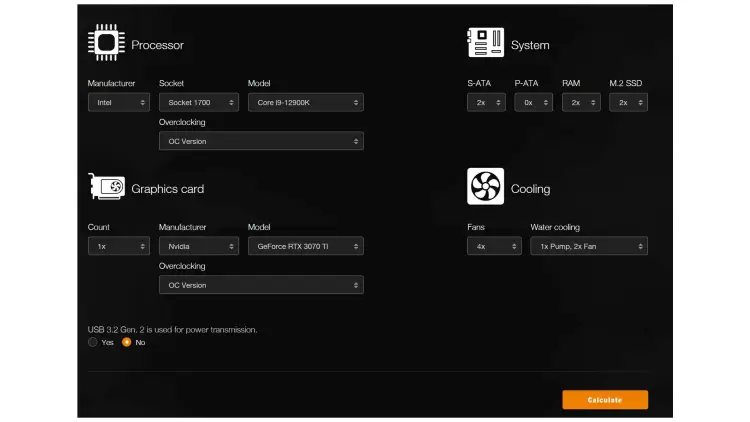












Published: Apr 15, 2022 11:00 PM UTC