As soon as players enter Suicide Squad Kill the Justice League on PC, you might notice how the game seems console-oriented. Even before you load into the game, Steam lets you know that the game is almost entirely intended for controllers.
With that in mind, let’s take a look at the best PC settings for Suicide Squad Kill the Justice League.
Suicide Squad Kill the Justice League — Best PC settings
We should preface this article with the usual PC settings spiel and let you know that everyone’s PC hardware is different. As such, optimizing Suicide Squad KTJL on a developer level can be quite tricky. Thankfully, the game performs fairly well on an average PC setup. Take a look at the best PC settings for Suicide Squad Kill the Justice League:
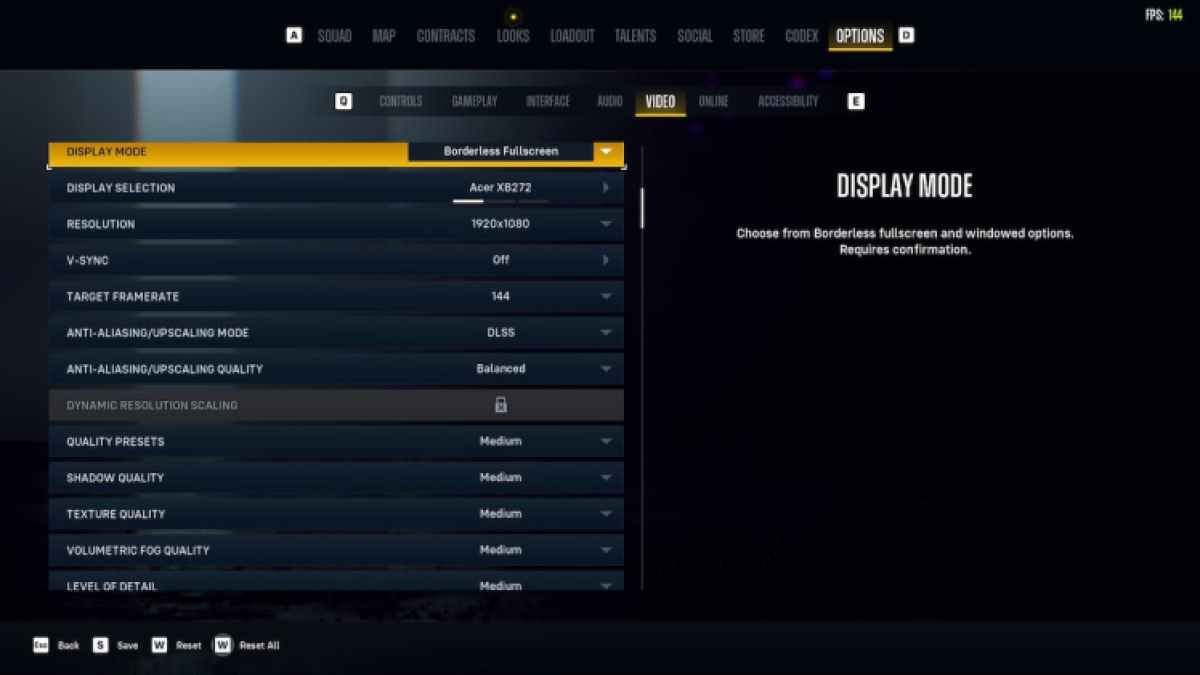
Related: How to fix Suicide Squad KTJL Twitch Drops not working
We tested how the game runs on a PC with an RTX 2080 Ti and a Ryzen 9 3900x. But these settings should help any setup reach those higher framerates while still achieving high fidelity. Viewing the image above, we can see the majority of graphics settings you’ll want to use. Things like quality presets are a bit subjective, depending on your hardware. But the main takeaways from this list of settings should be:
- Display Mode: Borderless Fullscreen
- V-sync: Off
- Anti-Aliasing/Upscaling Mode: DLSS
- Anti-Aliasing/Upscaling Quality: Balanced
- Camera Shake: 0
- Motion Blur: Off
- Bloom: Off
- Chromatic Aberration: Off
- Film Gain: 0
Suicide Squad KTJL has a lot going on during combat. As such, making sure you can see clearly and consistently is key. That’s why we’ve turned off cosmetic features like motion blur and film grain. However, upon turning off these features, you might notice your game looks a bit hazy. This is where DLSS comes in.
If you have a compatible graphics card, turning on Balanced DLSS will help the game’s fidelity tremendously. Of course, the game supports other upscaling modes, so if you have an Intel or AMD card, you’re in luck. Now once you have your settings in order, it’s time to find the right character for you.






Published: Jan 31, 2024 02:43 pm