The best way to play any game on PC is a balance of a high frame-rate and crisp visuals. Sometimes, this may not work out as intended, leaving your game not running as well as you’d thought. There are so many settings to peruse through in Assassin’s Creed Mirage, but what exactly are the best PC settings? This guide will help you keep your game running smoothly, but also having the best visuals you can achieve.
Assassin’s Creed Mirage: The best PC graphic settings
To start this off, you should take a look at the system requirements first. While you may change the settings all you want, your PC just may not be good enough to run Assassin’s Creed Mirage. Make sure that your specs are up to date with the minimum requirements, and see how they fair against the recommended ones.
Minimum requirements
- OS: Windows 10/11 64 bit
- CPU: AMD Ryzen 5 1600 / Intel Core i7-4790K (Intel Core i5-8400 for Intel Arc with ReBAR)
- GPU: AMD Radeon RX 570 / Intel Arc A380 / NVIDIA GeForce GTX 1060
- RAM: 8 GB
- Hard Drive: 40 GB (SSD recommended)
- DirectX version: DirectX 12
Recommended requirements
- OS: Windows 10/11 64 bit
- CPU: AMD Ryzen 5 3600 / Intel Core i7-8700K
- GPU: AMD Radeon RX 5600 XT / Intel Arc A750/ NVIDIA GeForce GTX 1660 Ti
- RAM: 16 GB
- Hard Drive: 40 GB (SSD recommended)
- DirectX version: DirectX 12
Practically all of the system requirements, both minimum and recommended, are easily manageable. This is if you have a decent PC, and can easily run most AAA games. AC Mirage also doesn’t take up that much space on your hard drive, which is very nice to see. Now, let’s get into the best settings you should play on for AC Mirage.
Related: When does AC Mirage take place? Answered
Best graphics settings for AC Mirage
Honestly, these settings may not work for you depending on your PC specs. But overall, here are some of the settings I’ve played around with to get it running smooth and beautiful.
- Vsync: Off
- World Details: High
- Clutter Density: Medium
- Shadows: Medium
- Volumetric Clouds: High
- Water: Medium
- Screen Space Reflection: On
- Environment Textures: Medium
- Character Textures: High
- Depth of Field: High
- Motion Blur: Off
- Upsample Type/Quality: NVIDIA DLSS (whatever your GPU supports, Quality mode
- Sharpen Strength: 100%
The reason for certain settings being higher and lower is due to what I think matters most when playing a game. Personally, I’d rather character and world details higher than shadows or water, which are things you may not care about the look of too much. The differences between High and Medium in most cases aren’t even that different, as you can tell by the preview images when changing settings.
Other Assassin’s Creed Mirage articles
Assassin’s Creed Mirage is available on PC, Xbox, and PlayStation.


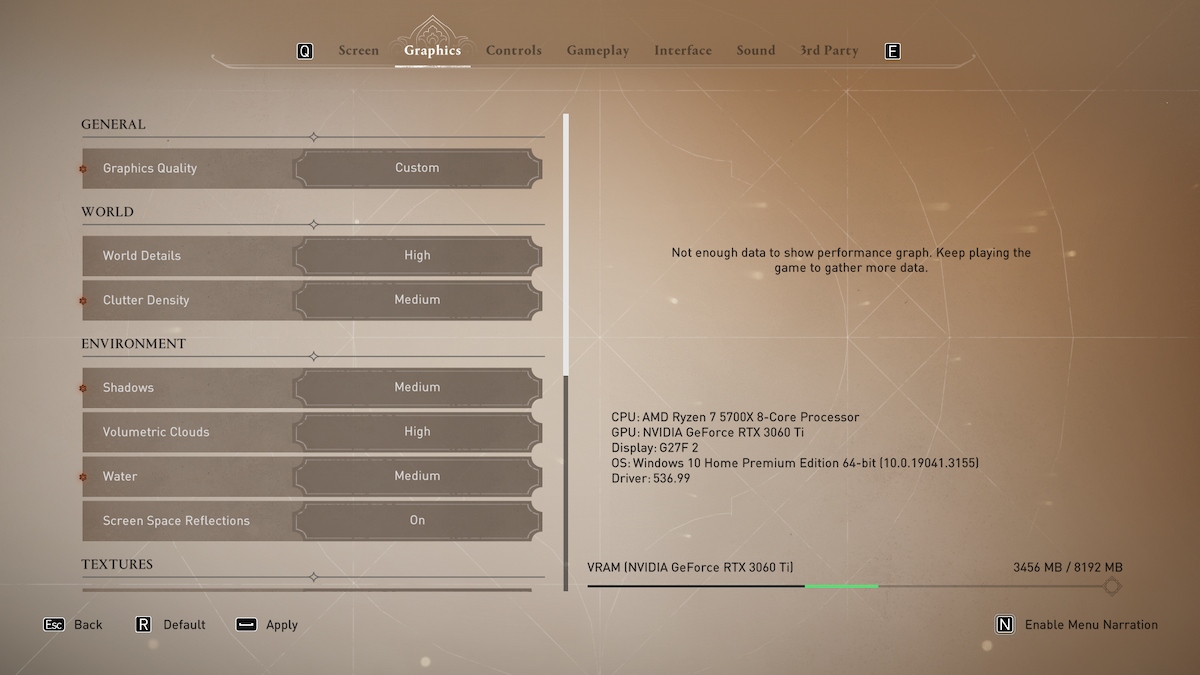





Published: Oct 5, 2023 12:46 pm